Bookmarks, Answer Later and other recent changes to Hashnode
At Hashnode we always think about how we can simplify the system further and improve the overall UX. This month we deployed a series of changes to the system which will simplify and improve many things. I'll quickly outline the list of changes here.
Bookmarks & Answer Later
When we analysed the data and saw the numbers, we realised that not many users were actively using collections feature on Hashnode. The ones who were actively using it, just had 1-2 collections. Also, after interacting with some of the community members we concluded that it might make sense to have a bookmark feature instead of collections. After all, developers are busy people and don't have time to organise posts into collections. With the introduction of Bookmarks, users can save posts and answers easily with one click.
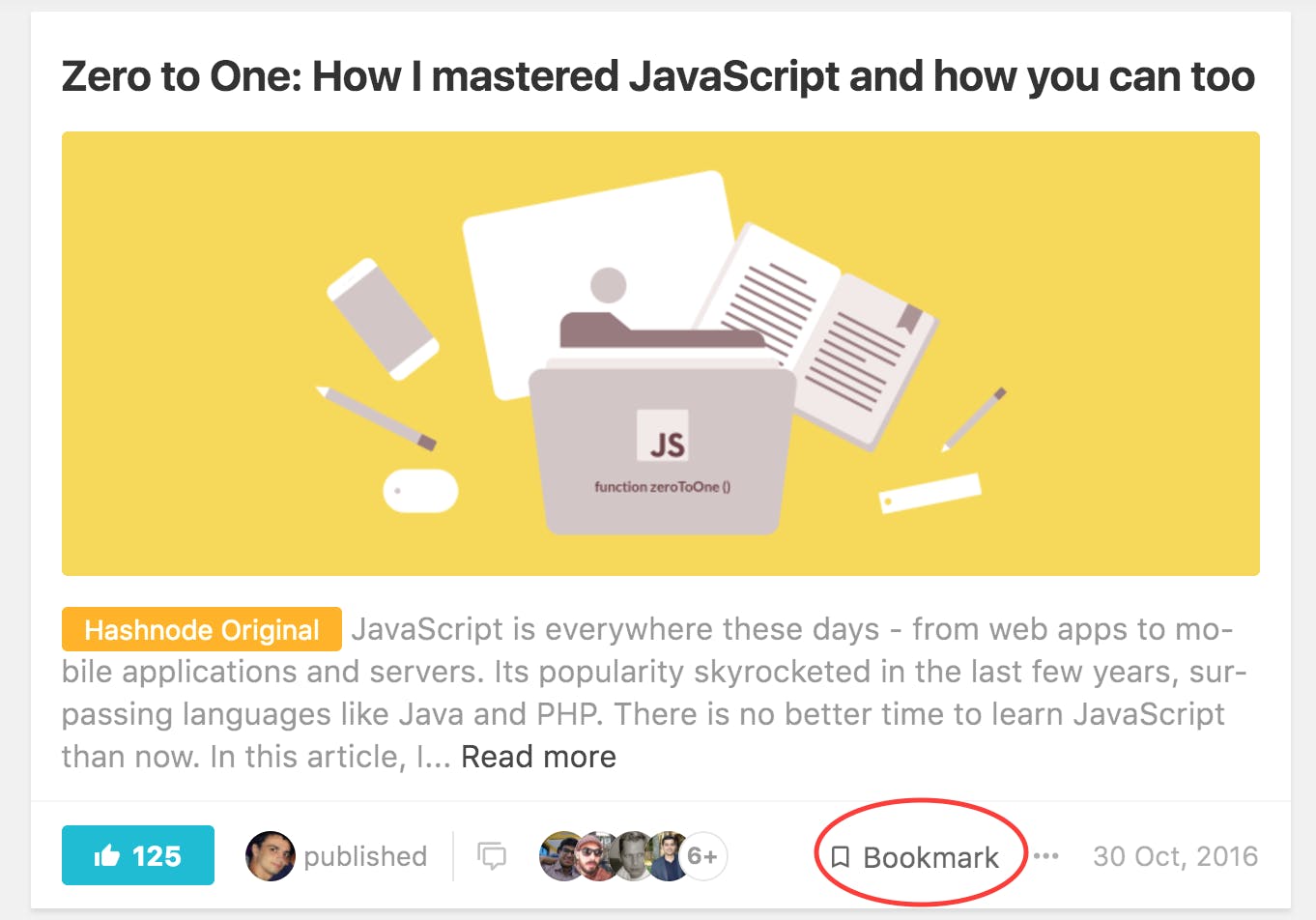
Apart from Bookmarks, we have also introduced "Answer Later". If you come across a good question, but don't have time to answer, you can put it in Answer Later bucket. When you actually write an answer, the specific question will be removed from the bucket. We have plans to integrate reminders, email notifications etc with Answer Later.
You can access both Bookmarks and Answer Later from the top section of left sidebar. We have migrated all the posts from your collections to Bookmarks. However, you can still access your collections (click collections from profile drawer) for some days, but you won't be able to create new ones.
Font Changes
We don't depend on external fonts anymore. We have decided to go raw and use system fonts - Which means better performance and uniform experience.
Post Preview Card Changes
Previously, when someone asked a question or shared something, we used to show the author's info prominently first and the post content followed next. We have changed this and right now give more emphasis to post content.
So, when a post preview appears in your feed you will see the title, brief etc first and the author's info comes after that. When you hover on the profile photo, you can see additional details of the author.
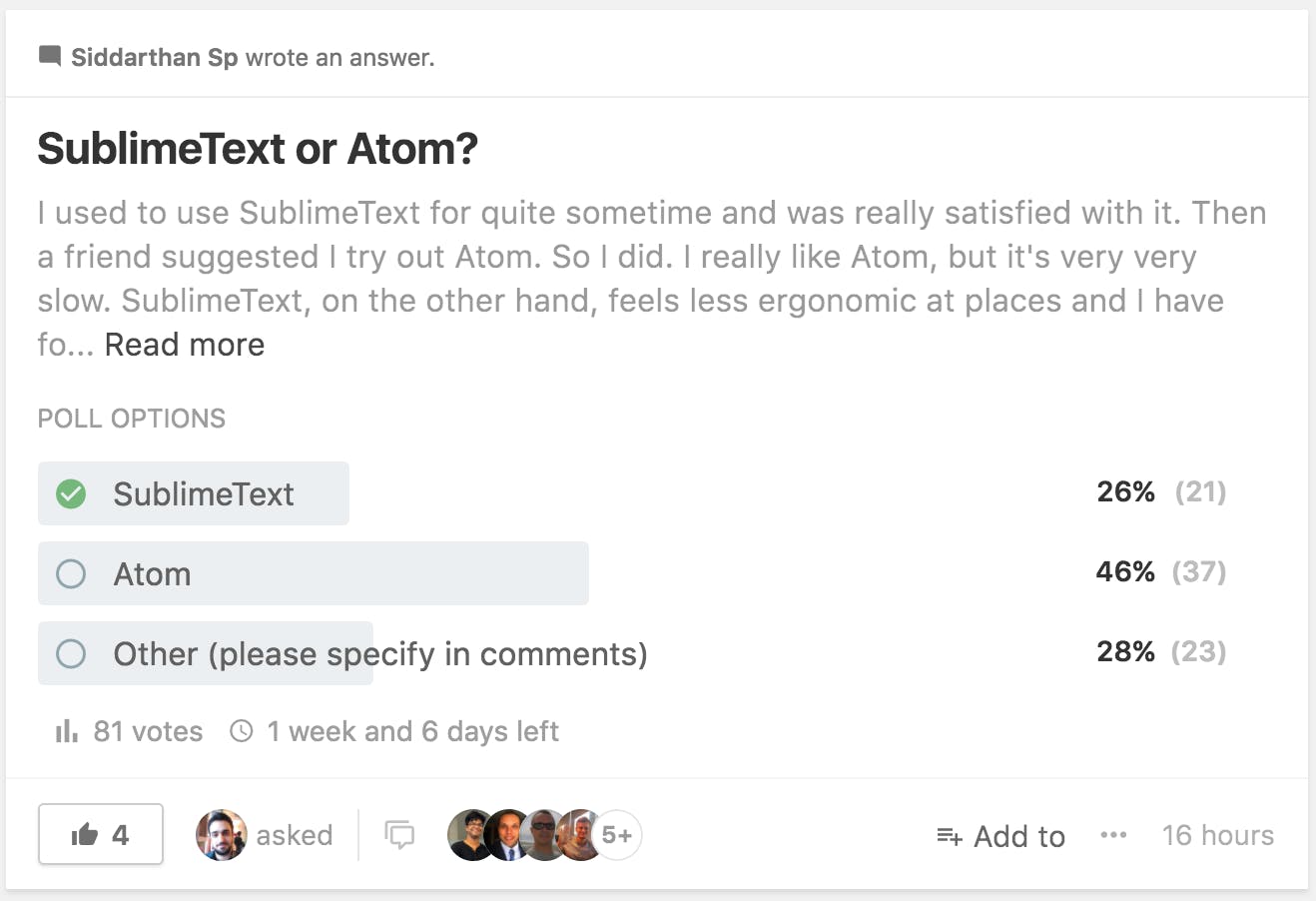
Another motivation behind this change is that we want to focus more on question content rather than the question asker.
UPDATE: We have made some more changes after this. Question asker details now appear on top.
Removal of Downvotes
We don't have the concept of downvotes anymore. Our goal is to be more welcoming and friendly to community members while keeping the quality of content high. The content that get more upvotes and appreciations will rank higher. There are no other rules or mechanisms now.
We are planning to roll out certain privileges to community members to maintain a good standard when it comes to quality. Users can also report posts/responses if they are spam (or of very low quality/offensive etc).
Default upvotes
Previously, each post/response etc had a default upvote from the corresponding authors. This behaviour has changed. Currently, every new post/response starts with 0 upvotes.
Sign up / Sign in via Magic Link
We recently redesigned our home page and deployed one-click sign-up/sign-in. You can read more about it here.
There are many more cool todos in the roadmap. Currently, we are working on launching our new editor. A part of it is going to be open source and will have its own home page and channels etc. You will hear from @saiki and @somu once it's live.
Do let me know what you think in comments below!
