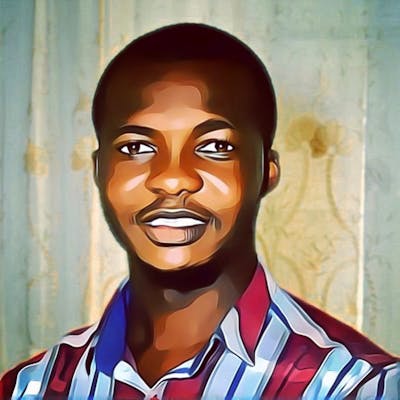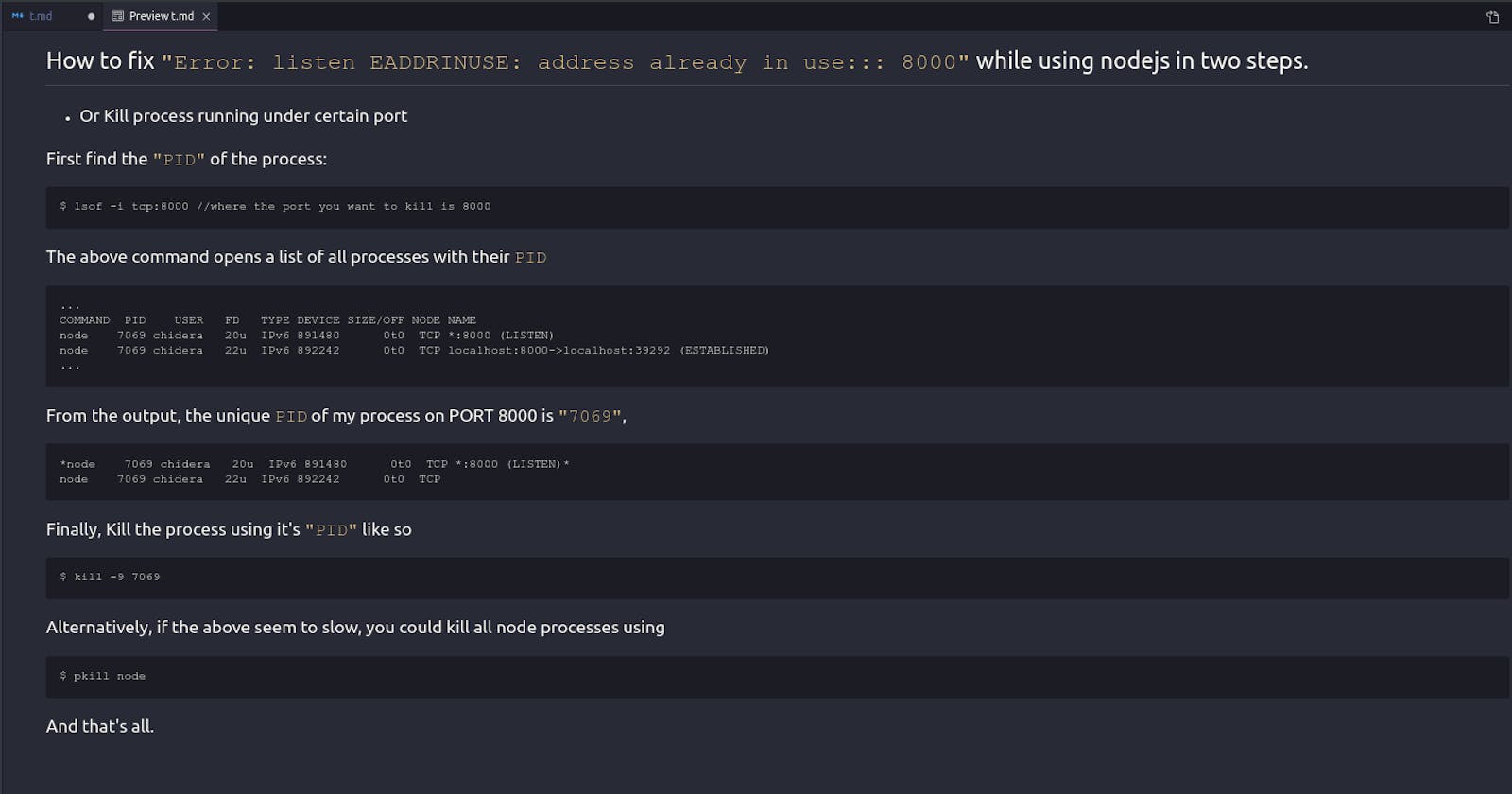How to fix `"Error: listen EADDRINUSE: address already in use::: 8000"` while using nodejs in two steps.
Or Kill node process running under certain port.
Goto the command line and find the "PID" of the process:
$ lsof -i tcp:8000 //where the port you want to kill is 8000
The above command opens a list of all processes with their "PIDs".
...
COMMAND PID USER FD TYPE DEVICE SIZE/OFF NODE NAME
node 7069 chidera 20u IPv6 891480 0t0 TCP *:8000 (LISTEN)
node 7069 chidera 22u IPv6 892242 0t0 TCP localhost:8000->localhost:39292 (ESTABLISHED)
...
From the output, the unique PID of my process on PORT 8000 is "7069",
node 7069 chidera 20u IPv6 891480 0t0 TCP *:8000 (LISTEN)
node 7069 chidera 22u IPv6 892242 0t0 TCP
Finally, Kill the process using it's "PID" like so
$ kill -9 7069
Alternatively, you could kill all node processes using
$ pkill node