Sometimes you do not actually have to change the color of your text or your entire background to make the forefront of your text readable, it is possible to add a background color to the particular element holding your text. Just like the image below shows a red background color in the STOP text :
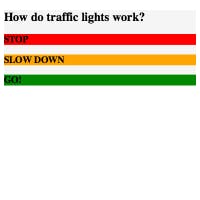
Here's how, Using the CSS's RGBA color value which stands for R = Red B = Blue G = Green A = Alpha (level of opacity)
Take note that the RGB values range from 0-255, the the alpha value ranges from 1 (fully opaque) to 0 (fully transparent). So your RGBA color value will have a total of 4 values in the bracket.
Here's what your code will look like:
background-color: rgba(50, 45, 50, 0.1);
Thanks for reading !
