An introduction to cross-platform hybrid development for architects and app development leaders.
The mobile delivery gap
Back in the early days of mobile, there was really only one way to give your users the performance and features they expected. You had to use each platform’s native toolset.
Of course, that came with real and measurable trade-offs: • Building in parallel for each mobile platform • Managing multiple codebases • Hiring and retaining highly specialized and
costly native developers Meanwhile, demand for mobile experiences continues to grow exponentially. By 2022, 70% of all enterprise software interactions are expected to occur on mobile devices
Given the time and cost of traditional native development, it’s no surprise that many development teams are struggling to keep up with this demand.
Thankfully, times have changed. As mobile and web technology have evolved, a hybrid has emerged as a viable alternative to native. Many are now looking at hybrid development as a way to simplify and speed up app creation. Let’s take a look at the reasons for this shift.
The choice to go hybrid
The growing adoption of hybrid is evident in a recent Forrester survey that found two-thirds of developers are choosing a cross-platform or web-based approach over native tools. Meanwhile, top brands like MarketWatch, Nationwide, and Southwest Airlines have chosen a hybrid approach over native to power apps for their customers and employees.
The top reasons for making the switch from native to hybrid, based on independent research and testimonials are:
Speed Building for multiple platforms from a single codebase often makes delivering cross-platform apps 2-3x faster than native.
Efficiency Reduced development times, and the avoided costs of hiring and retaining specialized native talent, can save teams 60% or more compared to native3.
Design & ux consistency With one codebase running on desktop, mobile, and web, hybrid apps provide better design and UX consistency across channels.
Skillset Hybrid gives web developers and businesses with in-house web teams the tools to build powerful mobile apps using their existing skills and talent.
Put together, the advantages of the hybrid have helped centralized development teams close the gap and better satisfy the demand for mobile apps for customers and internal employees.
What is a hybrid app? Hybrid apps are native apps. They’re downloaded from the platform’s app store or marketplace and offer the same native features, offline support, and hardware-based performance acceleration as any app built with a native SDK.
The key difference is that hybrid apps are built using open web technologies like HTML, CSS, and JavaScript, rather than the proprietary or specialized languages used by iOS, Android, and others. That means anyone with a modern web developer skill-set can begin building an app using the hybrid approach.
Hybrid apps run in a full-screen browser, called a webview, that is invisible to the user. Through customizable native plugins, they can access the native features of specific mobile devices (such as the camera or touch ID), without the core code being tied to that device.
That means cross-platform hybrid applications can run on any platform or device, all from a single codebase, while still delivering native performance.

Comparing hybrid vs. native In the sections that follow, we’ll provide a one-to-one comparison of hybrid vs. native, highlighting the pros and cons of each approach.
It’s important to keep in mind that the decision to choose hybrid or native should be based on the unique goals of your organization, the circumstances of a given project, and composition of your existing development team.
Of course, we’re betting big on the power of the web and the promise and potential of crossplatform hybrid development. But we understand that individual circumstances should drive which route you choose.
Hopefully, this comparison guide will give you some useful tips to help you choose the right approach for your next project. But keep in mind, there’s often plenty of room to accommodate different approaches in a single organization. It’s not always an either-or decision.
Why Hybrid App?
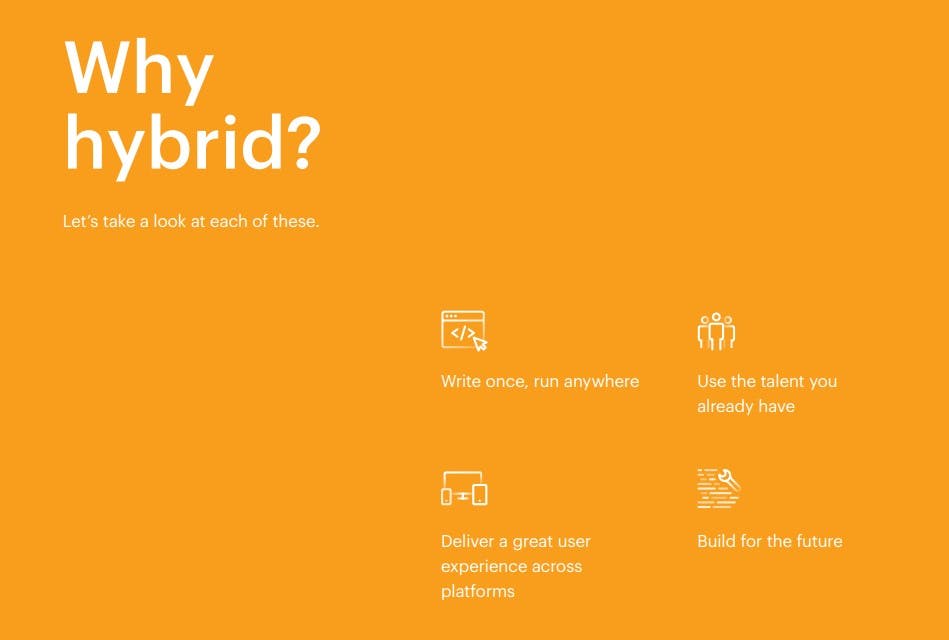
Drawbacks of hybrid Of course, hybrid applications are not without their drawbacks:
system overhead The use of the webview may introduce a degree of overhead compared to native. The abundance of performance APIs and increasingly powerful hardware have made this less of a factor in recent years, but it’s still something to consider. For most applications, the difference in performance is hardly noticeable. But for 3D games and other performance-intensive applications, a hybrid solution may not be the best choice.
plugin management
Cross-platform solutions like Ionic—as well as React Native and others—are able to access nearly every native feature of a device, like the camera or gyroscope, by using native plugins that unlock native device features and integrations using basic JavaScript. In a hybrid app, open source Cordova and Capacitor plugins are the most popular solution to this problem. The use of these plugins does add complexity to development. Ionic offers a curated library of popular plugins known as Ionic Native, with optional support and maintenance for teams building mission critical apps. Nonetheless, this is a factor to consider.
third-party dependence Choosing a cross-platform approach means you’re placing trust in the maker of the framework vendor (whether it’s Ionic, React Native, Xamarin, etc.) to keep up with the latest and greatest native features and design patterns of each mobile platform. While Ionic is committed to keeping up with new Android and iOS versions, there’s still a dependency any time you choose something other than the native SDK
Why Native App?

Benefits of native development Native is still the preferred approach for many mobile developers. And there are some good reasons for that. While part of that is based on the legacy of having few viable alternatives, native still has its advantages today.
Performance
Native code is still faster than Javascript and HTML. This matters when developers are looking to build demanding graphical applications such as games and other intensive animation applications. Mobile browsers are coming closer to bridging the gap for these types of intensive applications using WebGL specification; however, native still has the advantage here.
Rich native library
Using native SDKs allows the developer to access the latest features specifically designed for those platforms, without the complexity of dealing with native plugins. This is a great option if you’re already familiar with native tools and languages and don’t want or need an additional layer of abstraction.
No third-party dependencies By building exclusively with a native SDKs, developers aren’t bound to any third-party to keep up with support, and there’s not as much of a dependency on open source communities like Cordova to keep up with the latest features.
Challenges of native development Here are the most frequently cited challenges associated with native development:
Longer development cycles
Native apps usually have longer development cycles, especially when building for multiple platforms, which requires two or three different code bases for iOS, Android and desktop. Each platform has its own nuances which require specific changes, updates, and maintenance which bloat the cost of an application and add development time. This creates a lot of iterations within the development process in order to customize and test for each platform, it also reduces your agility to launch your application or push updates.
High development costs Simply put, developing mobile applications natively can be expensive and time-consuming, mostly driven by the time it takes to build for each platform, along with the cost of hiring and retaining highly specialized native talent.
Limited customization Creating custom UI components to match your company’s design system or pattern library can be more challenging with native components because you’re limited to the design patterns supported by each platform. And unlike web components, native components can’t be shared outside of their native platform, so you’ll need to maintain multiple UI libraries.
Native talent hard to find Finding and hiring iOS and Android developers is difficult, given that less than 7% of all developers are versed in the necessary programming languages. It’s also difficult to repurpose those developers for other projects outside of mobile.
Comparing cross-platform approaches While the various cross-platform frameworks available today—Ionic, Xamarin, Flutter, and React Native—may appear similar on the surface, there are a lot of differences between them that you’ll realize as you dig in.
To summarize very briefly, Ionic Framework and tooling are all based on open web technologies, from the languages that you use to build Ionic apps (HTML, CSS, JavaScript), to the standardsbased UI components running inside your app. In that sense, when you choose Ionic, you’re really choosing the web—the most time-tested, universal runtime in the world. You build with the web, and we give you the tools and component libraries to help you succeed.
Most of the other frameworks add some level of custom UI rendering to work across platforms. For example, React Native translates your JavaScript code into native code at runtime, and uses the native UI elements provided by iOS and Android. Flutter works with the Dart language and uses its own custom graphics engine to work across devices.
Each approach has its benefits and drawbacks, which typically come down to debates about performance, code sharing, customization, and portability. There’s a lot to cover here, so if you’re interested in learning more, check out our comparison guides: Ionic vs. React Native (ionicframework.com/resources/articles/ionic..) and Ionic vs Flutter (ionicframework.com/resources/articles/ionic..).
Are you interest to build mobile and web progressive mobile application then check out the one of the open-source Ionic Framework at Ionicframework.com
About Ionic Ionic is best known for the popular open source Ionic Framework, a rich library of front-end building blocks and UI components that make it easy to design beautiful, high-performance mobile and Progressive Web Apps (or PWAs) using web technologies like HTML, CSS, and JavaScript.
On top of that, Ionic an end-to-end platform to help professional developers and teams speed up and simplify app development and delivery across mobile, desktop, and the web.
Today, Ionic is powering apps for major brands like Amtrak, AAA, GE, Burger King, and Target, along with popular consumer apps like Sworkit, Shipt, and Untappd. Ionic is backed by a vibrant community with millions of developers all over the world, and thousands of global meetups, forums, and community driven events that make it easy to learn and grow with our platform.
If you are wondering which company or enterprise have been using Ionic Framework to build their application then you may check Ionic Enterprise solution at ionicframework.com/enterprise/customers
And to get started with Ionic framework development you may check to free open source and code on GitHub repository at https://github.com/ionicfirebaseapp/Ionic3-starterapp
Cheers! I hope this post might give some information. This content took reference form Ionic Framework official site, So for details and start with Ionic you may check their official site.
