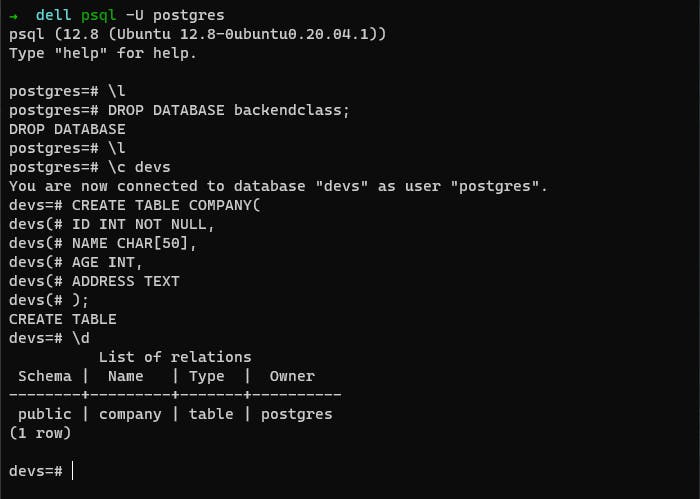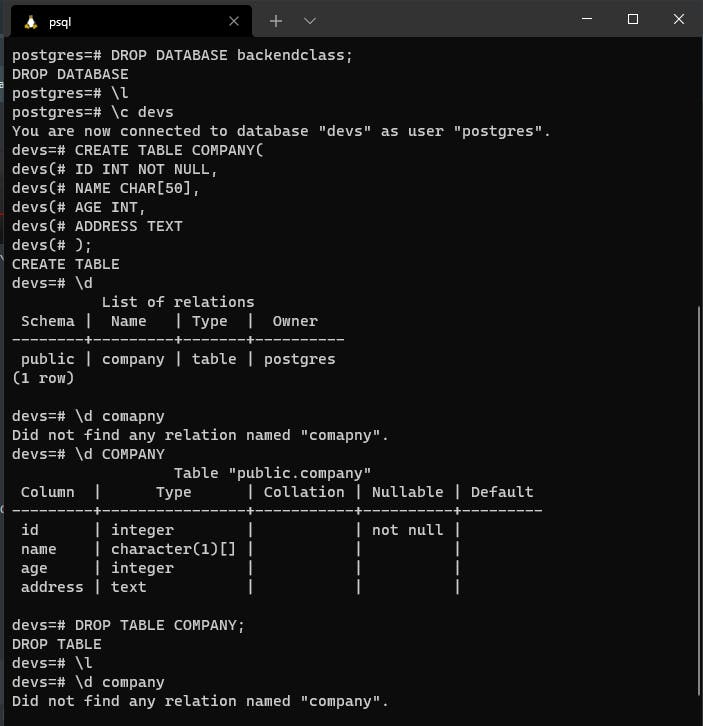REDIS [ Remote Dictionary Server ] Open-source, non-relational kind of database and caching server.
HOW IT WORKS!
Redis resides in RAM/memory.
Data that needs to be in continuous use, should be in RAM.
RAM is present in the CPU whereas, the hard disk is not that close to the CPU.
RAM has fast retrieval of Data than Hard disk.
The data in Redis is stored as a JSON form
We don't store heavy data in RAM, RAM will slow down, the whole system will slow down
The Data that execute with conditional is store in the database not in RAM.
Redis is an in-memory data structure store, used as a database, cache, and message broker.
Redis provides data structures such as strings, hashes, lists, sets, sorted sets with range queries, bitmaps etc.
BASICS COMMANDS
SET name anjali (set/create key anjali)
GET name
DEL name
KEYS *
EXISTS name
FLUSHALL(delete everything)
ttl name(get the remaining time of key expiry in seconds)
Expire name 10(will expire the key in 10 sec)
- -2 defines that key has been expired*
Setex name 10 anjali (set name along with expiry)
lpush(pushing at extreme left )
rpush(pushing at extreme right)
[ lpush name key ]
[rpush name key]
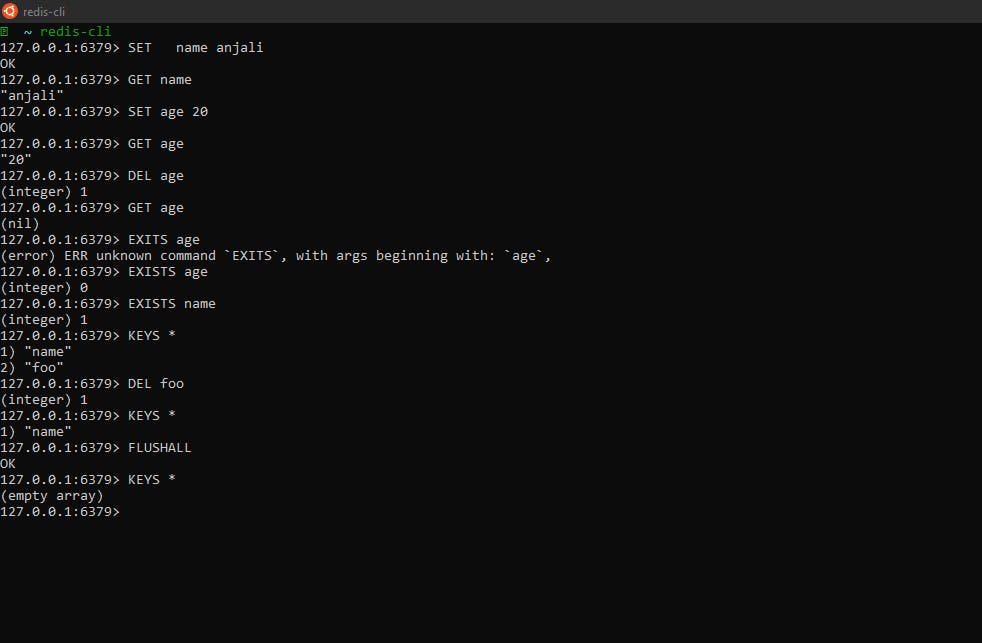

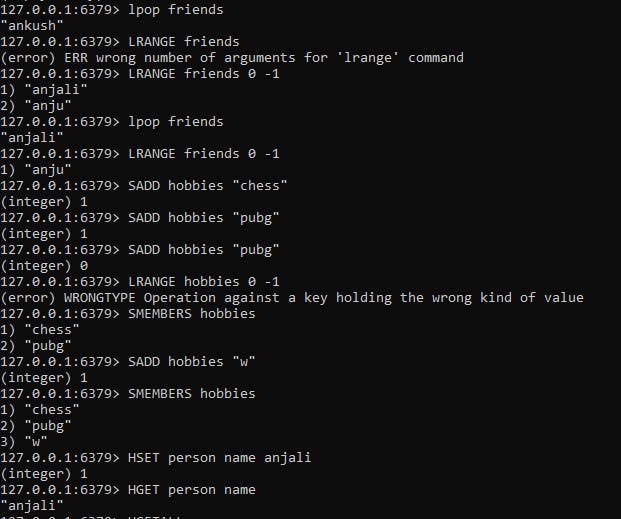
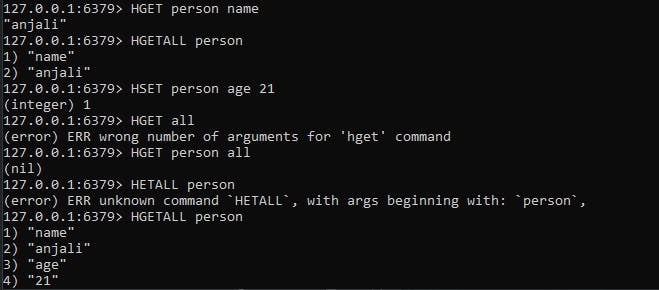
🔥NOTE :-> PostgreSQL is a relational database, first and foremost, whereas Redis is a key-value store. That said, you could use PostgreSQL as a key-value store, simply because many relational database products do not dictate that you use the relational model
🏁PostgreSQL (pronounced as post-gress-Q-L) is an open-source relational database management system
POSTGRESQL INIT COMMANDS :
sudo service postgresql start
psql -U postgres
CREATE DATABASE devs;
[DON'T MISS semicolon ; ]
List of databases
Name | Owner | Encoding | Collate | Ctype | Access privileges
-----------+----------+----------+---------+---------+-----------------------
devs | postgres | UTF8 | C.UTF-8 | C.UTF-8 |
postgres | postgres | UTF8 | C.UTF-8 | C.UTF-8 |
template0 | postgres | UTF8 | C.UTF-8 | C.UTF-8 | =c/postgres +
| | | | | postgres=CTc/postgres
template1 | postgres | UTF8 | C.UTF-8 | C.UTF-8 | =c/postgres +
| | | | | postgres=CTc/postgres
(4 rows)
|mark: ...skipping...
CREATE DATABASE backendclass;
postgres=# DROP DATABASE backendclass;
DROP DATABASE
postgres=# \c devs
TO CONNECT TO devs databse 🔰 You are now connected to database "devs" as user "postgres".
devs=# CREATE TABLE COMPANY(
devs(# ID INT NOT NULL,
devs(# NAME CHAR[50],
devs(# AGE INT,
devs(# ADDRESS TEXT
devs(# );
CREATE TABLE
devs=# \d
\d means display👀
Also, Table name is case insensitive here
List of relations
Schema | Name | Type | Owner
--------+---------+-------+----------
public | company | table | postgres
(1 row)
devs=# \d COMPANY
Table "public.company"
Column | Type | Collation | Nullable | Default
---------+----------------+-----------+----------+---------
id | integer | | not null |
name | character(1)[] | | |
age | integer | | |
address | text | | |
devs=# DROP TABLE COMPANY;
DROP TABLE
devs=# \d company
MEANS TABLE COMPANY IS DELETED NOW 👍
Did not find any relation named "company".