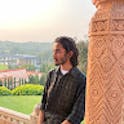110 likes
·
894 reads
4 comments
Absolutely love how this blog walks you through the entire process, from setting up S3 to creating SES identities and mastering Lambda functions. The screenshots and code snippets make it so much easier to understand and apply. A must-read for anyone diving into email automation with AWS!
Informative 👏Aniket Dubey
Very well put together article mate can you explain how though how could we send mails to unverified email IDs and domains?
Amazon SES imposes certain restrictions on sending emails to unverified addresses and domains to prevent abuse and maintain high deliverability rates.
By default, when you first start using Amazon SES, your account is in the SES sandbox. In sandbox mode, you're only allowed to send emails to verified email addresses and domains. This is a precautionary measure to prevent misuse of the service.
To send emails to unverified addresses and domains, you need to move out of the sandbox. This involves requesting production access for your SES account. Once approved, you'll be able to send emails to any recipient, verified or unverified. However, moving out of the sandbox requires a thorough review of your SES usage and adherence to Amazon's policies.