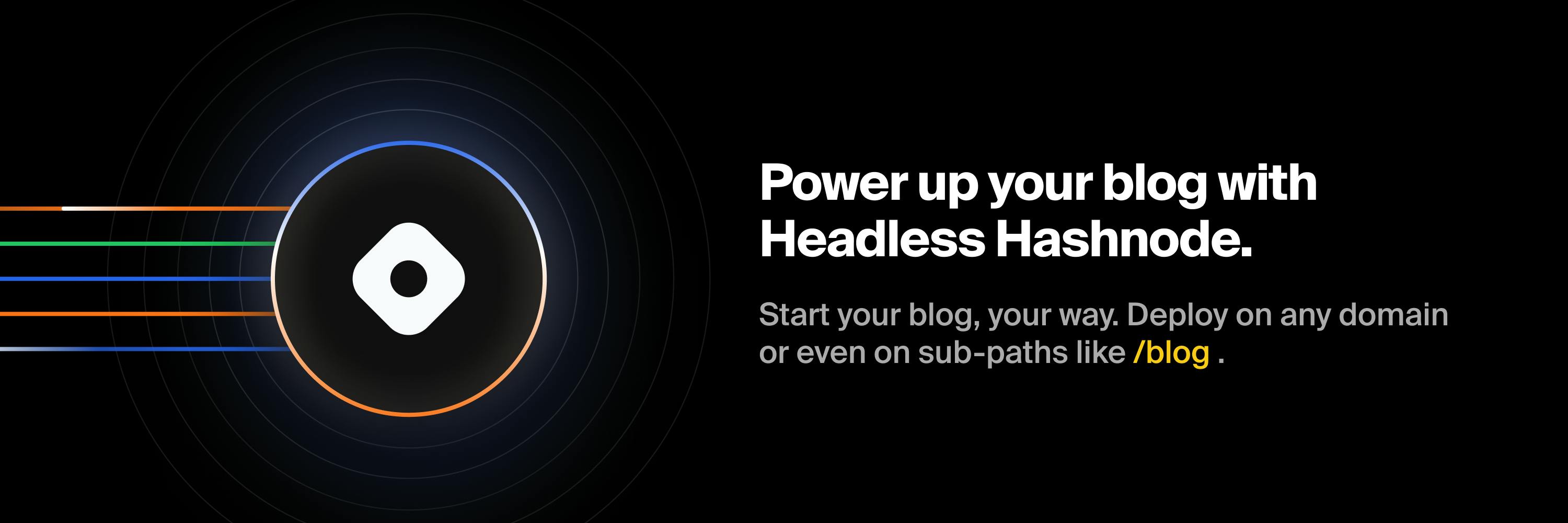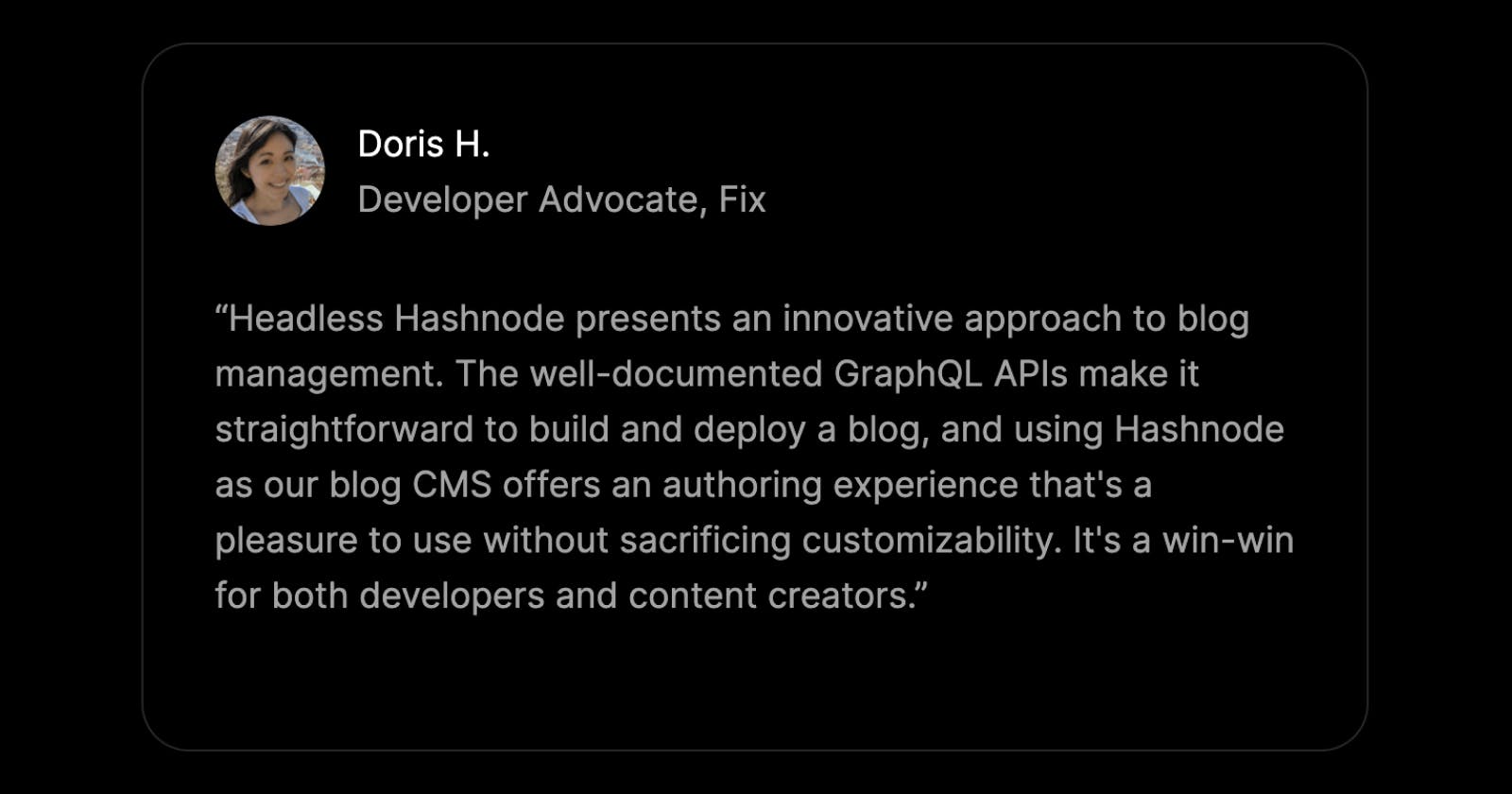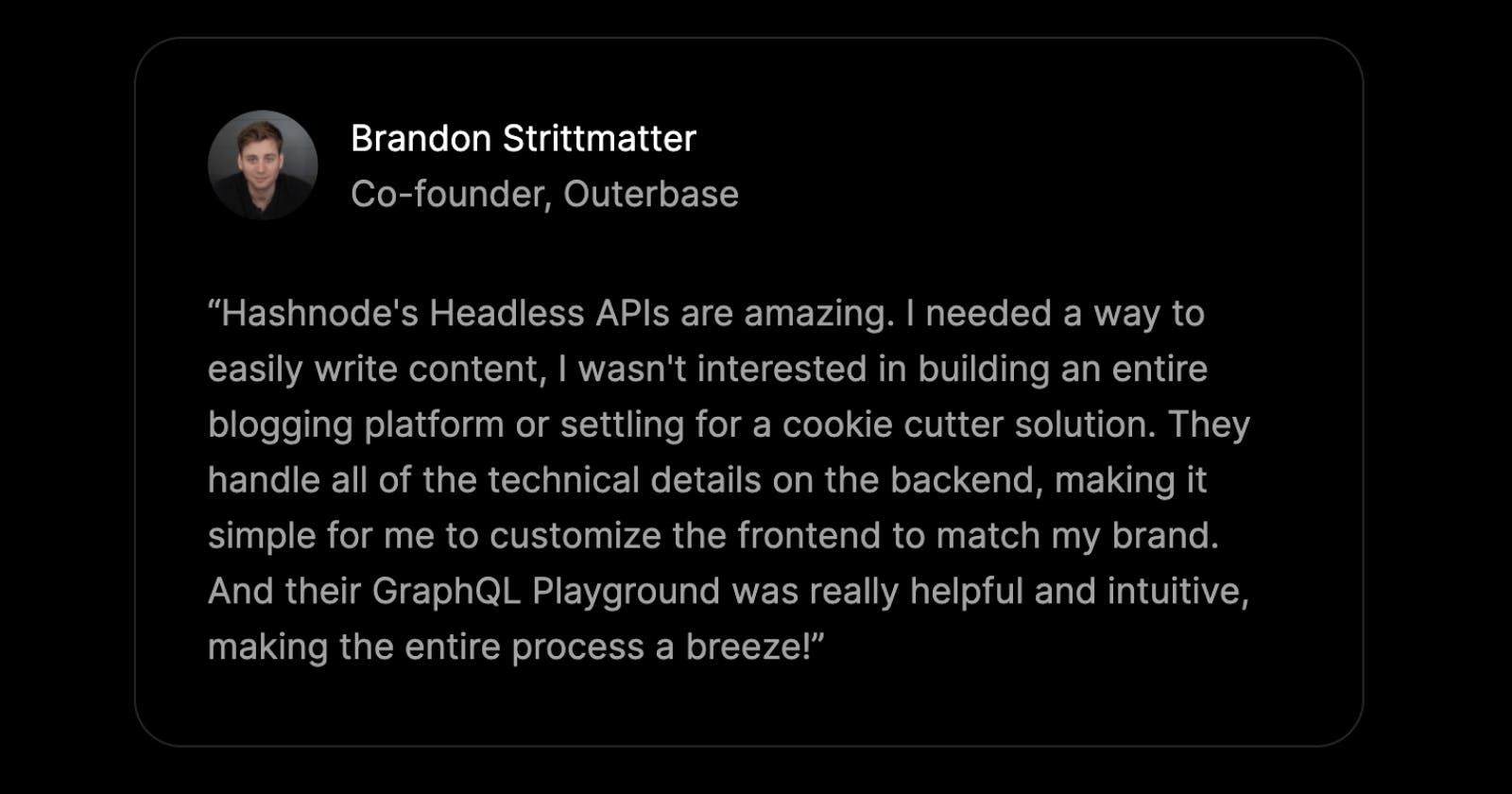The ideal headless CMS for blogs!
10 min read
Headless CMSs are excellent choices for building various types of websites, including homepages, e-commerce sites, and blogs.
Using a headless CMS offers many advantages to developers. Here are three primary reasons, in my opinion:
Easily build a custom frontend without worrying about the backend via APIs.
Deploy sites on any cloud platform and on any domain, including a company's sub-domain like /blog.
Create custom-built components whenever needed.
In this article, let's explore the current blogging solutions ecosystem, examine present headless CMSs along with their advantages and disadvantages, and finally understand Headless Hashnode and why we built it.
SaaS for blogs and their issues

From 2015 to 2020, Medium was a popular choice for many teams and companies. It provided an easy interface for companies to onboard and publish without the worry of building a blog from scratch. Medium also offered custom domain mapping, so companies readily mapped blog.company.com or similar sub-domains to Medium.
It addressed some core problems:
Blogging on custom domain easily.
A decent editor for composing articles.
A collaboration workflow among team members.
Decent traction from Medium's reader network, although not every company benefited from this.
It became very common for websites to link the "blog" menu item on their navbar to Medium.
These days, however, I rarely come across any product companies officially running their blogs on Medium. Companies with large development teams tend to opt for an open-source blogging solution or develop their blogs in-house. Moving away from Medium was a no-brainer for dev tools companies, or companies that sell to dev ecosystem.
So, what went wrong?
Every product blog started looking the same. There were very limited customization options on Medium, except for changing the logo, the primary color of the blog, and a drag-and-drop UI builder which allowed companies to move sections around.
The design and UX of the main websites for many companies didn't match the design and UX of the blogs. It felt as though users were landing in a different universe. It was challenging for brands to maintain this user flow.
Medium's controversial design decisions, which prevented readers from returning to the main website, posed a significant problem. Businesses found it difficult to convert blog readers into potential leads. Even today, Medium doesn't display the blog's primary logo on the top bar; it encourages readers to sign up on Medium rather than on the product hosting the blog.
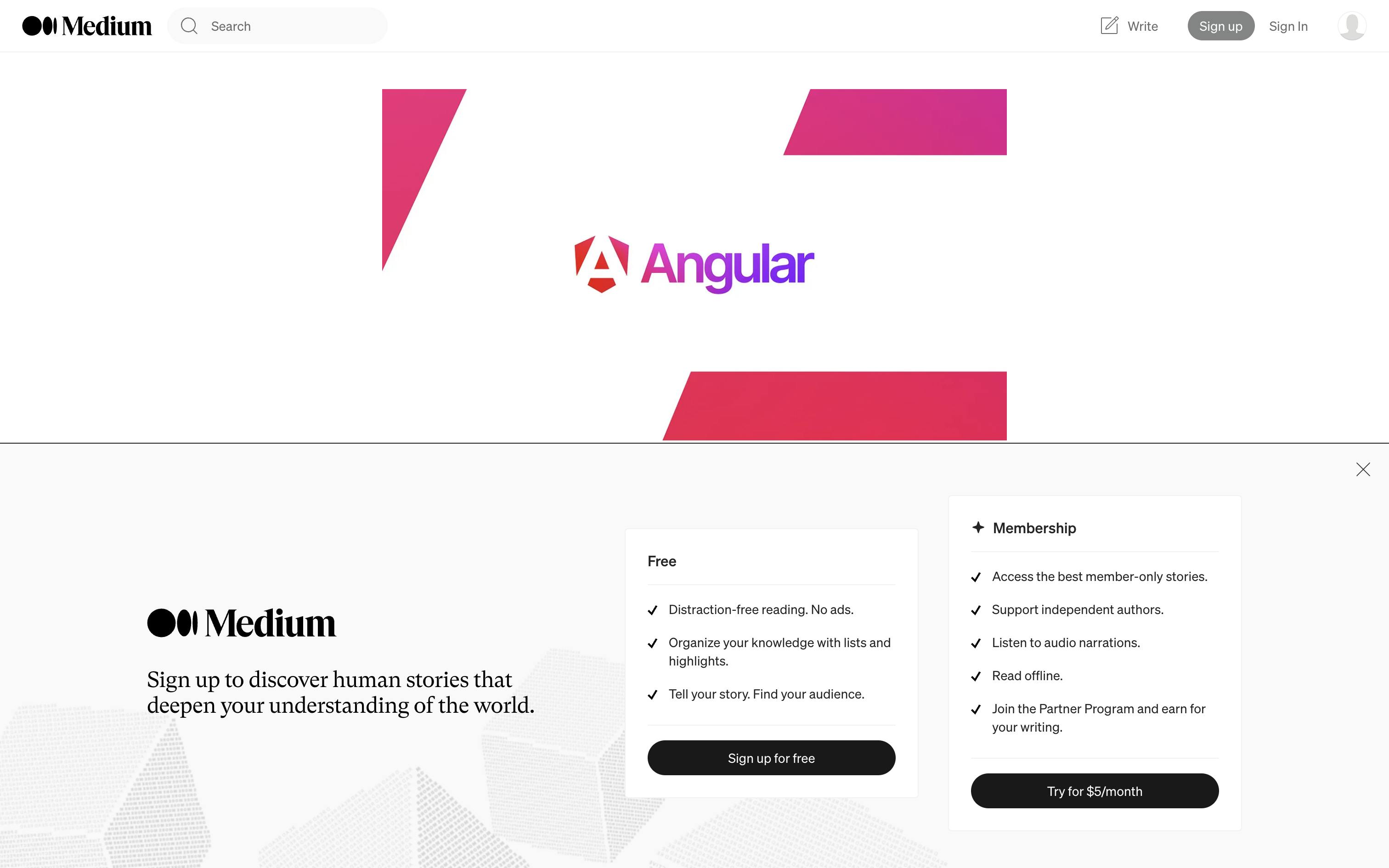
Companies soon required custom features and components as they grew, and Medium suddenly resembled a walled garden.
Last but not least, the infamous paywall. Medium transitioned to a paywall-based system, offering readers five free articles to read each month. Later, it provided publications the option to opt out of the system, but free publications began seeing a large, dismissible sign-up popup on Medium.
The situation with developer blogs was even more problematic, which ultimately motivated my co-founder and me to build Hashnode. That's a story for a different article. :D
However, here are a few limitations that developer blogs faced on Medium:
The Medium editor lacked support for inserting code blocks. To insert code, authors had to create a GitHub Gist and embed it into the article, which was a hassle.
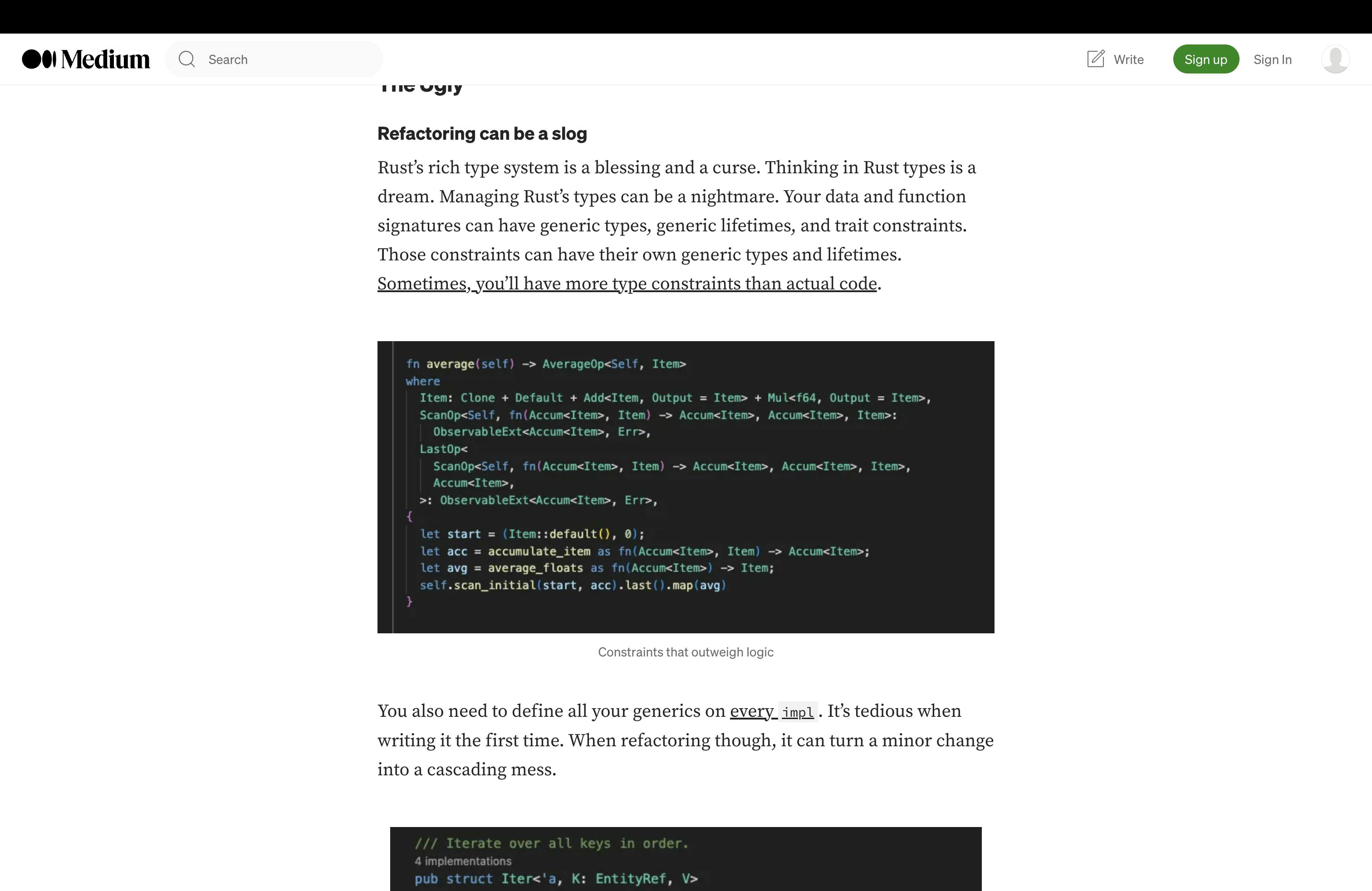
Developers love writing in Markdown, a universally loved writing syntax for devs. Medium's editor lacked native Markdown support.
Medium has made it quite difficult to export and sync content with third-party platforms like GitHub. Developers wanted to sync articles on their blog from GitHub repositories, allowing companies to repurpose content in various ways. However, unfortunately, Medium did not support that.
There are other SaaS platforms for running blogs and newsletters today, similar to Medium, such as Substack, Beehiiv, and Wordpress.com, among others. However, these platforms are mainly popular among independent bloggers, and are rarely used by businesses and teams for their products. Some of the limitations mentioned above are also true for these platforms.
Most teams settle for a headless CMS!

Companies are more focused on building their core products and solving real problems. None of them have the time and resources to reinvent the wheel and build a blog engine from scratch.
Just like any product, a blog engine has two sides: a frontend client and a backend. While the frontend is easy to build using frontend technologies like Next.js and TailwindCSS, or by cloning any open-source blog frontend, the backend requires 90% of the time. Building a backend for a blog from scratch is like creating a whole new product. You need to build APIs to create, update, and delete articles; you need to use a CDN for images; deploy the backend to the cloud; and continuously monitor its uptime, among many other nuances.
What if someone could handle the blog engine—the part that requires 90% of the effort?
That's where a Headless CMS helps. The backend is outsourced to a third party, while you focus on building beautiful interfaces using the APIs.
Here are some popular headless CMSs today:
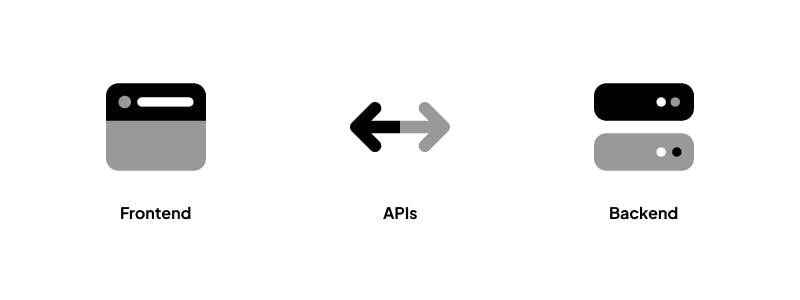
These CMSs function as Content as a Service (CaaS) platforms - the content is stored on their servers and is delivered through APIs. Most of these services provide RESTful or GraphQL APIs, or both in some cases. Storing digital content like images and files is an in-built feature of these services. The content is structured according to content models or types, which define the fields and data types for different pieces of content (e.g., blog posts, products, user profiles). These models determine how data is stored and how it should be structured when requested via the API.
Why current headless CMSs are not optimized for blogging?
While the current headless CMSs offer substantial flexibility for building and running various types of websites, they are not optimized for blogging. Here are some common concerns:
Sub-optimal Writing Editor: The writing and publishing experience in these headless CMSs is not optimized. Many authors, especially developers, find it challenging to write and compose articles using the in-built editors. Developers often seek features like markdown support, code blocks, and syntax highlighting.
Lack of Content Review Process: In larger teams, having a system for feedback and comments on unpublished drafts is crucial. However, many headless CMSs lack a simple content review process.
Lack of Out-of-the-Box Blogging Features: Unlike traditional CMSs like Medium, which come with built-in features tailored for blogging such as comments, categories, tags, and author pages, headless CMSs require these features to be built from scratch.
Content Preview: Authors often rely on previews to see how their post will look once published. Headless CMSs may not provide a seamless way to preview content in the context of the site's design without additional development work.
Cost Efficiency: The cost of utilizing a headless CMS may not be justifiable for running blogs, especially when considering the potential need for developer resources to manage the site.
Meet Hashnode's Headless CMS for blogs!
Creating and managing blogs should be focused more on publishing content and less on the technical aspects such as building, maintaining, and needing a developer's time for minor tasks. Therefore, at Hashnode, we are addressing this by introducing Headless Hashnode.
Headless Hashnode is a headless CMS designed for building blogs. It provides a hybrid solution for developers and companies to create and operate fully customizable blogs with ease. Unlike generic CMSs, Hashnode's emphasis is on resolving a singular core issue through a headless approach: blogging. Think of it as a headless Shopify, built solely to manage eCommerce websites using the headless CMS methodology.
There are two aspects to Headless Hashnode: the hosted publishing workflow and the custom frontend workflow.
The Open-source Starter Kit
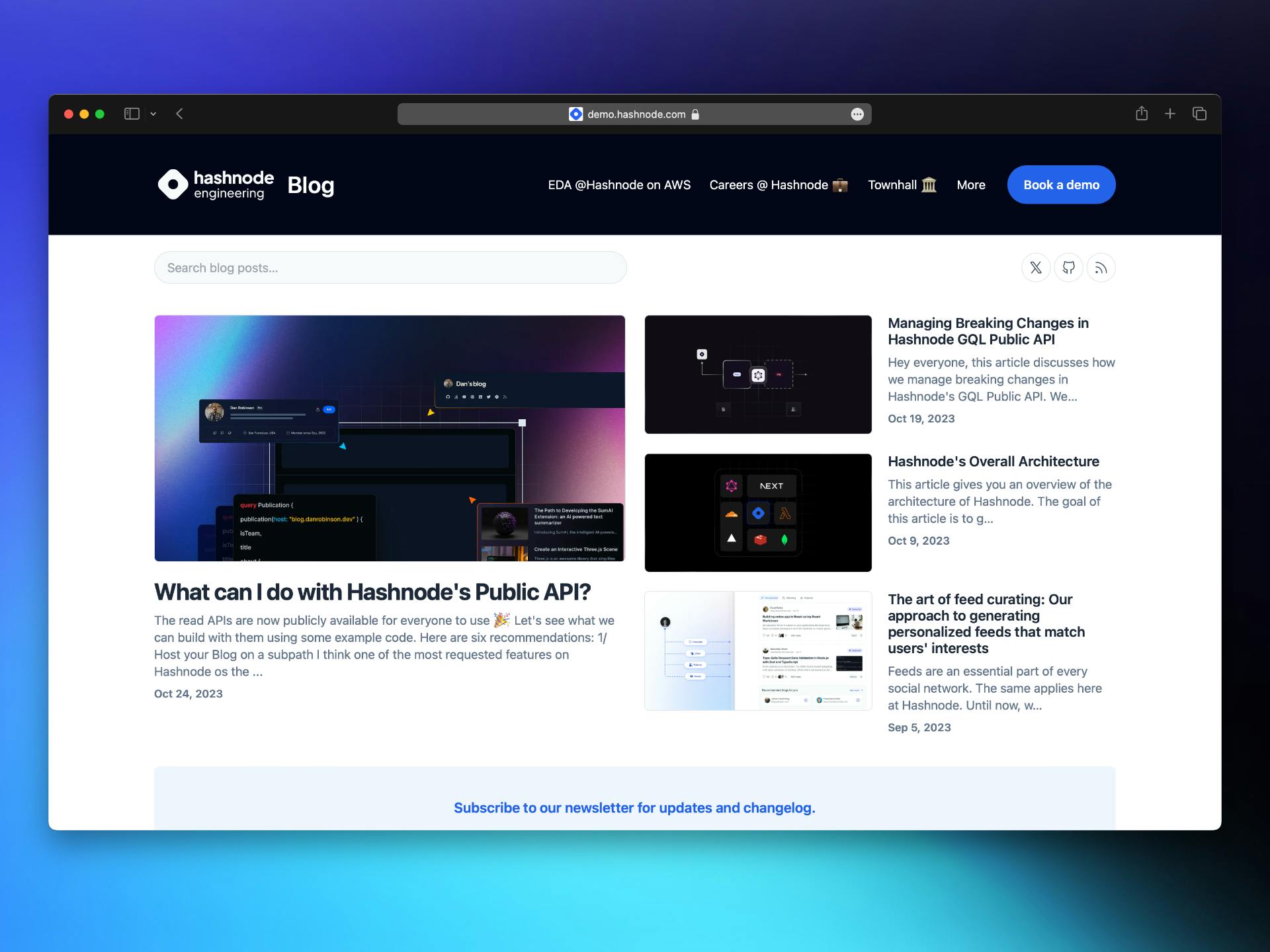
Merely being headless wasn't sufficient for us. We are aware that companies encounter challenges on day 0 when creating their headless blogs. Most developer advocates, founders, or individuals responsible for launching and managing blogs, lack the time and resources to engage a development team for blog installation. Therefore, we created an optimized open-source blog starter kit utilizing Next.js and TailwindCSS.
Fork, customise and deploy.
With Hashnode's open-source starter kit, you can:
Build a custom blog front end using Next.js and TailwindCSS to match your brand's look and feel.
Enjoy ready-to-use features out of the box, including a table of contents, an article page with proper typography, responsive design, a newsletter subscription workflow, web embeds, and more.
Create custom components and widgets as your product and blog expand.
The GraphQL APIs
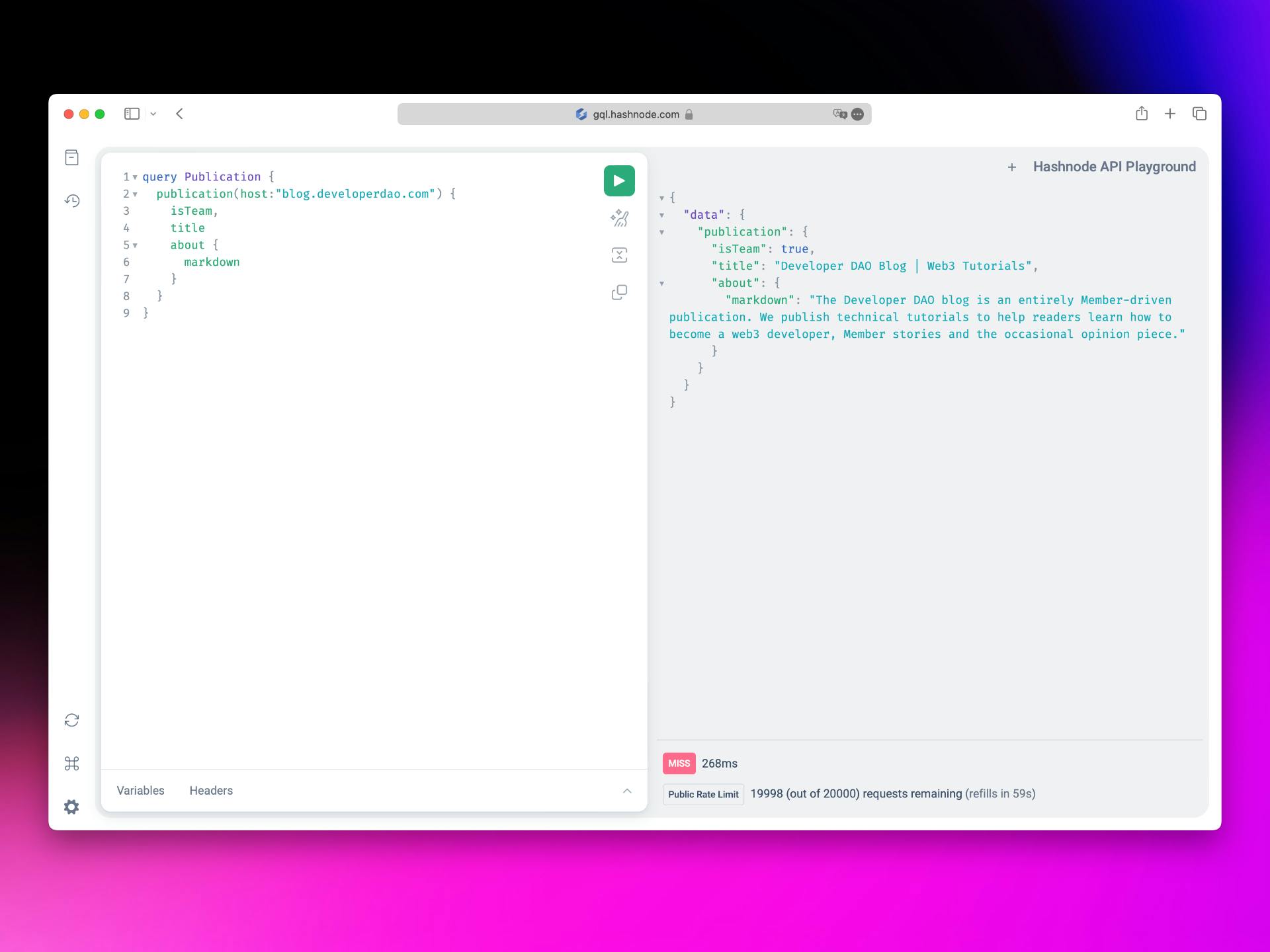
If you're not a big fan of Next.js or TailwindCSS, or if you decide to build the blog frontend from scratch, you can utilize Hashnode's powerful GraphQL APIs.
With Hashnode's GraphQL APIs, you can:
Build a blog frontend using any tech stack.
Deploy on any cloud platform of your choice.
Enjoy unlimited API usage.
Explore GraphQL APIs Playground
Benefits of using Headless Hashnode
Apart from the flexibility to deploy your blog on any custom domain or sub-path, using any tech stack and cloud platform, here are some key advantages that you and your team can leverage:
Powerful markdown editor: Utilize Hashnode's robust markdown-based WYSIWYG editor for composing articles. It supports complex tables, web embeds such as tweets, code blocks, syntax highlighting, and more.
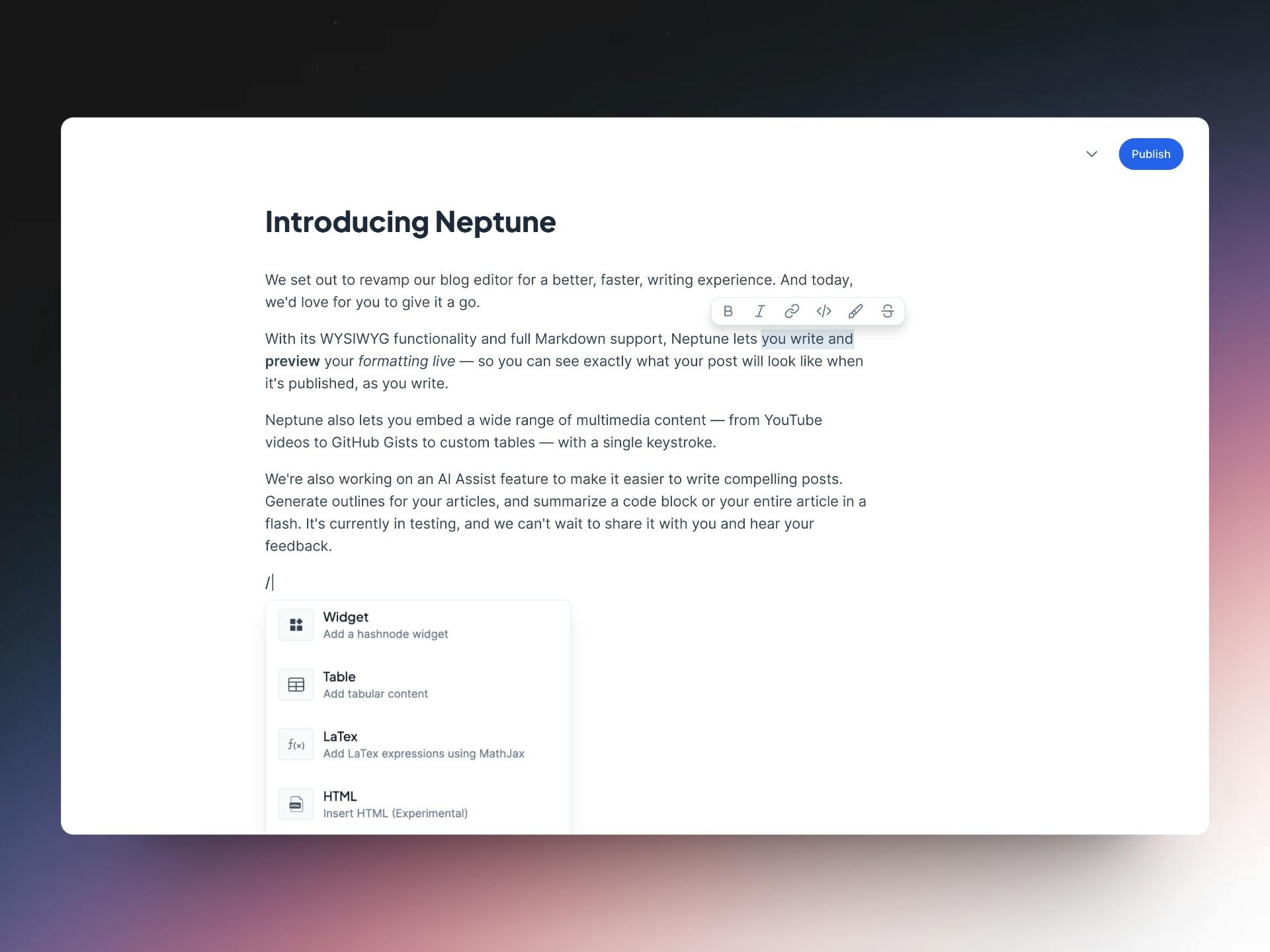
Write flawlessly and faster with Hashnode AI: Craft error-free content confidently using Hashnode's built-in AI. It's designed for detecting spelling mistakes, grammatical errors, rephrasing sentences, and optimizing for SEO.
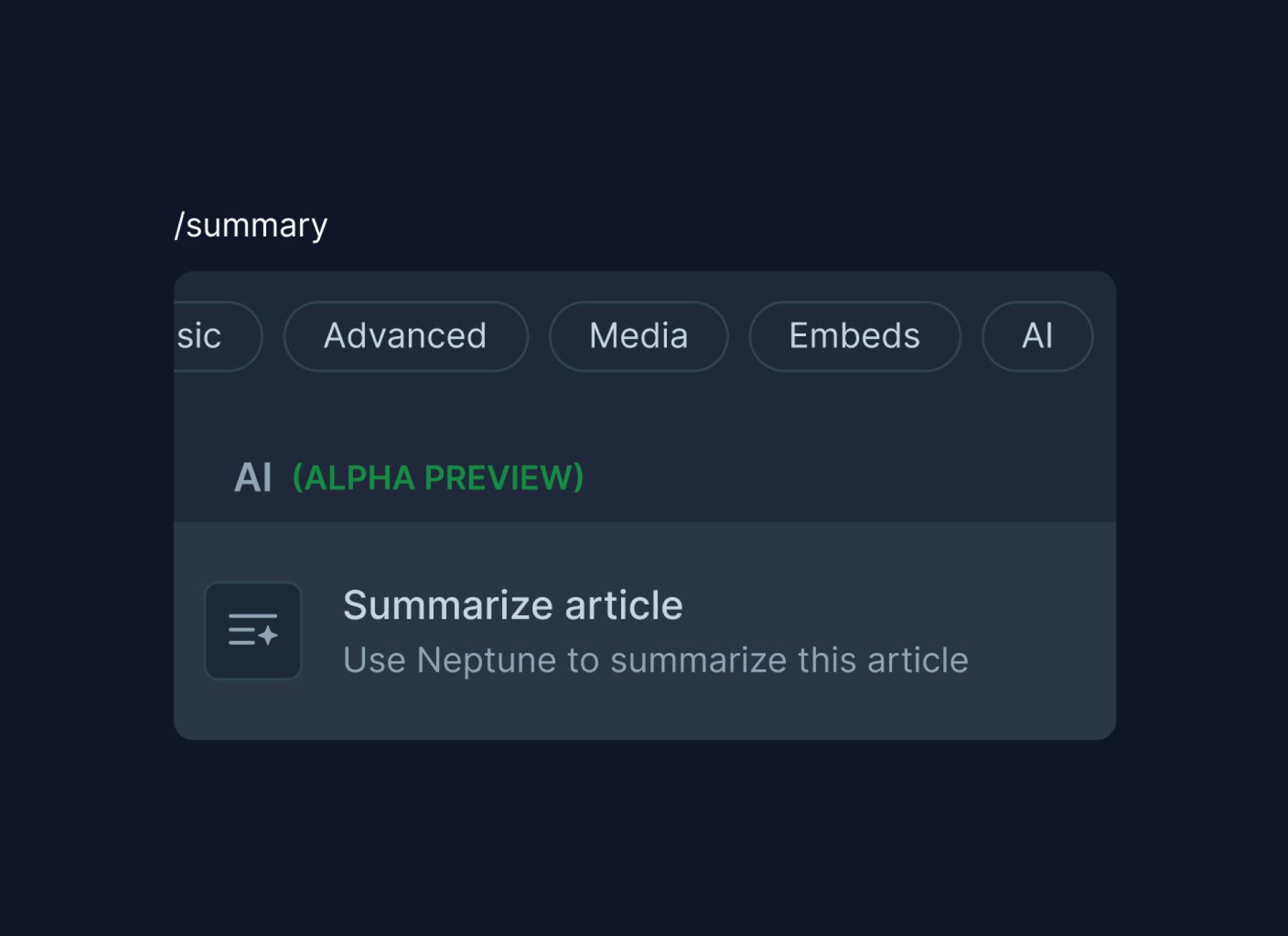
Collaborate with your team: If you use Hashnode for your team's engineering blog or a company blog, you can collaborate with your team members to gather feedback before publishing articles. Real-time collaboration like Google docs and Notion is also under a feature-flag and will be available to everyone.
Unlimited free image CDN: Hashnode's editor allows your article's images to be delivered through Hashnode's CDN. We optimize image delivery for quicker rendering and enhanced SEO. There's no additional cost for hosting images within your articles.
Built-In newsletter functionality: If you're planning to run your blog as a newsletter, Hashnode has you covered. Our starter kit includes out-of-the-box newsletter functionality, allowing you to capture your readers' interest in reading future articles directly in their inbox. Hashnode imposes no subscriber limits. Manage your subscribers effortlessly using the blog dashboard.
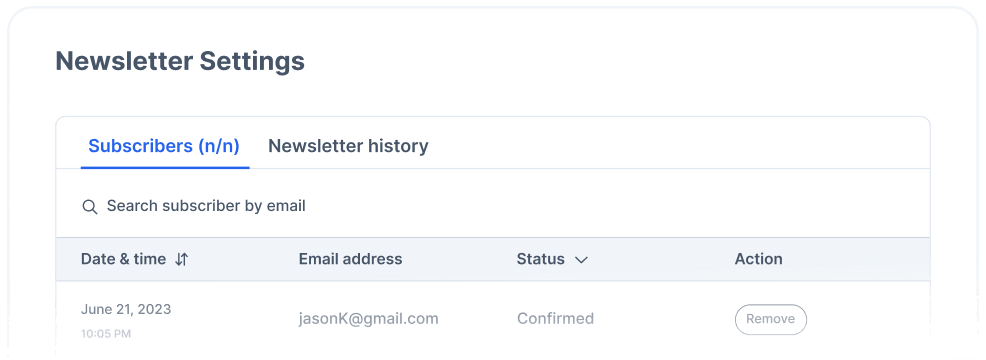
Webhooks: Develop custom blog integrations with third-party services and tools using webhooks. You can create content backups on Google Drive or republish content across different blogging platforms.
Batteries included: Here are some additional key features that come with Headless Hashnode:
Bi-directional GitHub integration allows you to publish from GitHub and back up content to GitHub repositories.
Hashnode's Starter Kit includes built-in SEO optimization.
You can embed content from third-party websites such as tweets, YouTube videos, and GitHub gists.
Instantly transform your blog into a team publication and invite collaborators.
Enjoy free discovery of your blog content on Hashnode's main feeds and homepage.
Automatically generated sitemaps and RSS feeds are included.
You have options to build custom widgets and integrations.
APIs are edge-cached for better performance.
The Starter Kit provides auto-generated sitemaps and RSS feeds.
Import and export content hassle-free in Markdown from your existing blogging platforms.
Set up custom page rules, such as 301 and 302 redirects, with ease.
Pricing?
Headless Hashnode is free for independent bloggers, and you can get started right away. Simply sign up for Hashnode, create a blog, and begin. Follow this step-by-step guide.
Headless Hashnode for teams and enterprises offers real-time collaboration, a feedback workflow, and priority support. It has custom pricing and is currently available by invitation only. We aim to collaborate closely with a select number of teams to gather feedback before making it available to all teams.
If you're a developer advocate or the founder of a dev tool company, Headless Hashnode for Teams is tailored for you. Fill out this form, and we'll grant you access shortly. Additionally, we're planning to offer Headless Hashnode for Teams for free to open-source and non-profit projects. You can request access here.
Love from companies using Headless Hashnode ❤️
Important links:
Get started with Headless Hashnode ✨ ( for Independent users)
Headless Hashnode for Teams — Invite only