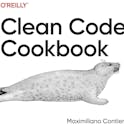224 likes
·
2.7K reads
29 comments
Great work, Darsh Shah. Thanks for writing this.
Thanks Syed Fazle Rahman, I appreciate it 😄
great tutorial !!!!
Thanks Maxi Contieri😄
Would you kindly add this to step 3 clarification for GitHub web users ?
Thanks again !
PS: BTW it looks amazing !!!!!!!!
Thanks, Maxi Contieri for pointing it out! Sure, will update the post by adding this to the list.
Your GitHub profile looks super amazing 😍
Thanks for sharing this article, I've been able to add my blog post to my Github readme
That's Great, Jome Favourite
Excellent article - thanks for sharing!
Thanks Braydon Coyer
Really useful. Thanks for sharing 👍
I’m glad you found it useful! 😄
Hey Darsh! Super interesting. Thanks for writing this piece!
Thank you Sandeep Panda. I’m glad you found this article interesting!😄
Thanks for sharing this Darsh Shah. It is resourceful.
My pleasure David, glad you find it helpful!
Really useful, amazing thank you
Thanks Zvinodashe Mupambirei. I’m glad you found it useful! 😄
That's the one which i am looking , Awesome article , you made my way easy , Thanks to post
That's great, Shantun Parmar. Glad you found this useful!
Darsh Shah, Awesome! Thanks for creating this and writing about it.
Hey Tapas Adhikary, Just in-case you missed it, the GitHub Action which we're using here is blog-post-workflow created by Gautam Krishna R. I just articulated that!😃
I'm glad you found it helpful! 😄
Works great! Thank you!

Awesome, This looks super cool 😍
Awesome project Darsh Shah! Thanks for building and sharing this!
Thanks alot for this post. I have just used it now and it feels good.
ps. Rergarding adding a folder to the repository, you can actually do it a very simple way.
When you type in the name of your file: in this case .github/workflow/<name.yml>
You can actually do this by typing: ".github/". As soon as you add the "/" it will be converted to a folder, so you can now type "workflow/" and finally the name of the yml file.
Awesome, Mikey San. Thanks for providing a gist about it. Appreciate that 😃
Nice, but doesnt show my last post 😥
my blog: blogdevtrip.hashnode.dev
my github: github.com/rogergcc
name: Latest blog post workflow main yml
on:
schedule:
# Runs every hour
- cron: '0 * * * *'
jobs:
update-readme-with-blog:
name: Update this repo's README with latest blog posts yml
runs-on: Ubuntu-20.04
steps:
- uses: actions/checkout@v2
- uses: gautamkrishnar/blog-post-workflow@master
with:
feed_list: "blogdevtrip.hashnode.dev/rss.xml"
Hey Roger Colque Calcina, Looks like there are some issues with the GitHub action as it's not fetching the complete list of articles from the RSS feed (Even for me this was not working as expected).
Workaround: I have replaced the RSS feed URL with the dev.to feed URL.
Will take out some time to open an issue or even can open an issue for the same.
Thanks