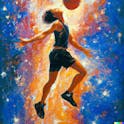113 likes
·
650 reads
25 comments
auto rename tag is cool one. thanks for this article bro
yeah, i like that one
Live server is so far my fav❤️
Yeah, live server is very useful as you don't need to save and refresh your browser tab every time you change something.
Yes this one too
bookmarked it ❤️
Thunder client saved a lot of time , it's faster and also there is no need to install postman anymore
life just got easier! 😄auto rename tag and thunder client are my favorites so far. Would like to know if we can use live server for react projects
NO, it only works for html or htm files.
You don't need to use it for react. When you start the react app on localhost it behaves like live server extension.
Quick TIp: if you want to see live changes, just enable auto save in vscode settings. Hope, it helps!😄
Sahil Chandravanshi oh thanks a ton!
Image preview is a life saver. Thanks for this compilation. Will use this definitely.
Pleasure to hear that!
This article is very helpful. Definitely going to try these.
😄
I will be using these definitely on my developer journey. Thank you!
Sure. Most welcome😄
Thank you so much for these top extensions. I will be adding the useful one to my VScode editor, which I just downloaded. Thank you!!
Hope it will help in you in your journey.
Sahil Chandravanshi They have been :) !
Gonna use live server for sure
Can you please tell me, which theme your are using?
Sure, it Saklash Theme saklash-theme.netlify.app
Markdown Preview Enhanced is an amazing extension. You can see the output of .md files in VS Code.
You don't need an extension for that, VSCode has this feature built in.
Sahil Chandravanshi Thanks. I didn't know about this. I googled and found it.
ctrl+shift+v