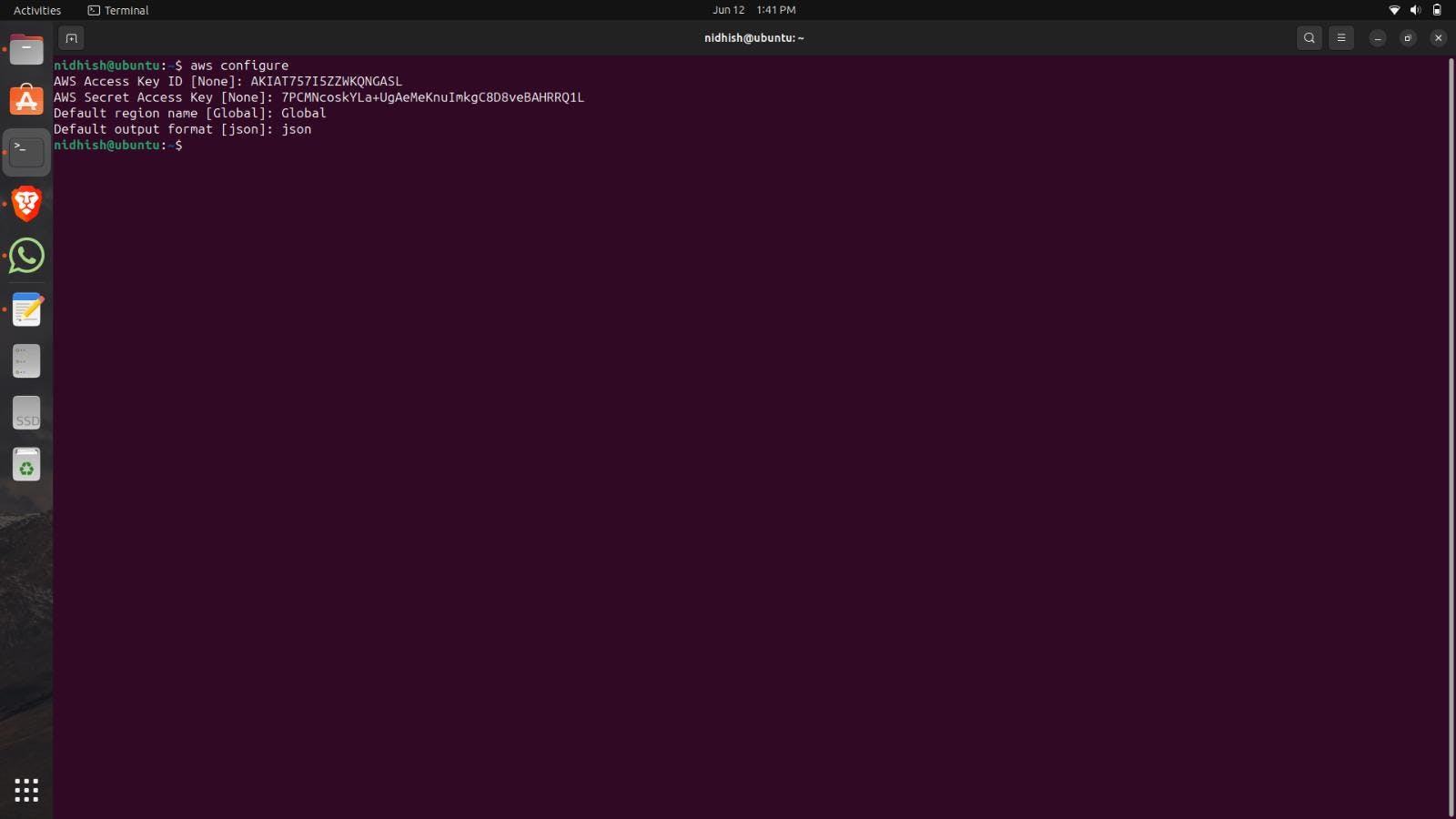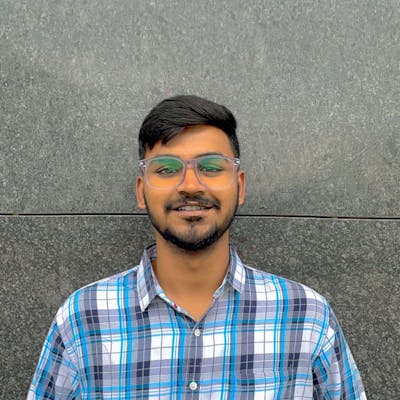What is AWS CLI?
AWS CLI stands for Amazon Web Services Command Line Interface. It is a command-line tool provided by Amazon Web Services (AWS) that allows users to interact with various AWS services from their local computer or a terminal.
How to Install the AWS CLI?
Visit this Website to download the AWS CLI. https://docs.aws.amazon.com/cli/latest/userguide/getting-started-install.html#cliv2-linux-install.
From here you can download the AWS CLI on your local machine.
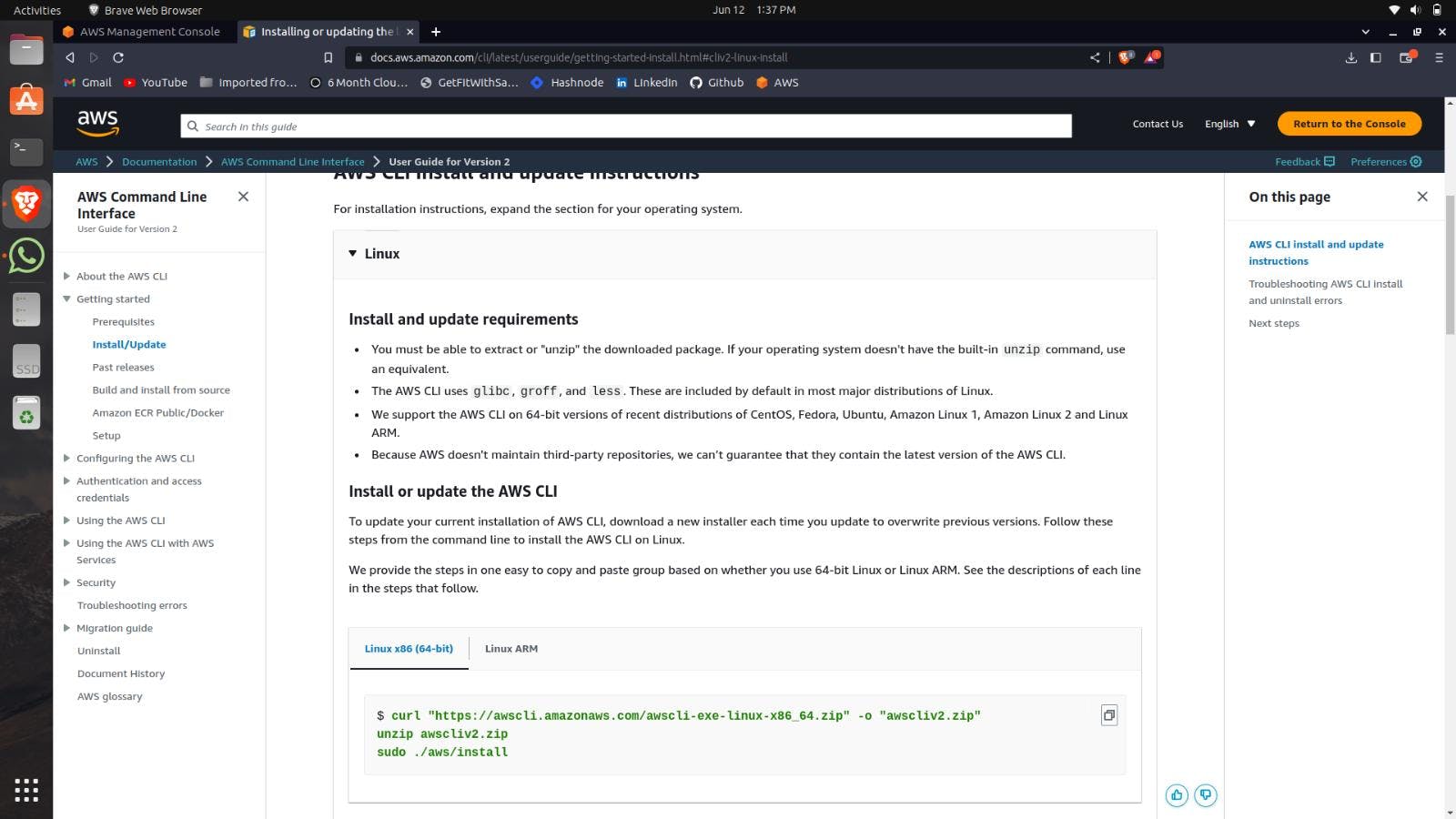
To check whether the AWS CLI is installed or not you can run the command (aws).
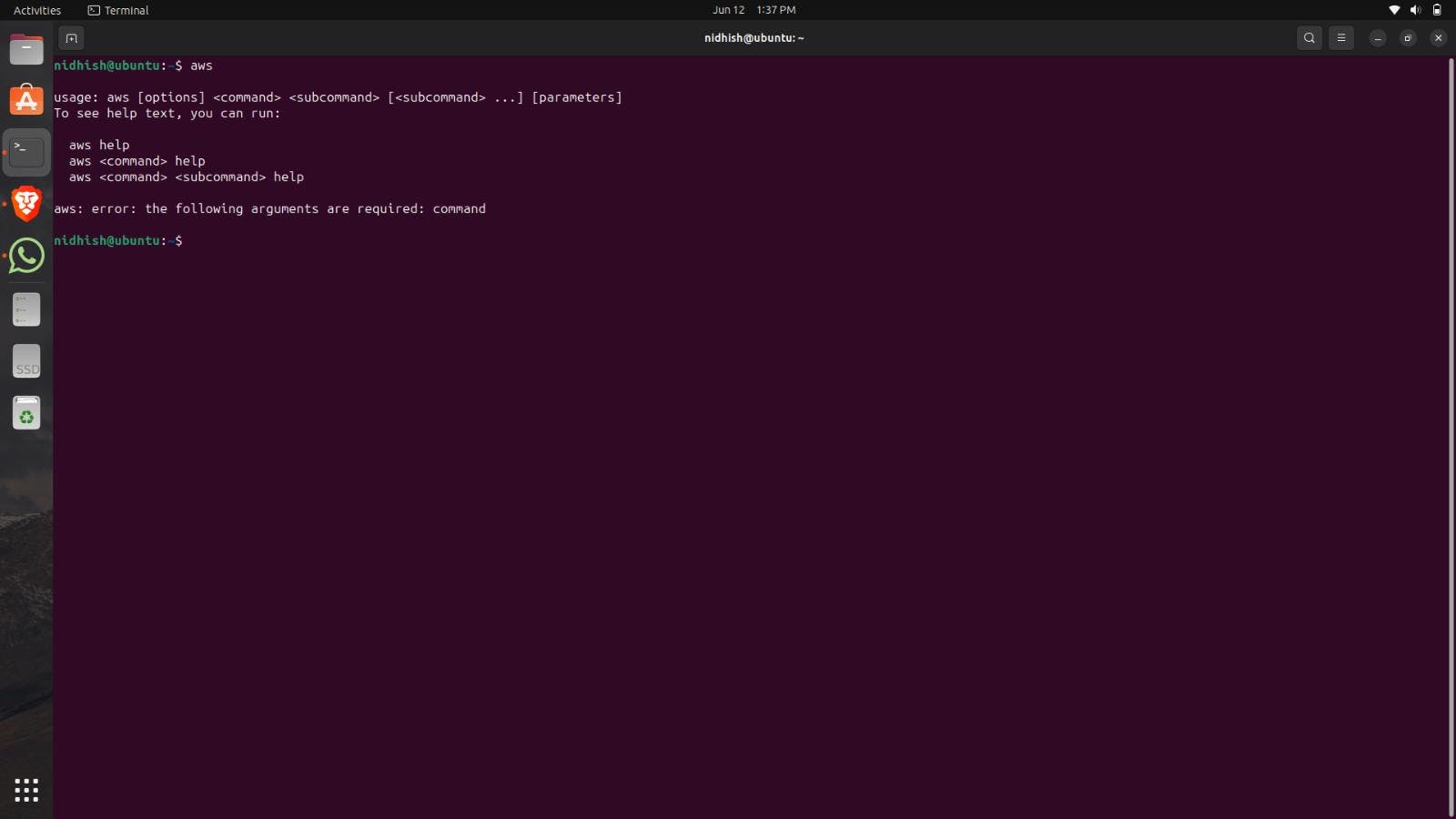
How to Connect AWS CLI with AWS Account?
Use the command (aws configure) to connect with the user account.
To connect to the user account you will need the private key credentials.
So firstly, create a new IAM user in the AWS IAM service.
To know how to create a Iam user you can check out this blog https://hashnode.com/post/cliebjumi000909lfhasd6c24
Now go into the user and click on security credentials.
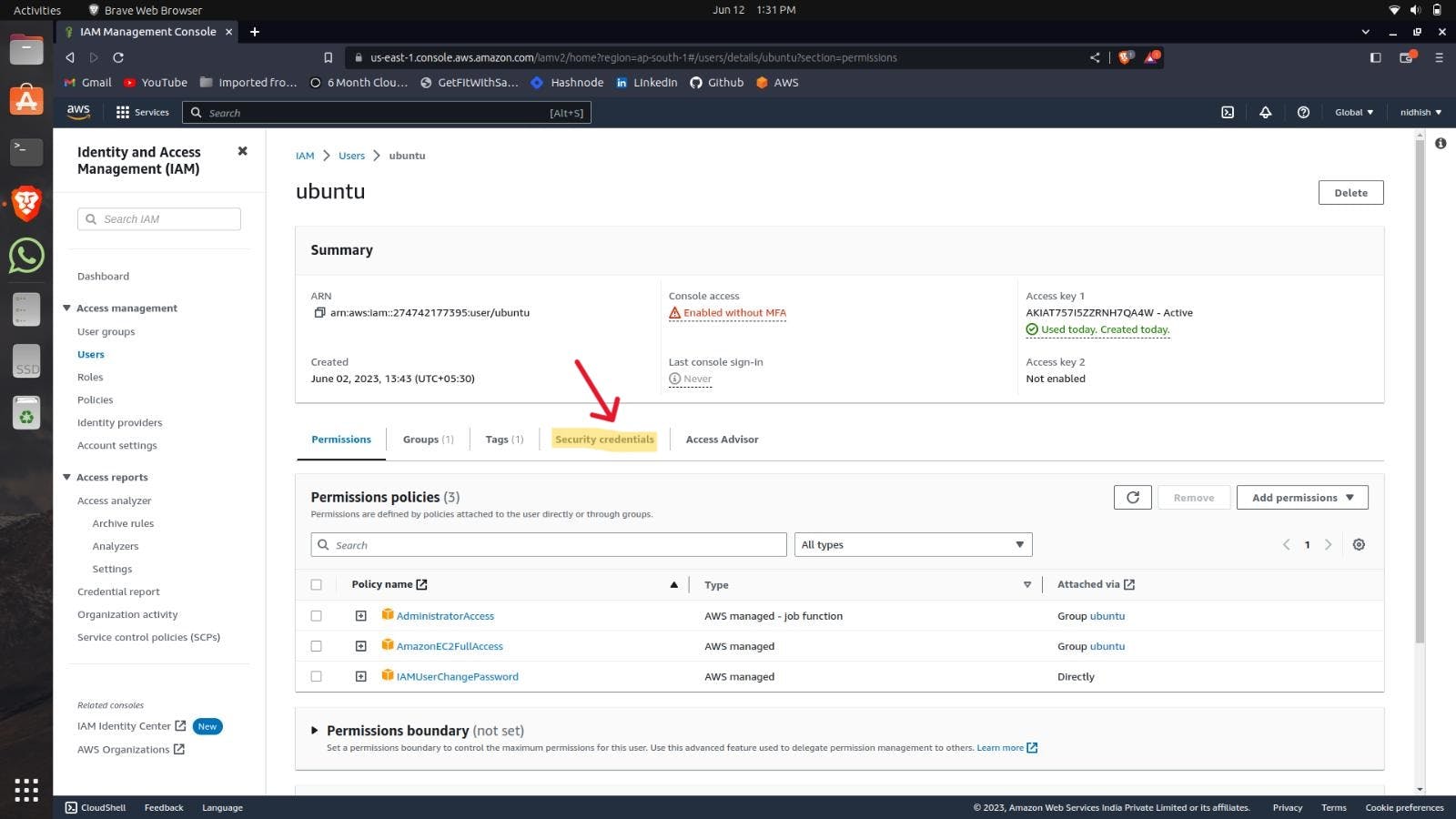
Click on the Create key.
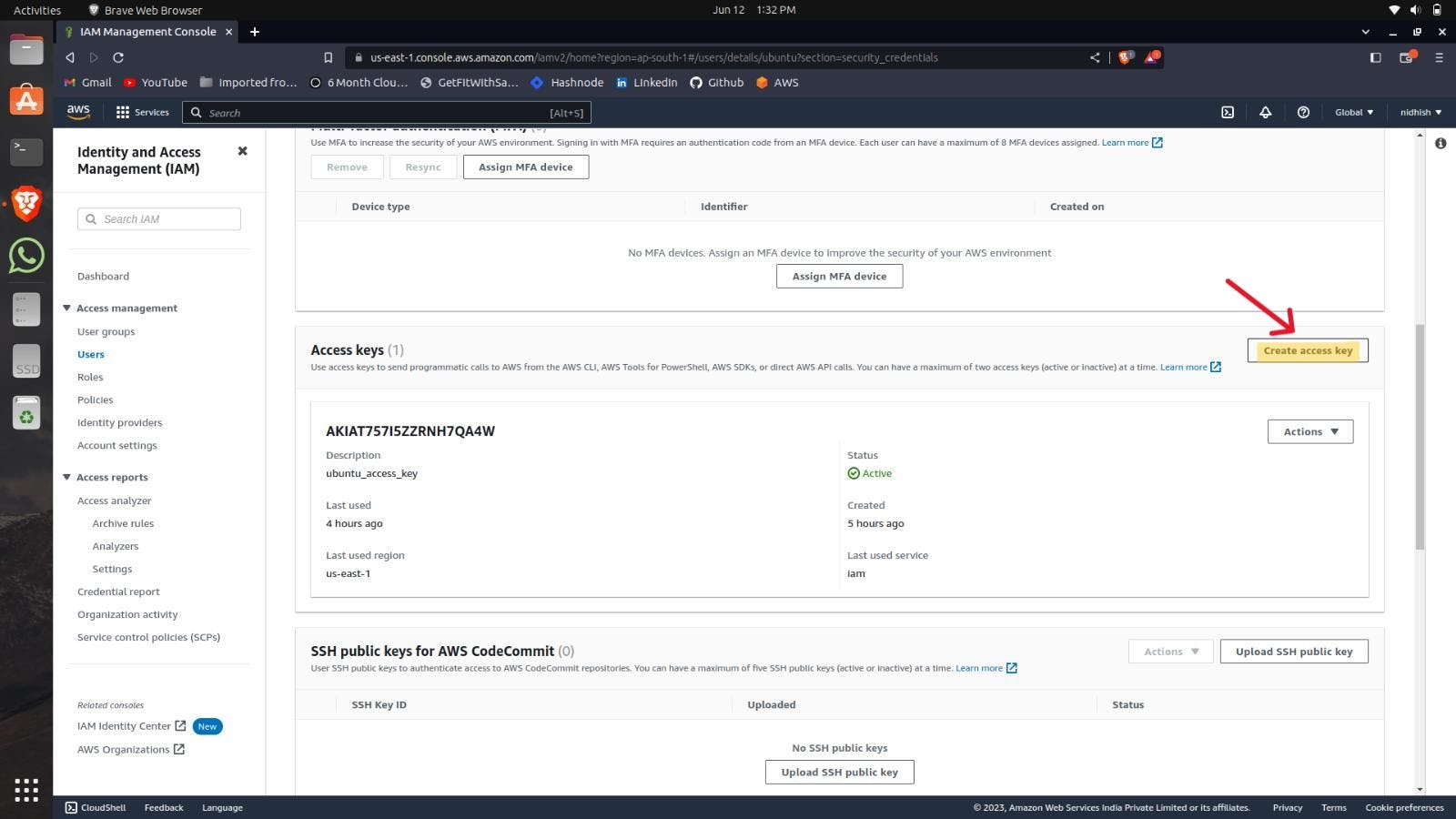
Select the command line interface option and tick the checkbox.
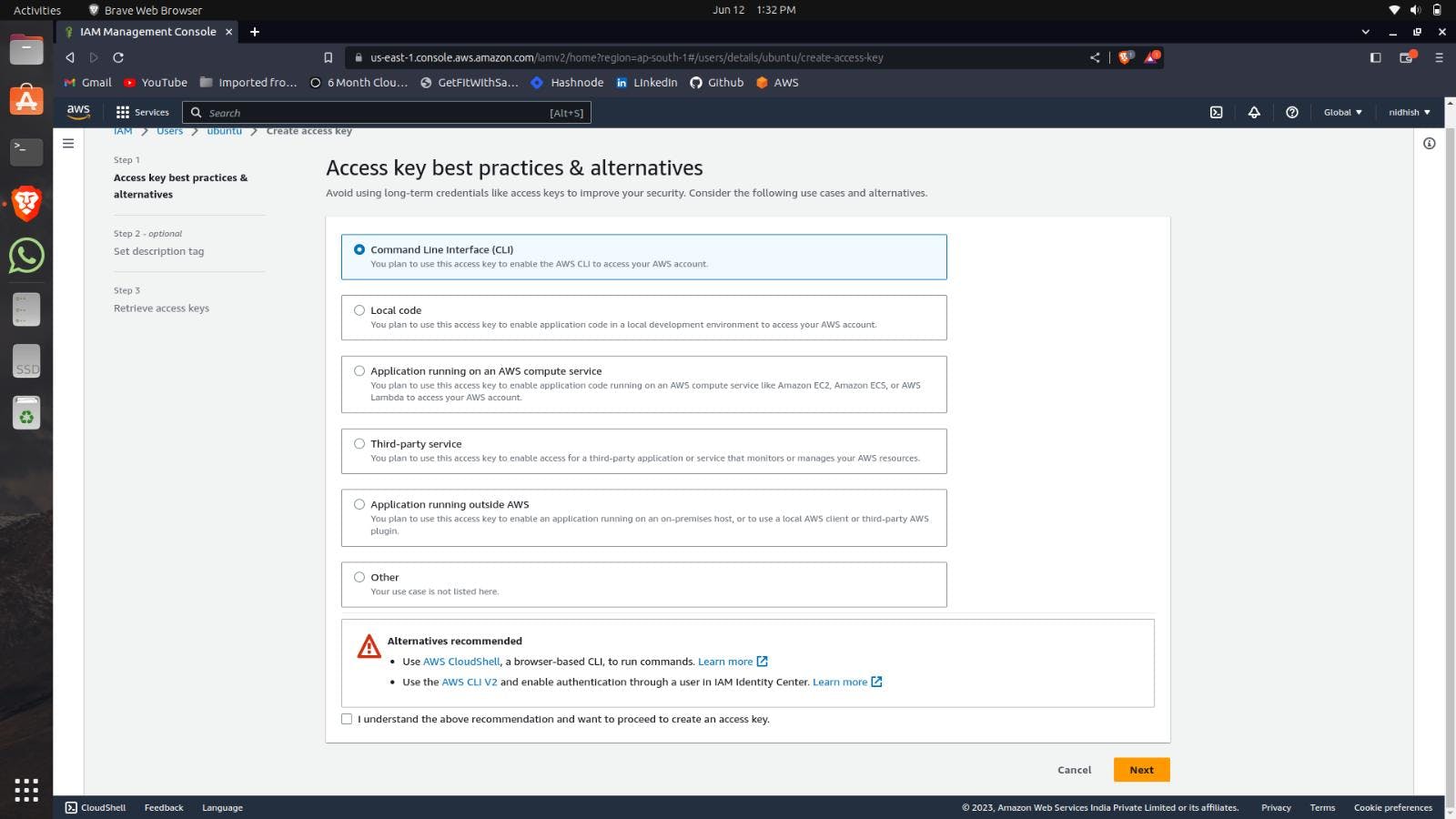
Give a name to your key.
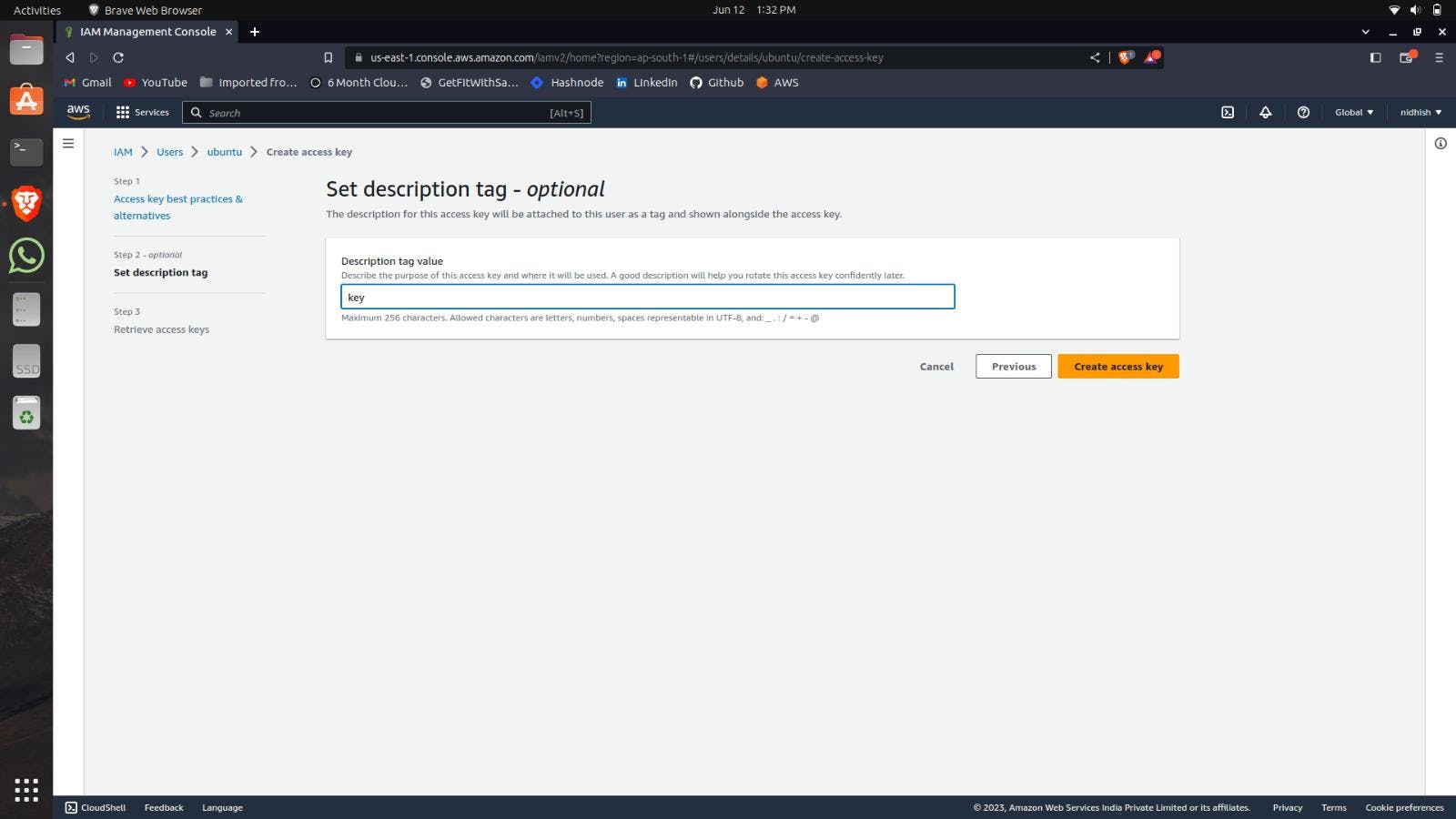
Create the key.
You will get the Access key and Secret access key.
Download the key.
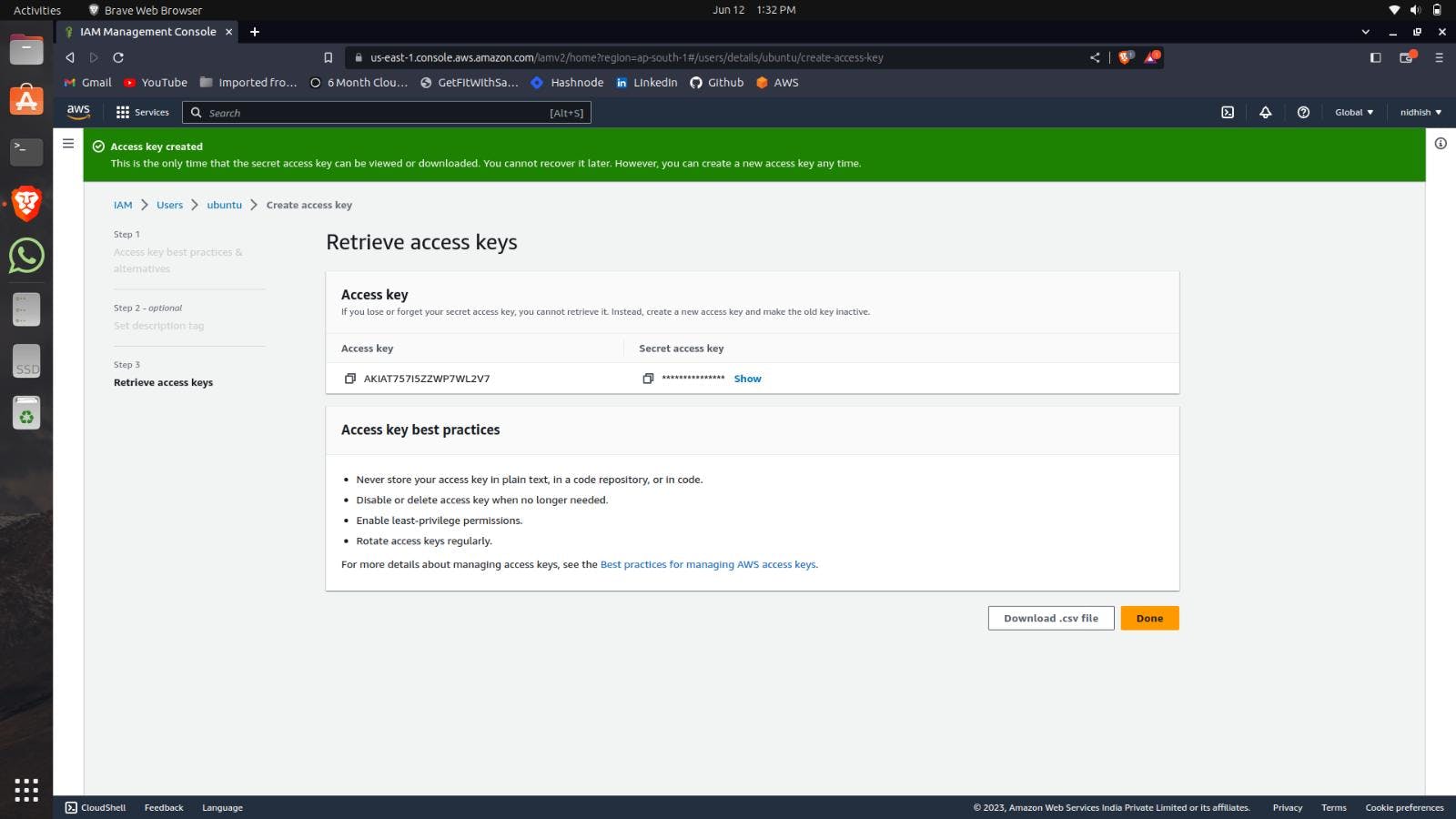
Connecting to AWS CLI
Use the command aws configure.
Put the details whatever it asks.
Copy the Access key id and Secrect access key from the file which you have downloaded from the above process.
Set the region of your AWS Account by checking it in your AWS Console.
Use the JSON format for the output.