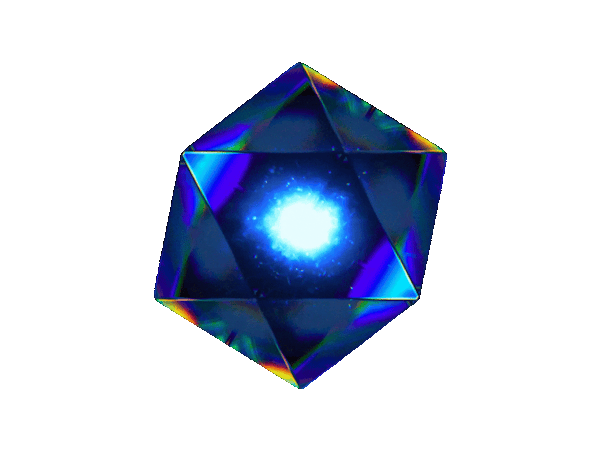Blog at the speed of thought
Presenting Neptune, our Markdown-based WYSIWYG editor for composing blog posts as quickly as you can imagine. And soon, it'll have AI under the hood to help you write.




What you see is what you’ll publish
Neptune displays a live preview of your post as you type and format your content, so you can structure your writing just the way you like. And since Neptune is built atop a Markdown-based data structure, you can paste content written in Markdown from anywhere, preview the formatting instantly, and edit the raw syntax like you would in any other editor.
Embed anything from around the web
Neptune supports Tweets, YouTube videos, GitHub Gists, and any other multimedia content you want to embed — and shows you what it looks like in your post, instantly.
Add tables in no time
It’s now easier than ever to create Markdown-based tables, visualize your data in them, and add all the rows and columns you need.
Express yourself in LaTeX
Write complex mathematical equations, or expressions for machine learning in LaTeX, and they’ll display just as you intended in your posts.
Insert any HTML snippet
Embed a variety of HTML elements, such as iframes, right within your article.
Testimonials ❤️
“I've already published 3 articles using the beta editor. It cut down the time to publish significantly.”
Ákos Kőműves
Full-stack Developer
The new editor is a game changer. It's smart, easy to use, and helps writing without distractions.
Tapas Adhikary
Teacher, writer, YouTuber, open source enthusiast
The live preview feature has helped me save a lot of time formatting my posts — I don’t have to keep toggling the preview mode to see changes like before.
Aniket Bindhani
Student
Loving the new content block menu for adding items like headings. It really makes writing long-form blogs twice as fast. Also excited to see tables getting the first-class citizen support that they deserve.
Vikrant Bhat
Frontend Engineer, Razorpay
I fell in love with Hashnode's new editor, because of its ease of use.
Anup Kafle
Student
With the live preview and Grammarly integration, editing my drafts is a breeze!
Ákos Kőműves
Full-stack Developer
It was fascinating to see an intuitive live preview, it makes it so much easier and fun to write a blog post.
George Linardis
Fullstack Web Developer, Decodian
The real-time markdown preview is great: it saves me all the time I previously spent switching back and forth between the code and formatted text!
Sreekesh Iyer
Software Developer, Content Writer
I no longer have to look at the Editor Guide for Markdown reference; I can now just select various text formats for my articles while typing!
Rishab Kumar
Staff Developer Evangelist, Twilio
I love the simplicity and power of the new blog editor; the canvas is clean with instant previews and retains full Markdown editing capabilities.
Eamonn Cottrell
Web developer and technical writer
Let our AI help craft your first draft
Kickstart your writing with outlines
Tell Neptune what you want to blog about, and it’ll generate a blueprint of your article with sub-topics, so you have a basic structure to write up a storm.
Summarize your writing
Whether you’re covering a lot of ground in your article, tweeting about your latest piece, or want to give readers a concise takeaway from your post, a summary can come in handy. Finish writing, and have Neptune craft one for you to use anywhere.
Generate code blocks
Provide Neptune with programming instructions, and it’ll produce code to achieve your desired outcome in a flash.