Ably Masterclass | Episode 2 - Building an IoT based realtime attendance system for Slack
Hello again realtime tech aficionados 👋🏽
I just concluded the second episode of the masterclass series where I talked about building an RFID based access card scanner that can publish messages directly into a Slack channel. In this article, I’ll summarise what happened and link to all the essential resources you may need to build this yourself or learn more about the various components involved.
You can see the recorded video of the actual session on our YouTube channel:
The slides presented during this masterclass episode are available online and are very much self-explanatory. I’ll of course explain the rest in this article:
I started off the masterclass with a brief explanation of the all the concepts involved, including MQTT, Webhooks, IoT components, etc. Later moved onto explaining the code to build this app.
A detailed written tutorial to build this out is already available on our tutorials site.
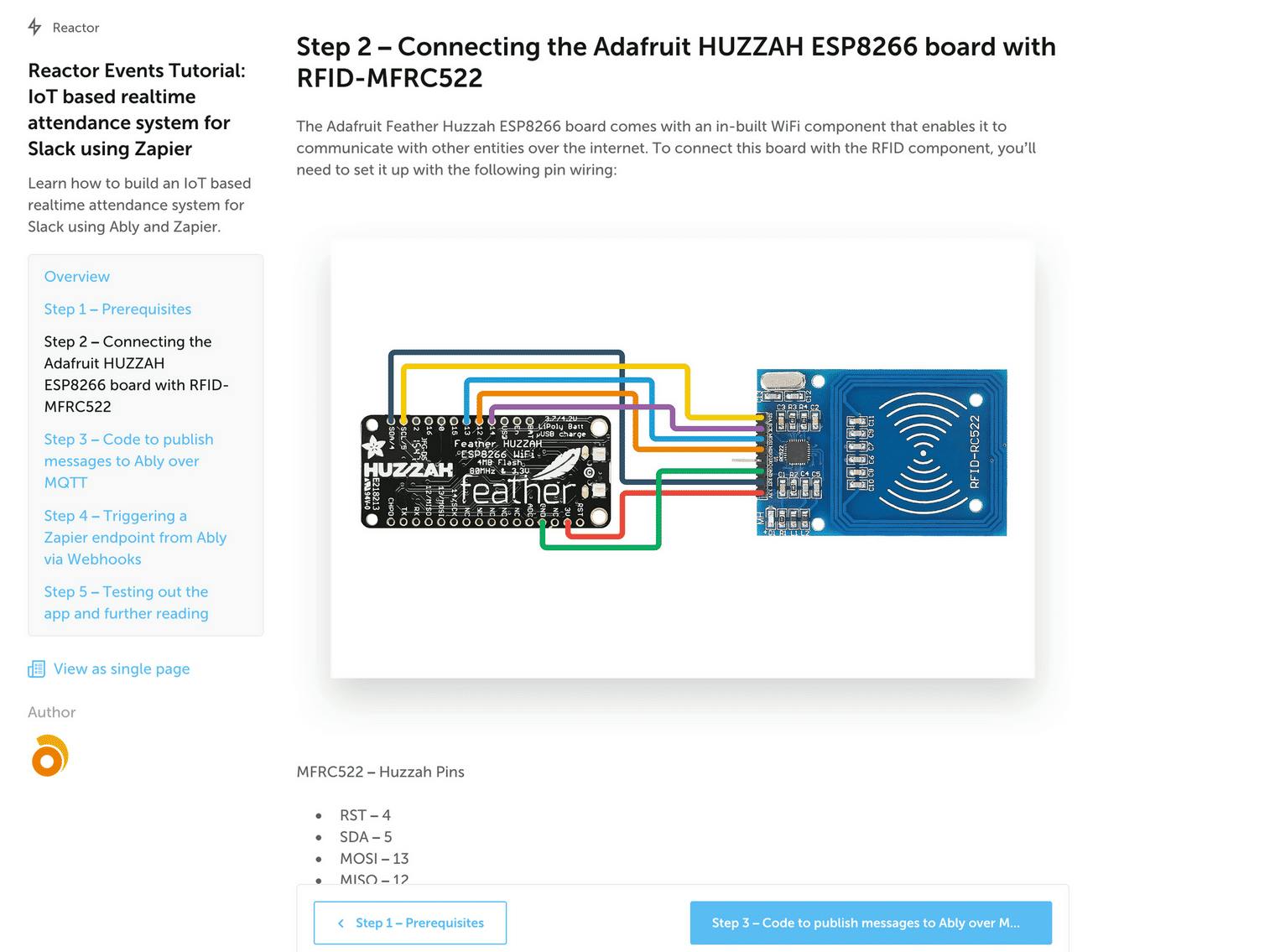
At the end of this masterclass, I demonstrated the full application, picked up an access card and put it near the RFID reader and a Slack message magically came through as shown below:
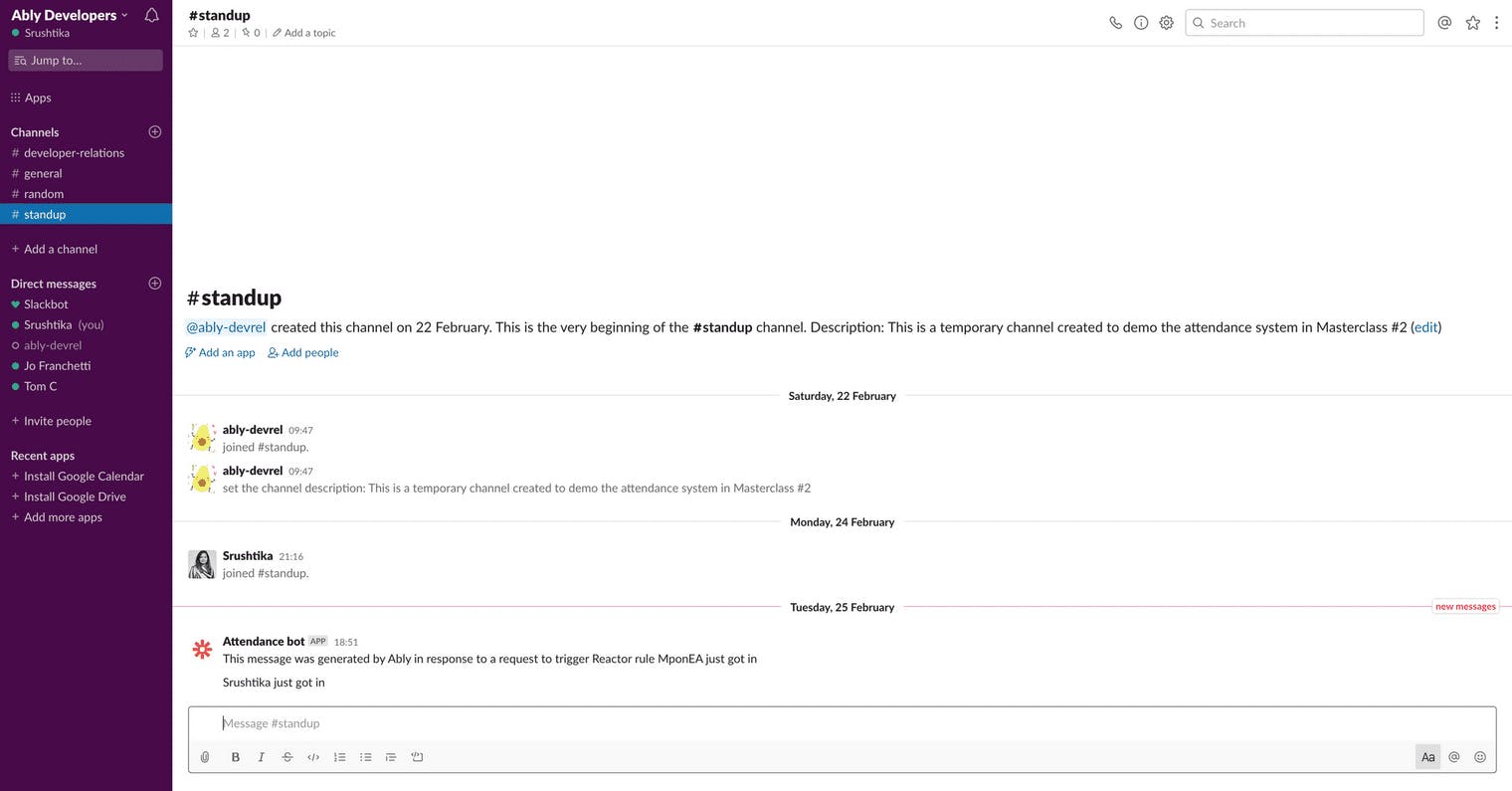
Btw, I secretly announced a link to join our brand new dev community (which for now is the Slack org that you see in the screenshot above) which is still being properly set out. But if you’d like to get an early access to this community, feel free to join in. 🤓
Useful resources from this masterclass episode
- Recorded masterclass video
- Presentation slides
- A detailed written tutorial
- GitHub repo with full source code
- Ably Reactor integration docs
We’ll announce the next episode in this masterclass series very soon. Stay tuned! Ciao for now 👋🏽
In other very unrelated news, a super handy tip that I recently learned myself, press ctrl + cmd + space on your mac computer to launch the emoji keyboard 🎉🦄🌚🕵🏽♀️ Thank me later!