Activate Youtube Material Design - How to
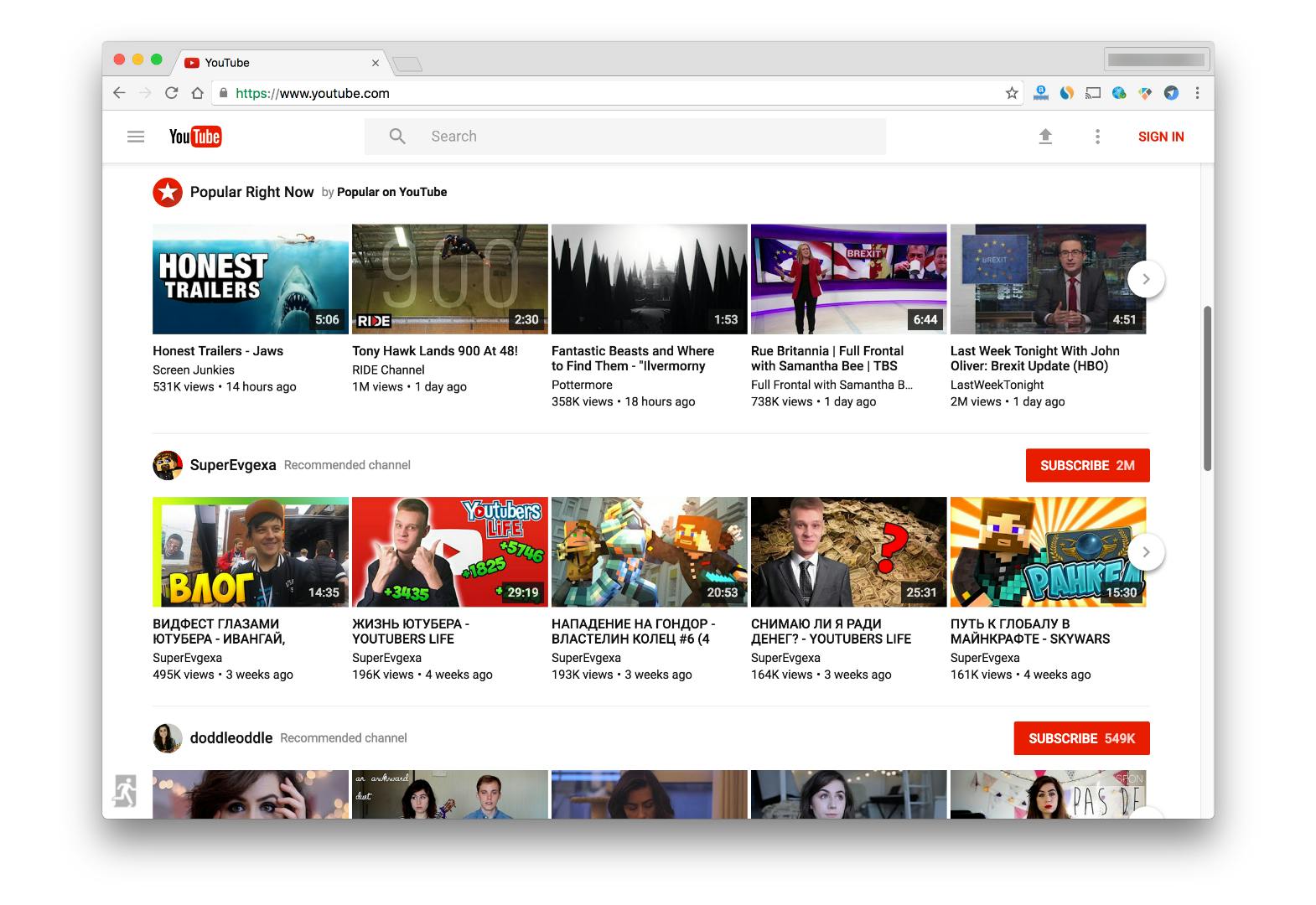
Though this has been posted many times, thought of sharing it with Hashnoders. YouTube material design is in beta mode right now. To enable it, you need to change the value of a particular cookie called VISITOR_INFO1_LIVE. Here are the steps:
Go to https: www.youtube.com/?gl=US
Open the developer tools (ctrl + shift + i)
Go to the ‘Application’ tab, select Cookies from sidebar under "Storage" and delete
VISITOR_INFO1_LIVEcookie.Now go to the console and define the VISITOR_INFO1_LIVE cookie using the following command:
document.cookie="VISITOR_INFO1_LIVE=Qa1hUZu3gtk;path=/;domain=.youtube.com";
PS: Most of the design changes will take place if you are logged out. Logging in again, will revert the changes. ;)