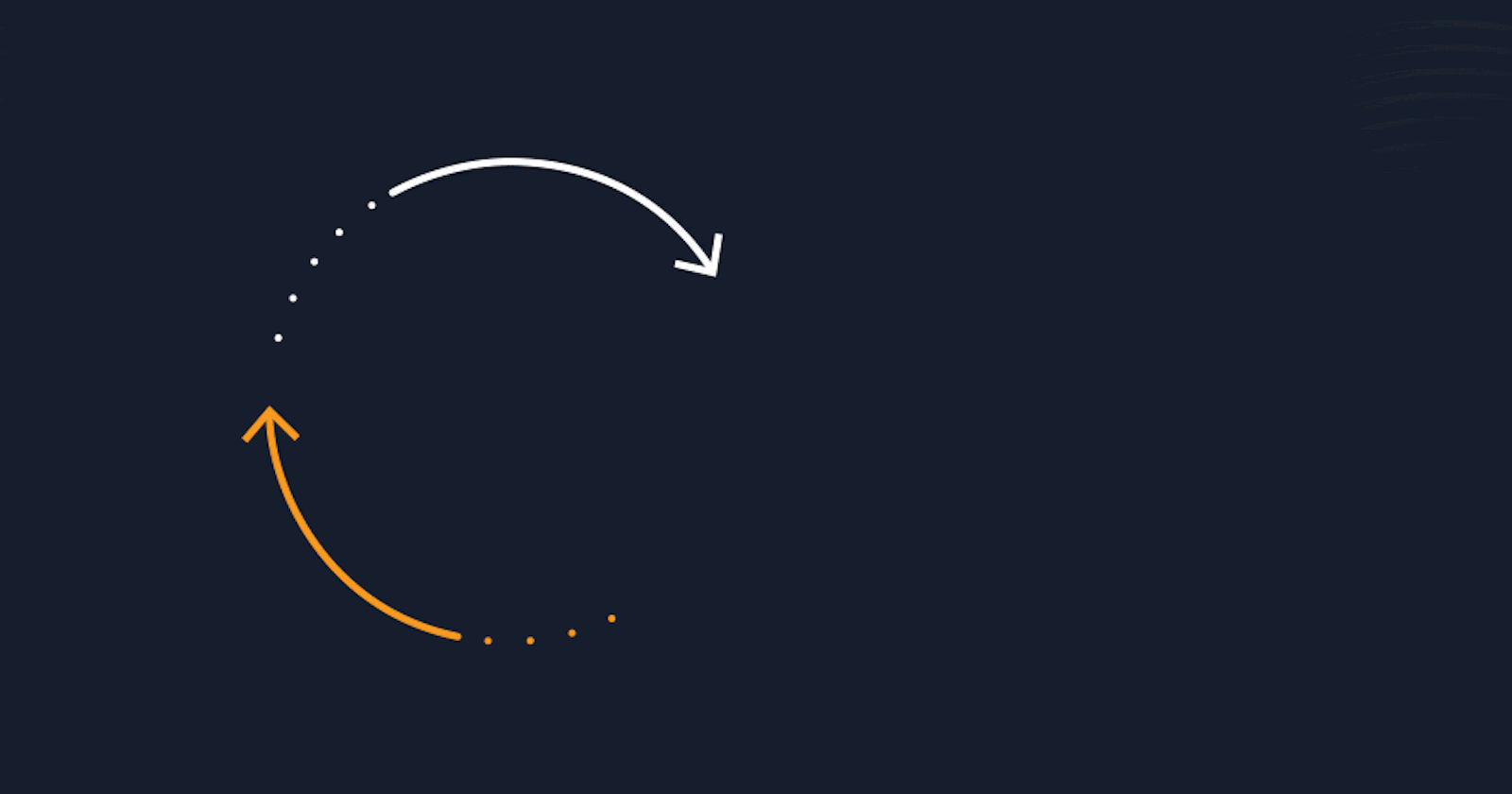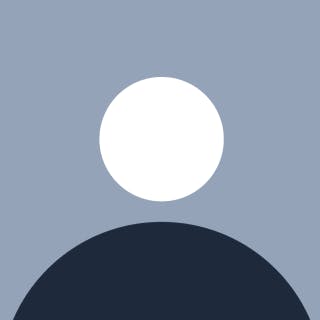Traditional Library Server Room
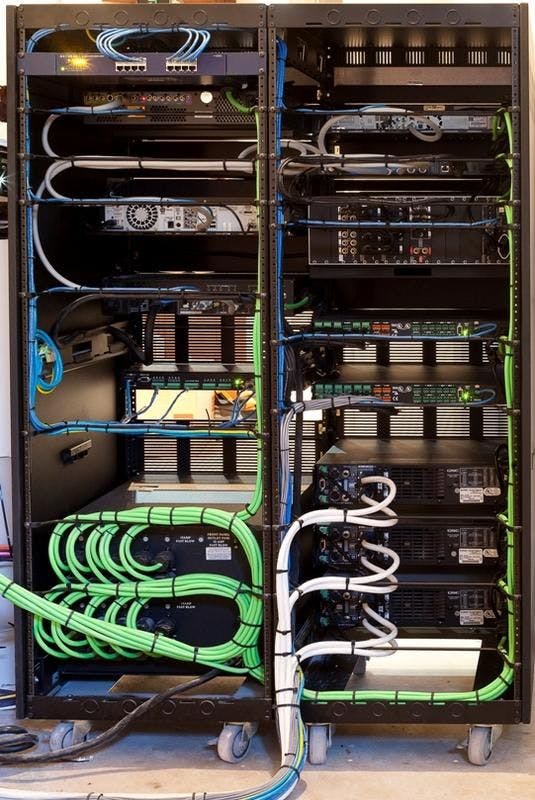
Traditional Infrastructure Model
Demand - Surplus
Unacceptable Surplus
Unacceptable Deficit
image.png Cloud favors us? • SaaS – Software as a Service – Cloud applications are on-demand software solutions that are designed for enterprises, SMBs, and consumers. • Google Apps, Salesforce, Workday, Concur, Citrix GoToMeeting, Cisco WebEx
• IaaS – Infrastructure as a Service – Compute and Storage cloud services includes anything related to building, managing, or consuming cloud infrastructure. • Amazon Web Services (AWS), Microsoft Azure, Google Compute Engine (GCE), Joyent
• PaaS – Platform as a Service – Platform cloud services consist of the software and services developers use to build new applications, typically through an API, on the cloud. • Windows Azure, CloudSwitch Inc, Corent Technology Inc, Apprenda Source: cloudbook.net/directories/product-services..
What is Cloud Computing? • In simple words, cloud computing provides a variety of computing resources , from servers and storage to enterprise applications such as email, security, backup/DR, voice, all delivered over the Internet. The Cloud delivers a hosting environment that is immediate, flexible, scalable, secure, and available – while saving Institution money, time and resources.
Why Move to the Cloud? 10 Benefits of Cloud Computing
Risks of cloud computing • Privacy agreement and service level agreement – eg. Service level agreement (SLA) • Location of data – who has access to the data and the security measures in place to protect your data • Legislation and regulation – Need to be aware of the legislation and regulation of data storing country • Lack of internet access leaves data out of reach • Limited Control • Cyberattacks
AWS - Amazon Web Services EC2 S3 IAM R53 Amazon Elastic Compute Cloud (EC2)
• Amazon Machine Images (AMIs) are the basic building blocks of Amazon EC2 • An AMI is a template that contains a software configuration (operating system, application server and applications) that can run on Amazon’s computing environment • AMIs can be used to launch an instance, which is a copy of the AMI running as a virtual server in the cloud.
Getting Started with Amazon EC2 • Step 1: Sign up for Amazon EC2 • Step 2: Create a key pair • Step 3: Launch an Amazon EC2 instance • Step 4: Connect to the instance • Step 5: Public IP Addresses and External DNS Hostnames • Step 6: Amazon route 53 • Step 7: Register your Domain
Step 1: Sign up for Amazon EC2
Step 2: Create a key pair • AWS uses public-key cryptography to encrypt and decrypt login information. • AWS only stores the public key, and the user stores the private key. • There are two options for creating a key pair: • Have Amazon EC2 generate it for you • Generate it yourself using a third-party tool such as OpenSSH, then import the public key to Amazon EC2
Step 3: Launch an Amazon EC2 instance
From the Amazon EC2 console dashboard, click Launch Instance
On the Create a New Instance page, click Quick Launch Wizard
In Name Your Instance, enter a name for the instance
In Choose a Key Pair, choose an existing key pair, or create a new one
Step 4: Connecting to an Amazon EC2 instance • There are several ways to connect to an EC2 instance once it’s launched. • Remote Desktop Connection is the standard way to connect to Windows instances. • An SSH client (standalone or web-based) is used to connect to Linux instances.
Step 5: Public IP Addresses and External DNS Hostnames • A public IP address is reachable from the Internet. You can use public IP addresses for communication between your instances and the Internet.
• Each instance that receives a public IP address is also given an external DNS hostname.
for example, ec2-203-0-113-25.compute-1.amazonaws.com. Source: My AWS admin page
Step 6: Amazon route 53
Amazon route 53 is highly scalable DNS web system. This offers a reliable and cost effective way to route end users to Internet applications by translating names into the numeric IP addresses. Source: My AWS admin page
Step 7: Register your Domain Pointing Your Nameservers in GoDaddy: Log in to your GoDaddy account >> My Domains >> Settings >> Nameservers >> Manage >> Custom >> Add Nameserver >> Save