Check your intel gpu usage via the command line
Intel provides a nice tool which comes with this ability out of the box, called intel-gpu-tools. It is actually meant for debugging the Intel graphics driver but fulfils our needs.
Using Arch Linux, intel-gpu-tools can be simply installed via sudo pacman -S intel-gpu-tools or by using a pacman wrapper of your choice, like yay.
The tool comes with several commands, but intel_gpu_top is the one we are looking for. Via sudo intel_gpu_top you can get a top like overview of the current gpu usage.
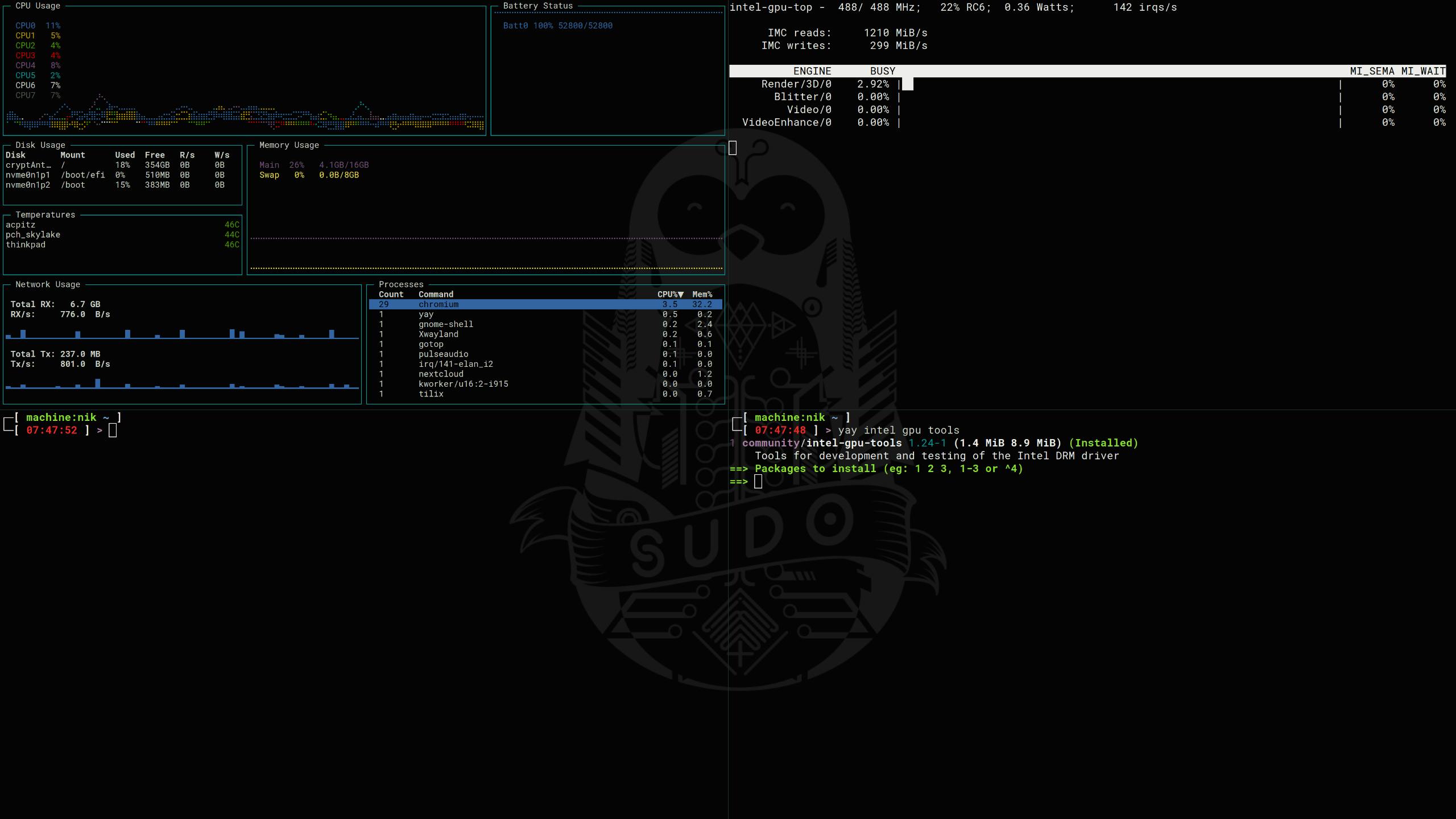
If you are using another Linux based operating system, you can download the source here and also find packages for Debian, Fedora and Ubuntu via the corresponding package managers.