Collaborate and Contribute.
GitLive making collaboration easy.
Since developers don't get tired of being innovative, the GitHub team launched Gitlive - a tool that allows developers to collaborate on a project code in real-time.
Being a developer there are times when your codes doesn't seem right or you quite can't figure out how to make it work or you working on a project with other developers and want to understand how their code works. What do you do next? You probably ask a friend, post your questions on problem-sharing platforms like Stack overflow or social networks like Twitter or Reddit which might take a while then hope you get feedback from them which might take a while. GitLive can allow your code to be reviewed by other developers. Let me give you a quick preview of how to use it.
Go to your favorite code editor and install the Gitlive extension
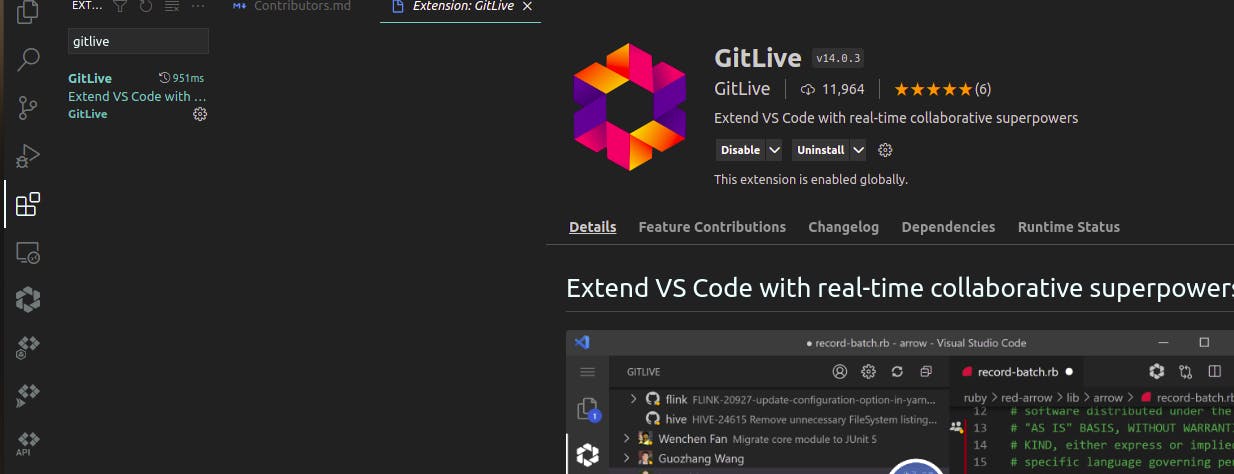
After Installation, the git live icon would be added to your status bar. Your status bar could be either in the far left, bottom, or right bar of your editor.
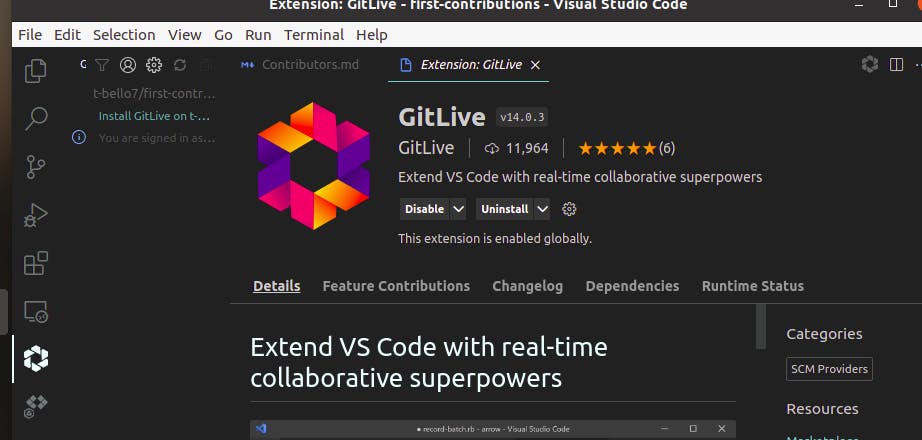
Click on it, You would be redirected to log in to your Github account.
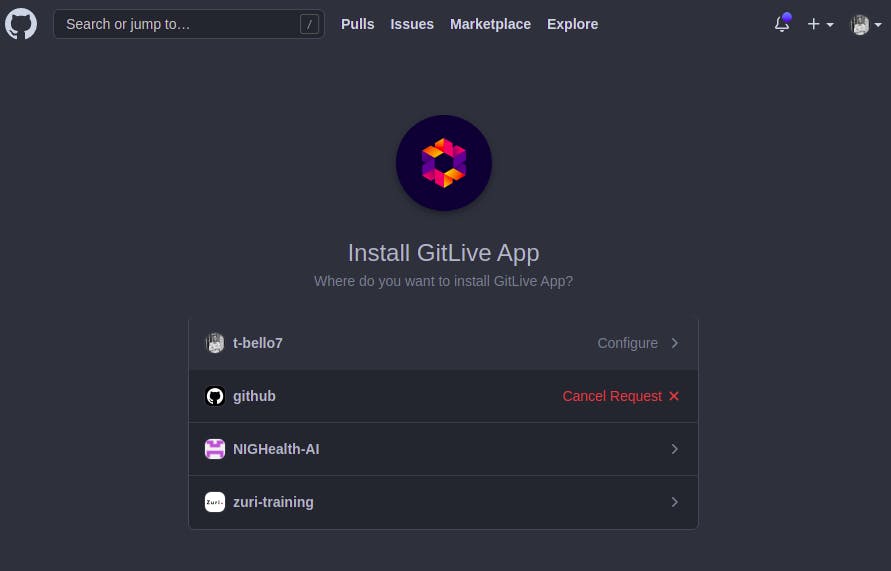
GitLive allows you to connects to all your repositories or some of the repositories you want to watch with GitLive.
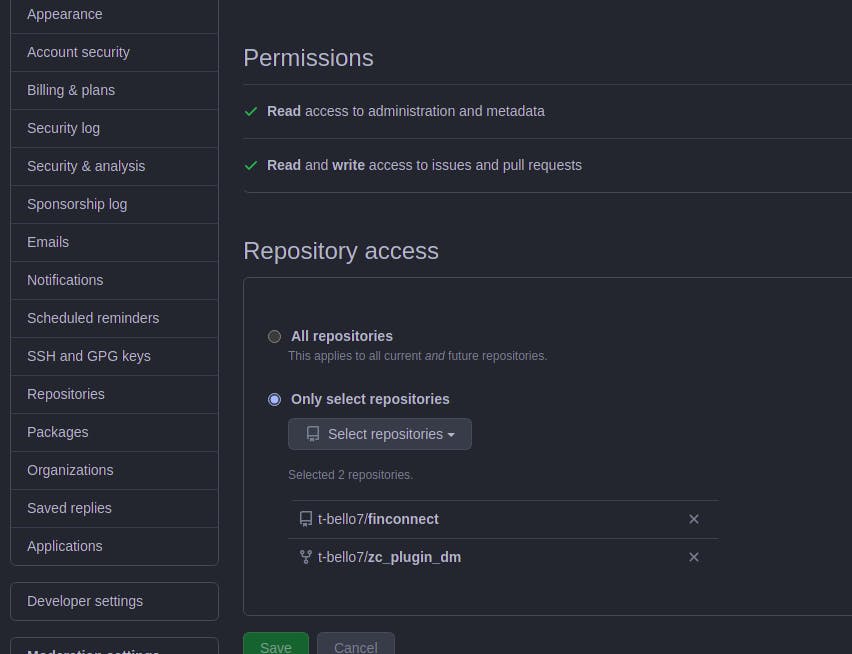
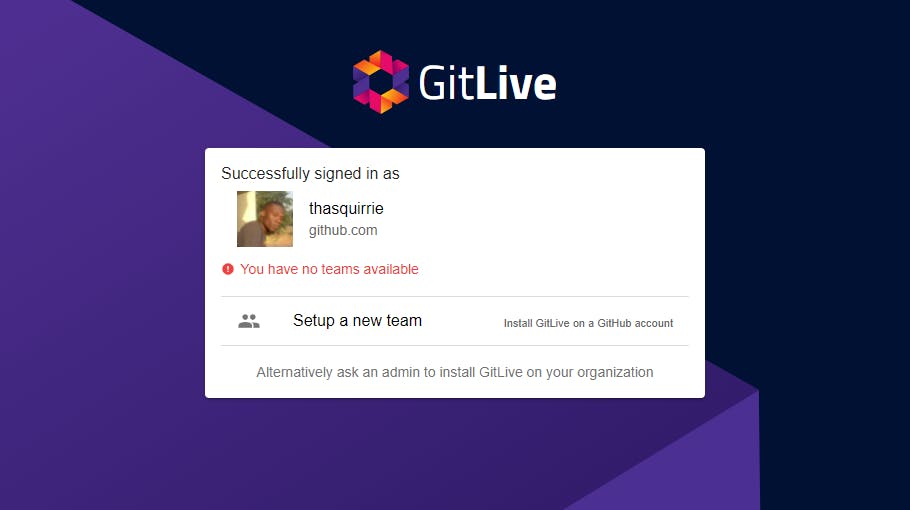
After you have added the repository. Open the cloned project on your editor click on the GitLive icon, you should see other contributors and colleagues working on the project.
If you don't have any collaborators on your project. You can quickly place a call to that senior developer or the developer who wrote the code and add him as a collaborator to the project.
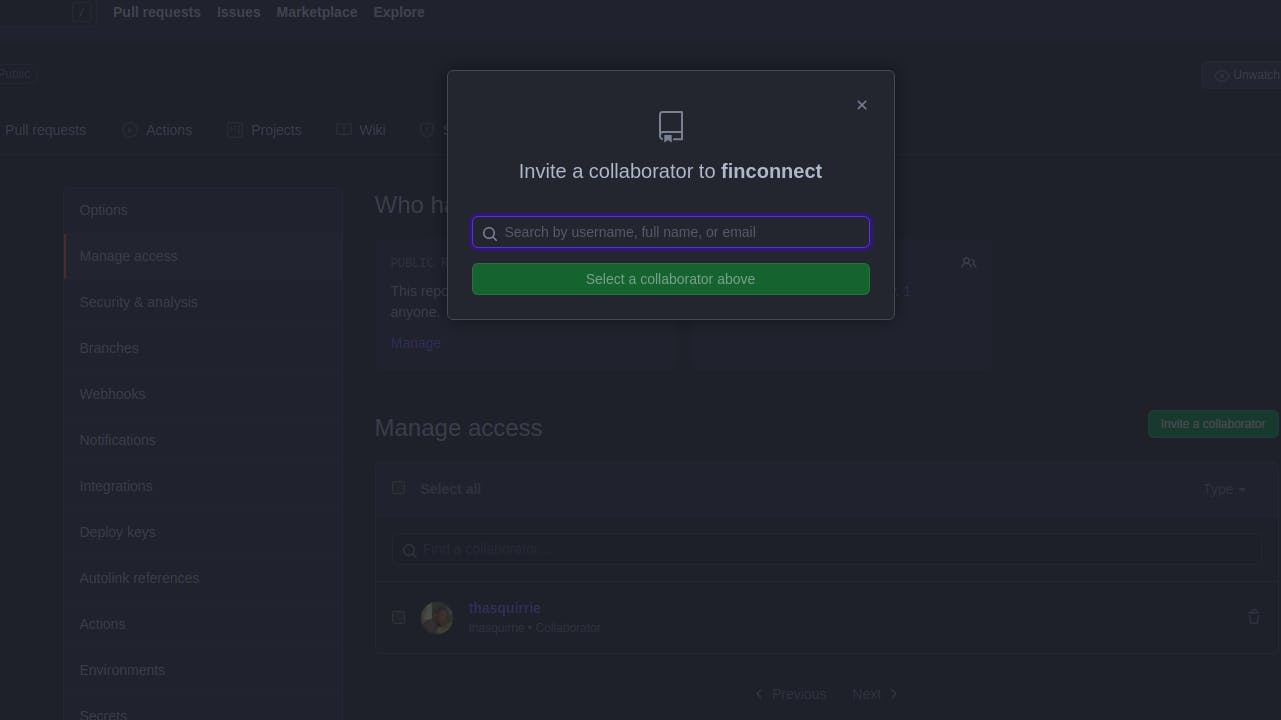 You can now place a call or share your code with GitLive. My buddy in the office was kind enough to share a bit of his time so we tested the GitLive on a project and made screenshots.
You can now place a call or share your code with GitLive. My buddy in the office was kind enough to share a bit of his time so we tested the GitLive on a project and made screenshots.

#HashnodeBootcamp #hashnodebootcamp #hashnode