Sharing complex ideas often requires more than one story. Some community members suggested that it would be great to be able to group multiple articles together so that it's easier to find them.
You asked - we listened: here's how you can group your stories into a series on Hashnode.
How to add articles to a series
To add a story to a series on Hashnode, click on the more options icon (⋮) below your story, and select "Add to a series":
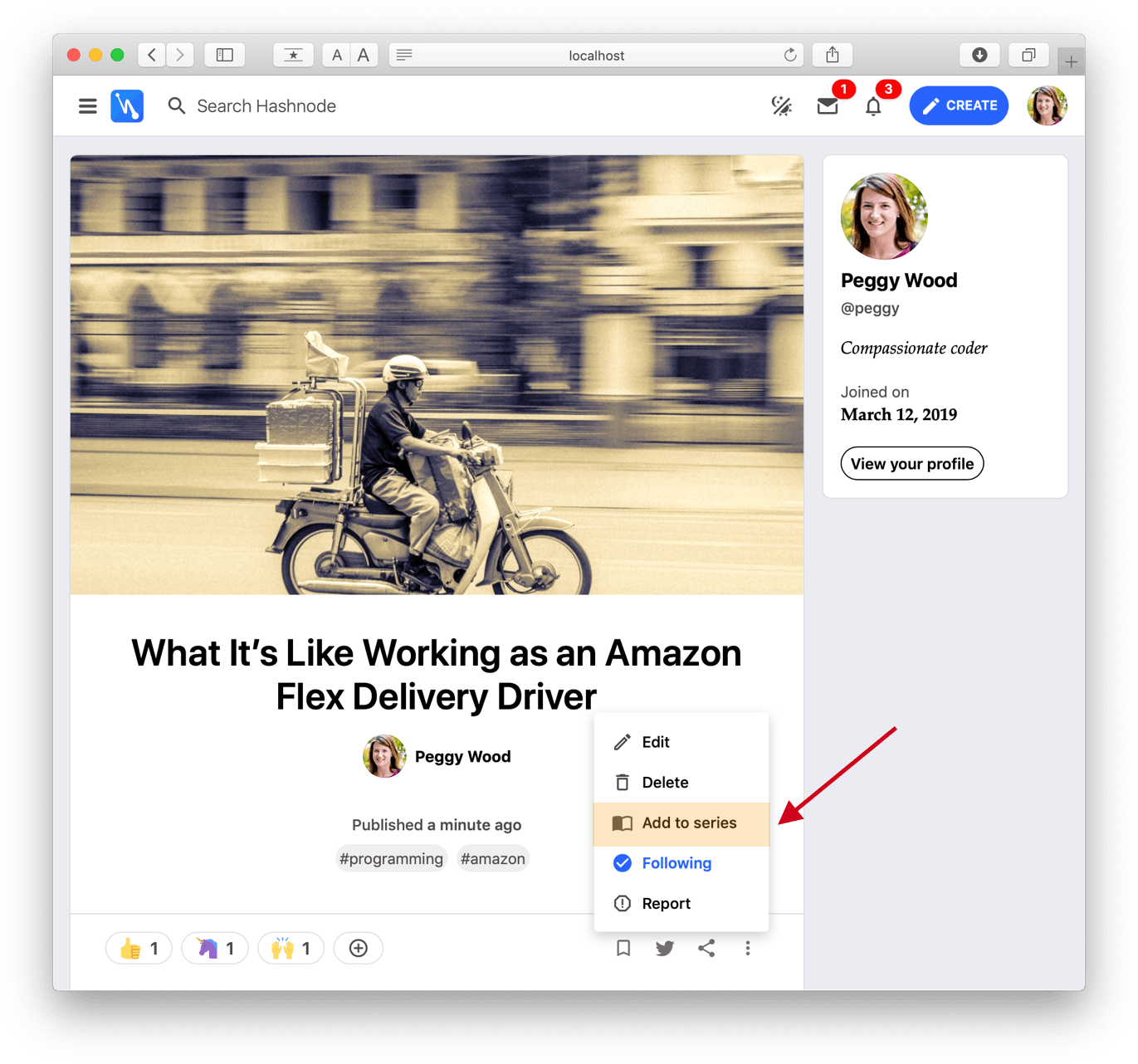
You can either create a new series, or add your article to an existing series:
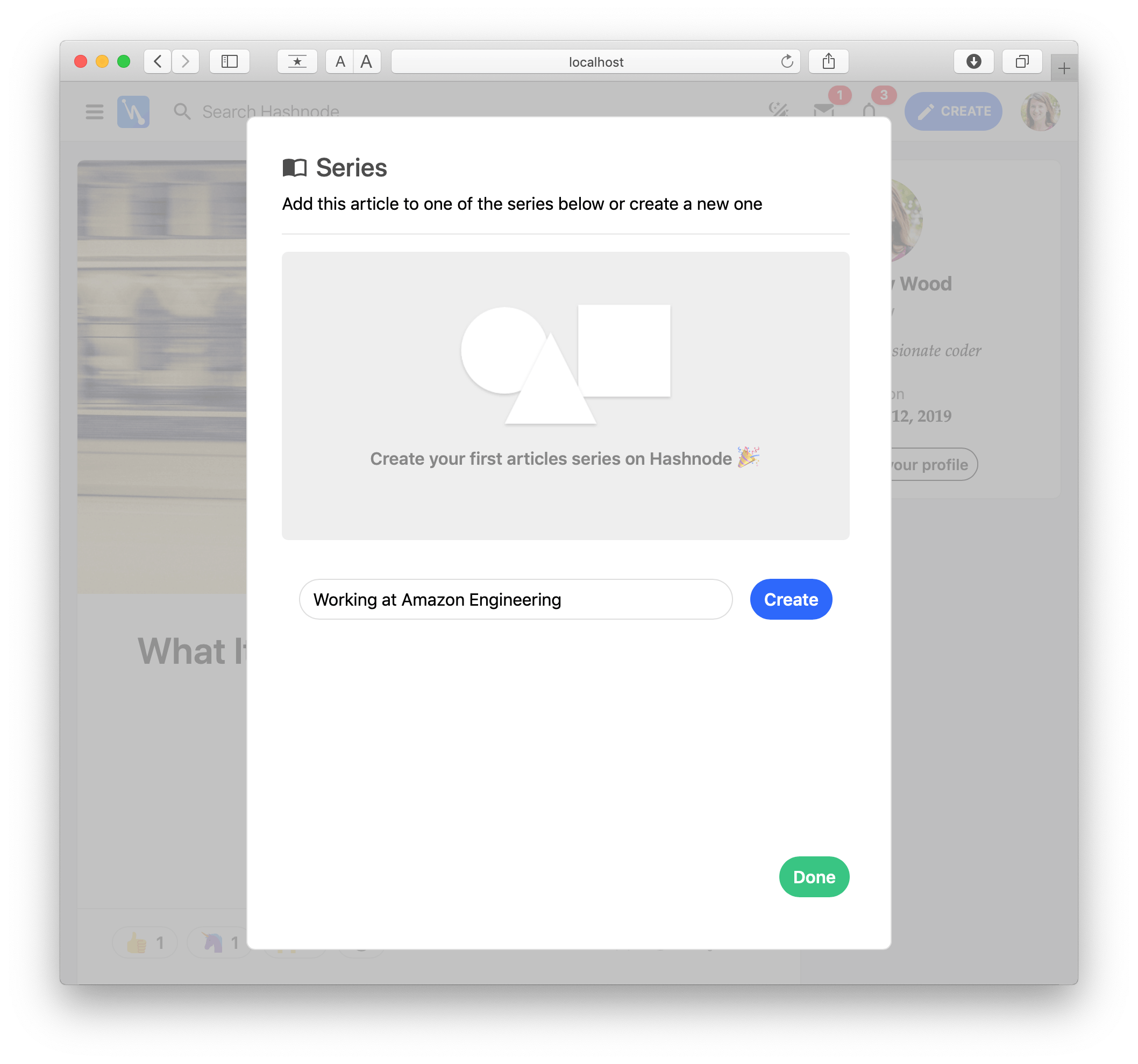
Name or select a series, click on done, and your article will now be part of a series.
Repeat the process for any other articles you'd like to add, and you're done! As you come up with new ideas, you can always keep adding new stories to the series.
You can find all the series you've created under "Series" on your profile page.
Adding more details
When you go to a series page, you will see the "Edit" option:
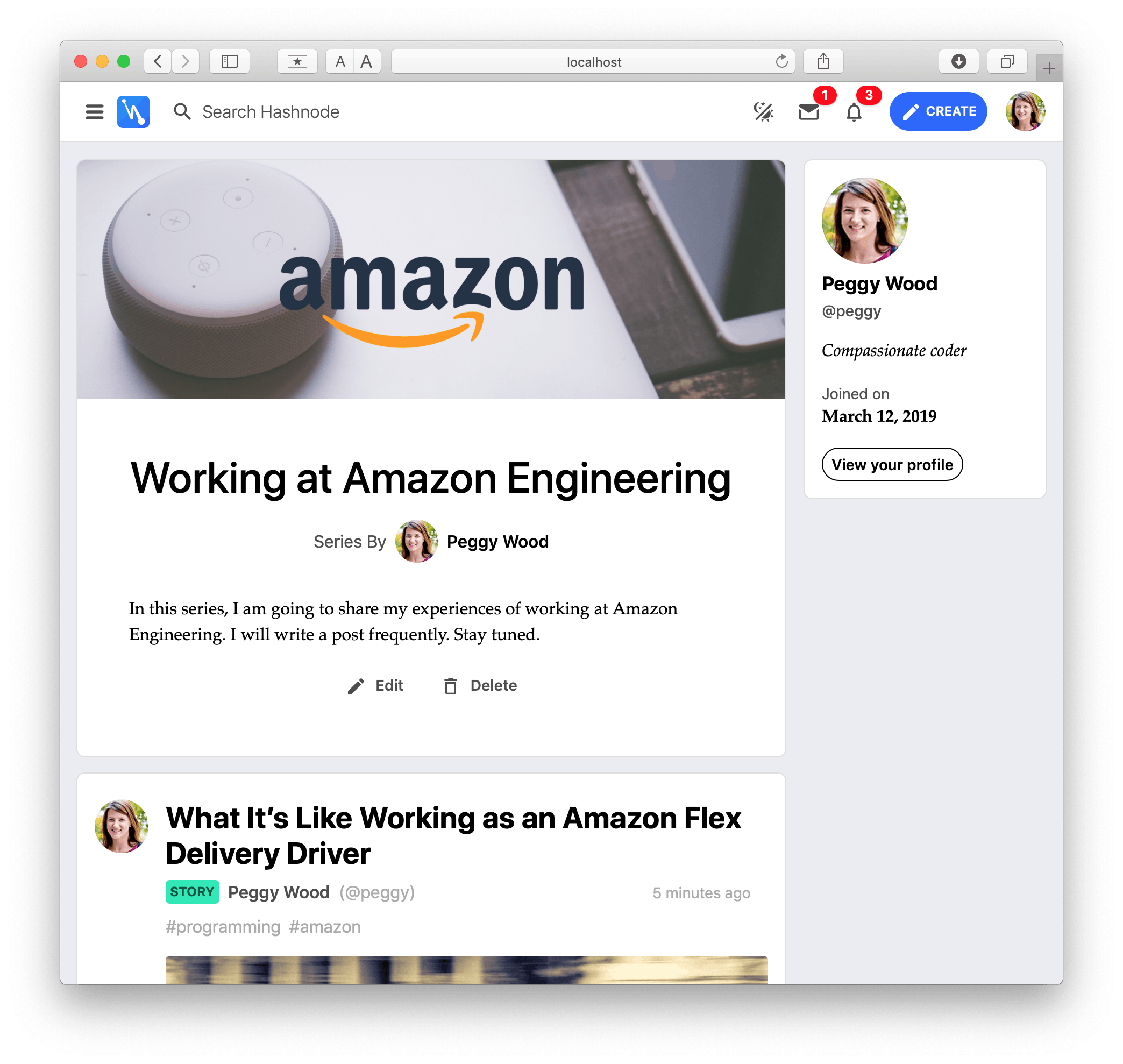
When you click on it, you'll be able to add a description and a cover image for your series.
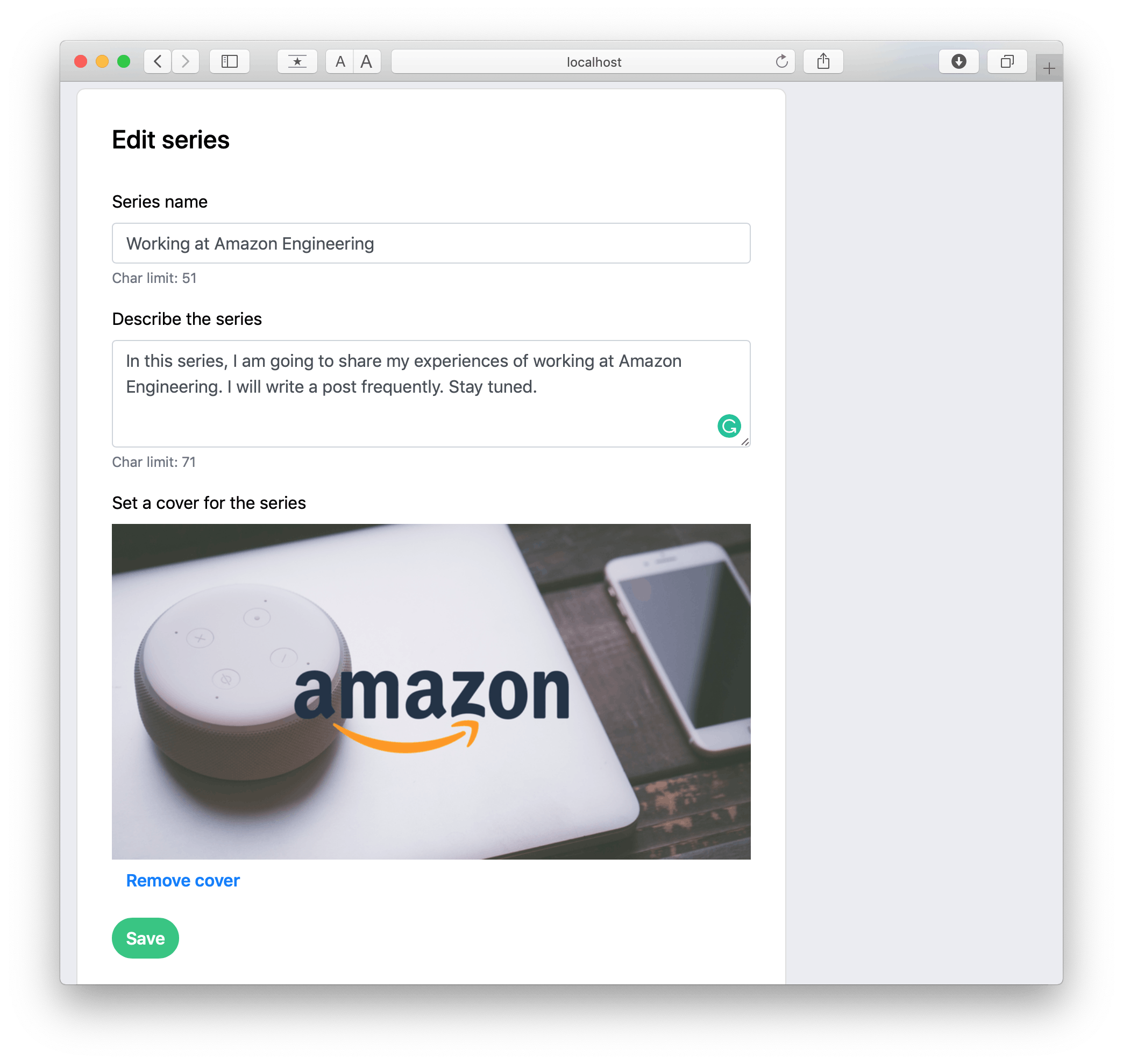
This will give your readers landing on the series more context.
Series on the user feeds
The name of your series will be shown above the article title on the homepage and on the user feeds. If someone clicks on it, they will go to the series page, where they can see all the articles included.
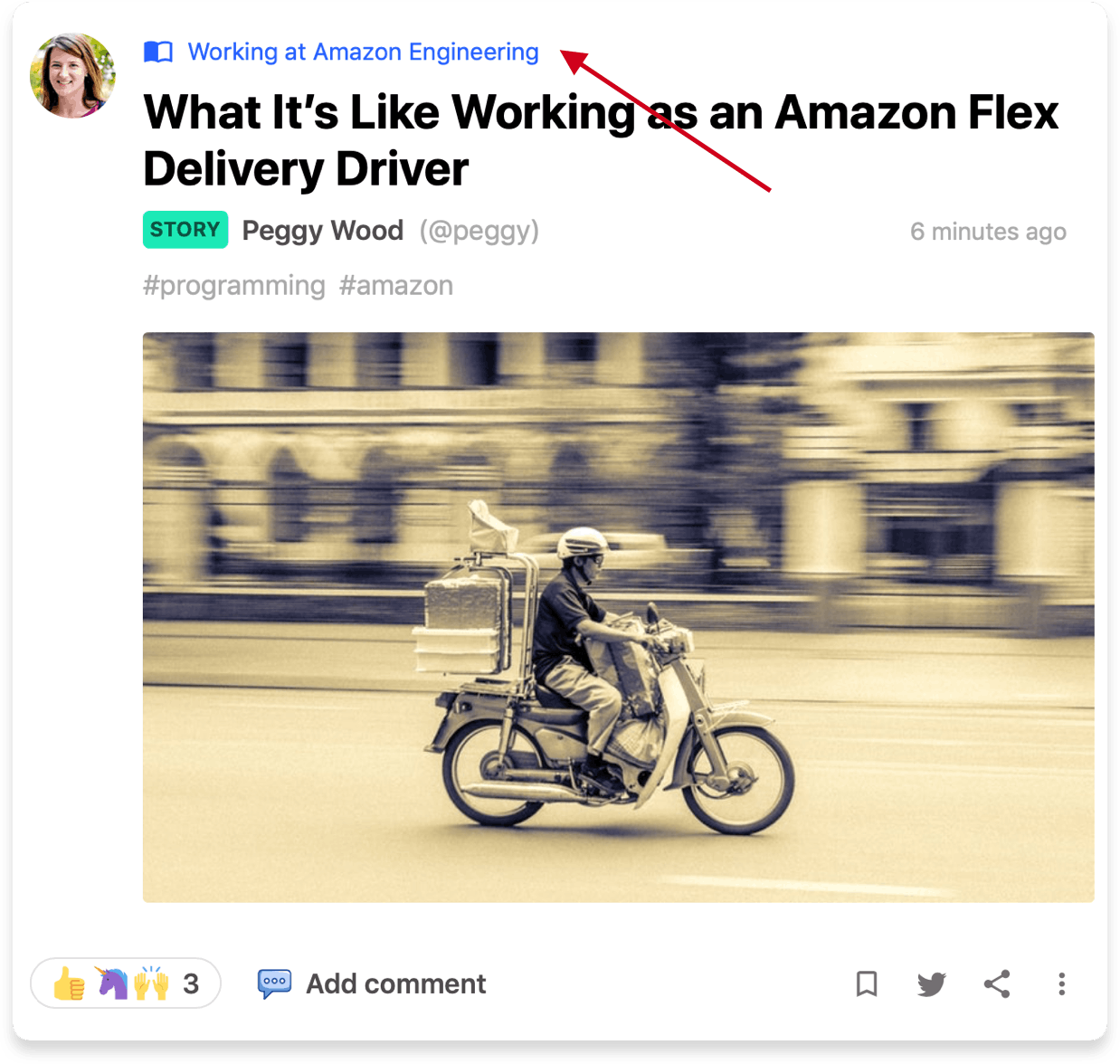
All of the posts in the series are also shown under each individual story, making it easy to find the next post to read.
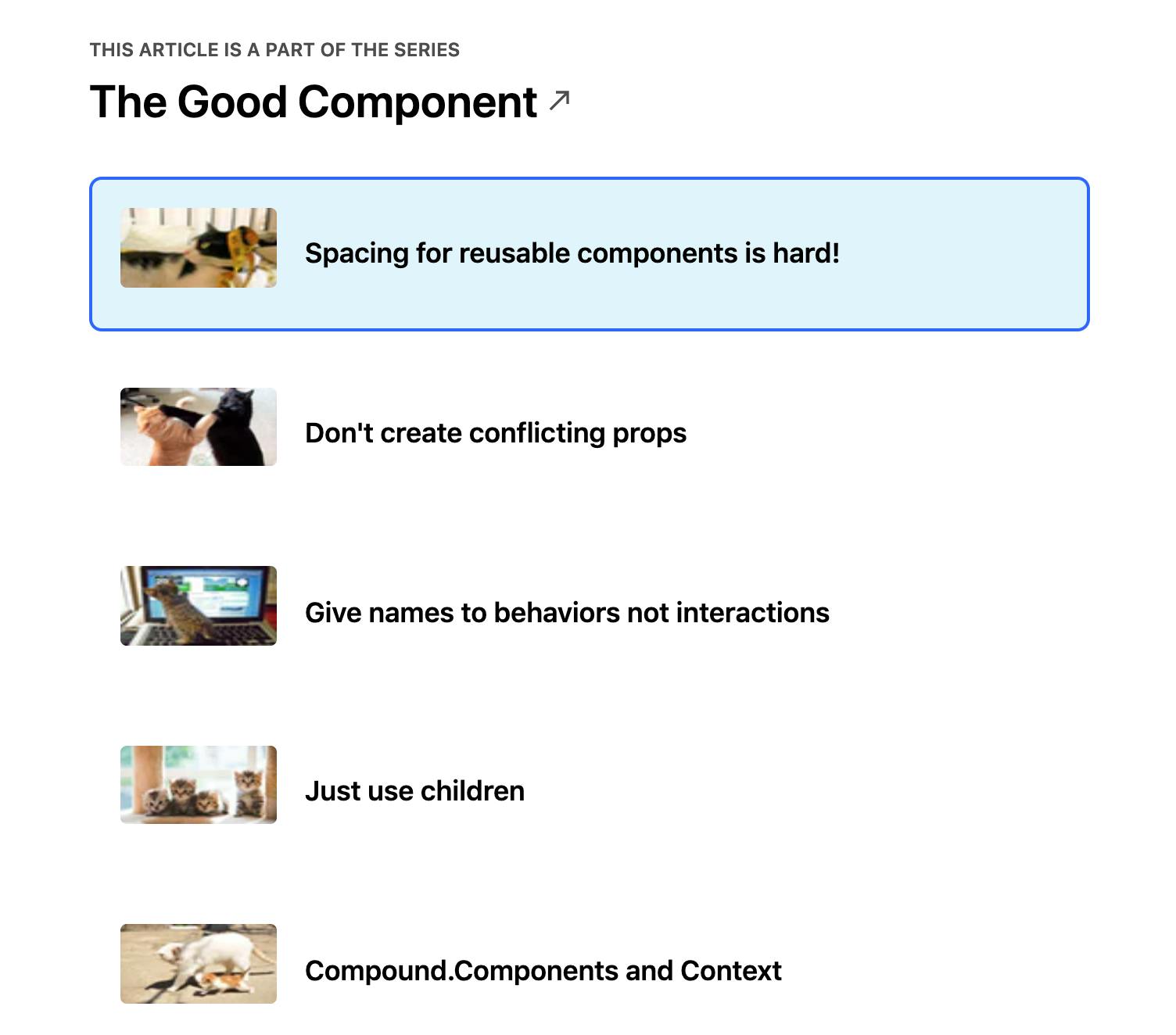
Here are some of my favorite series on Hashnode: 💜⚡️
- The Good Component by Sid
- front-end life by Albino Tonnina
- She Inspires by Syed Fazle Rahman
- Handling Asynchronous Code in JavaScript by Pankaj Patel
Give series a try!
If you have multiple stories that are connected, please give series a try, or share this post with anyone who might find using it helpful.