Enable .NET Core SDK preview in Visual Studio 2019
Today I must repair my instance of Visual Studio. After open solution with my project I obtained this dialog:
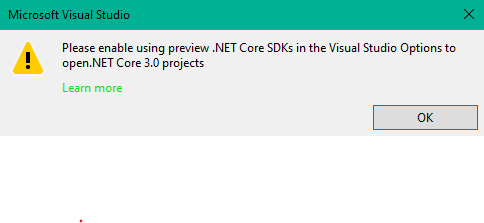 Ok, just stupid checkbox in VS "Use preview version of .NET Core SDK"... Open options, type .net... and checkbox isn't there 😨
Ok, just stupid checkbox in VS "Use preview version of .NET Core SDK"... Open options, type .net... and checkbox isn't there 😨
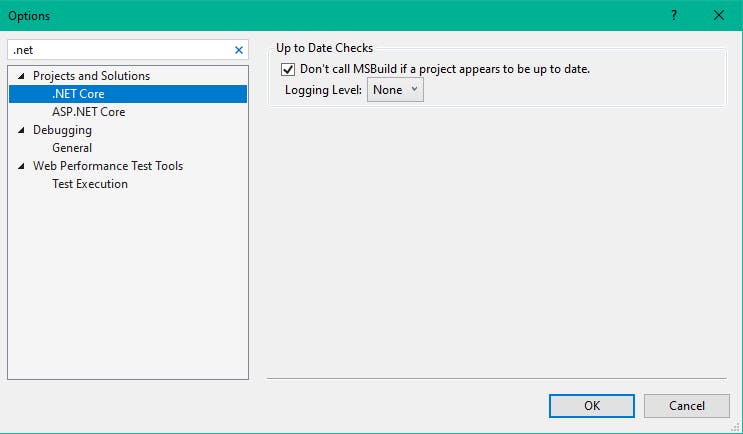
And no, I don't have VS preview where is this feature enabled by default! After google some I found that this checkbox was moved to new location "Enviroment | Preview Features" 🤦.
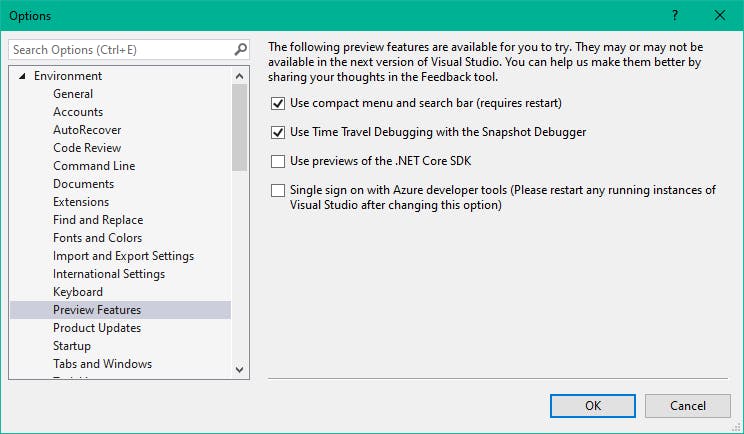
I hate search in Visual Studio options. I would like if it will be like in VSCode, here is GUI and here is config.json if you like it.