Post hidden from Hashnode
Posts can be hidden from Hashnode network for various reasons. Contact the moderators for more details.
Git Merge vs Git Rebase
Git merge and rebase serve the same purpose – they combine multiple branches into one. Although the final goal is the same, those two methods achieve it in different ways. Which method to use?
What Does Merge or Rebase Mean?
Here you have a sample repository that has two diverging branches: the master and the feature. You want to blend them together. Let's take a look how these methods can solve the problem.

Merging
When you run git merge, your HEAD branch will generate a new commit, preserving the ancestry of each commit history.

Fast forward merge is a type of merge that doesn't create a commit, instead, it updates the branch pointer to the last commit.
Rebasing
The rebase re-writes the changes of one branch onto another without creating a new commit.
For every commit that you have on the feature branch and not in the master, a new commit will be created on top of the master. It will appear as if those commits were written on top of master branch all along.
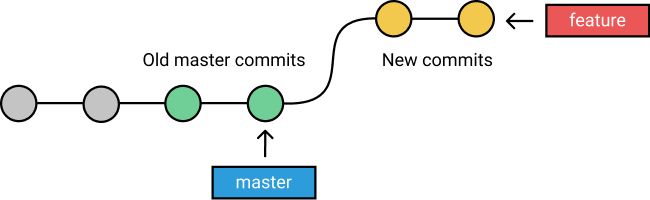
Merging Pros and Cons
Pros:
- Simple to use and understand.
- Maintains the original context of the source branch.
- The commits on the source branch are separated from other branch commits. This can be useful if you want to take the feature and merge it into another branch later.
- Preserves your commit history and keeps the history graph semantically correct.
Cons:
- History can become intensely polluted by lots of merge commits because multiple people are working on the same branch in parallel. Visual charts of your repository are can become a mess and don't add too much information. It can look like a London Tube Map Commit!

- Debugging using git bisect can become much harder due to the merge commits.
Rebasing Pros and Cons
Pros:
- Code history is simplified, linear and readable.
- Manipulating a single commit history is easier than a history of many separate feature branches with its additional commits.
- Clean, clear commit messages make it better to track a bug or when a feature was introduced. Avoid polluting history with 20+ single-line commits!
Cons:
- Lowering the feature down to a handful of commits can hide context.
Rebasing doesn't work with pull requests, because you can't see what minor changes someone made. Rewriting of history is bad for teamwork!
You need to be more careful with rebasing than when merging.
It requires more work when dealing with conflicts. Using rebase to keep your feature branch updated requires that you resolve similar conflicts again and again. While with merging, once you solve the conflicts, you're set. You have to resolve the conflict in the order they were created to continue the rebase.
Which Method to Choose?
When your team uses a feature based workflow or is not familiar with rebase, then git merge is the right choice for you:
- It allows you to preserve the commit history for any given feature while not worrying about overriding commits and changing history. It helps you avoid unnecessary git reverts or resets!
- Different features remain isolated and don't interfere with existing commit histories.
- Can help you re-integrate a completed feature branch.
On the other hand, if you value more a clean, linear history then git rebase may be most appropriate. You will avoid unnecessary commits and keep changes more centralized and linear!
If you rebase incorrectly and unintendedly rewrite the history it can lead to serious issues, so make sure you know what you are doing!
Rebase or merge, what is your preference? Kolosek team leans more towards merge for our feature-based workflow.
This article is originally published on Kolosek Blog.