How To Build a Video Calling App : A Step-by-Step Guide
With coronavirus pandemic hitting the world and remote working becoming a more common phenomenon now, the usage of video calling apps such as Skype or zoom is on the rise. That said, if around 90,000 schools from around 20 nations in the world became, of late, new users of Zoom, it means such apps pave the way to a smarter system of education.
Further, if according to a survey conducted by Sensor Tower the total downloads of video calling apps by the 2nd quarter of 2020 has been 1.12 bn and the year-on-year increase is 56.9%, we come to an understanding that businesses can no longer survive or thrive without build video calling app of their own.
So, let us learn how to build video calling app for ios or android. From the benefits of having a video chat app to tech stacks and third-party solutions, everything that’s necessary to build your own video calling app is being mentioned in this blog.
Table of content:
- The Benefits of Building Your Own Video Calling App
- Video Conferencing Apps -- Few Examples
- Tech Stacks and The Steps to Building Your Own Video Calling App
- Third-Party Solutions for Live Video Calling App
- Programming languages and Tools Use for Video Calling App Development
- Features That Are Essential to Build Video Calling App
- Conclusion
The Benefits of Building Your Own Video Calling App
You could ask how to stand strong in a market that’s already so competitive and mature. Well, not to worry! As long as your app gets built in the right way, provides the right kind of product or service information, and has the right kind of target audience, you could be the next market leader.
The following are the benefits of building your own video chat app
- Newer Heights in Business
- Opportunity for Increase in Sales Revenue
- Provide Better Customer Support
- Increase in Productivity
Video Conferencing Apps -- Few Examples
The following will provide an idea of who the market leaders are, when it comes to video chat app.
- If there’s an app that has been downloaded by at least 1 billion users around the world over both web and Android smartphones, it’s Facebook Messenger.
- Despite the infamous bug of FaceTime reported by mass media and security experts, this app by Apple Inc. has been in use for quite some time.
- Google Duo having been released in 2016 came to acquire over 1 billion users by the end of 2018. Most importantly, Google Duo, unlike Facebook Messenger or WhatsApp allows up to 32 participants in a single video call.
- WhatsApp which is a free and cross-messaging platform recorded more than 2 bn voice and video call users.
- Skype is no longer a video messaging app now. Rather, it’s a brand. You have around 1.55 bn Skype users around the world.
- WeChat being a Chinese multi-purpose messaging app draws to itself over 1 bn monthly users from around the world.
Tech Stacks and The Steps to Building Your Own Video Calling App
A basic knowledge of tech stacks become essential, when building a new video chat app or when scaling up. The following steps should get you moving from the business side of any project to the development side.- UI/UX Design
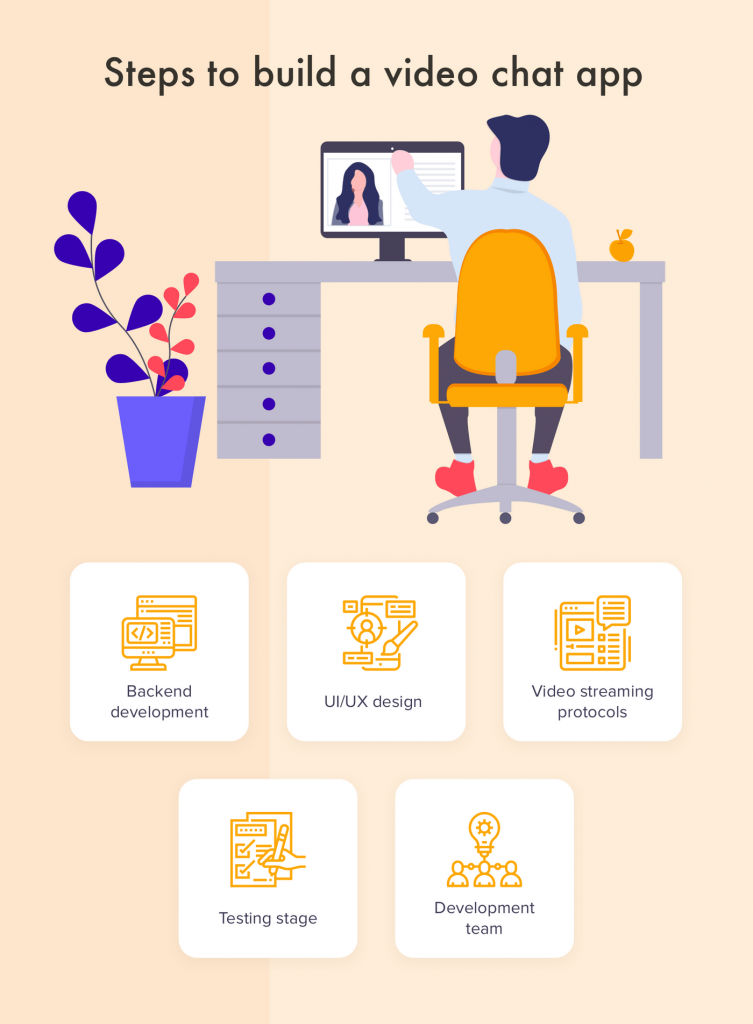
- Backend Development
- WebRTC
- Third-Party Solutions
- CONTUS MirrorFly CONTUS MirrorFly is a white-label solutions provider and offers 100% customization. It’s video calling apis and sdks for web or android allows you to build a highly secure and scalable chat app that can support million+ users at a single point in time. From being a provider of technologies like cloud and low latency to services like chat analytics and end to end encryption support, CONTUS MirrorFly has something for all.
- PubNub PubNub makes at least 70 data-streaming SDKs available for web and app development so you can have more than one option to choose from. It allows a developer to completely and cheaply implement event-driven solutions like WebRTC signaling service. With PubNub’s powerful APIs, you can easily build a secure and advanced video calling app.
- Twilio Twilio is a great solution-provider for contact centre and instant messaging. With its SDK suite, and WebRTC signaling, a developer can easily build a flexible video chat app across all platforms. A scalable cloud infrastructure that it can provide, Twilio with its SDKs can help you deploy and customize your video chat app in an existing or new app easily and flexibly.
- Vonage Vonage can enable high-quality interactive video calling, messaging, and screen-sharing for your website or mobile app. A notable Paas company that Vonage is, its robust video chat SDKs and APIs helps to provide a seamless and scalable video calling solution.
Programming languages and Tools Use for Video Calling App Development
The following are the programming languages and tools that are most common in use during a live video call app development.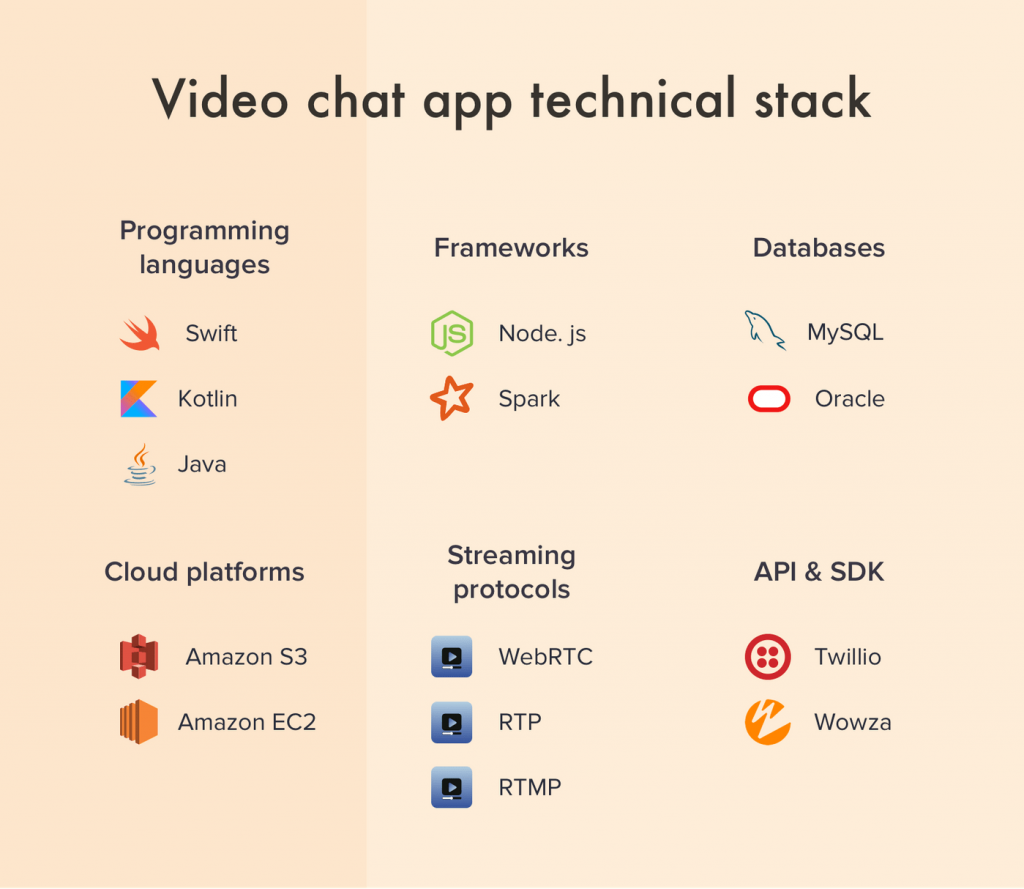
- Swift : Developed by Apple Inc. Swift is a powerful and intuitive first language for iOS, macOS, and beyond. It is considered to be safe by design, more accessible than Objective-C, works pretty fast and hence preferred by most developers.
- Java and Kotlin : Java or Kotlin is a developer’s choice, when integrating a video calling app into an Android-based app. Though both the languages are intuitive and straight-forward, Kotlin is sometimes preferred over Java because it’s more functional, convenient and has extra features.
- Bambuster : The beauty of Bambuster lies in the fact that it simplifies the creation of any video chat app. It’s great for any B2B service provider who wants to ramp up his business through mobile live video streaming technology.
- SDKs and APIs : SDKs and APIs get heads up, when it comes to mobile platforms. Because of these SDKs and APIs, great mobile video chat apps can be built with all essential features such as group chat capability, application sharing, multi-party audio and video conferencing capability.
Features That Are Essential to Video Calling App
In order to build an app that can be user-friendly and easy to use, the following basic features are a must.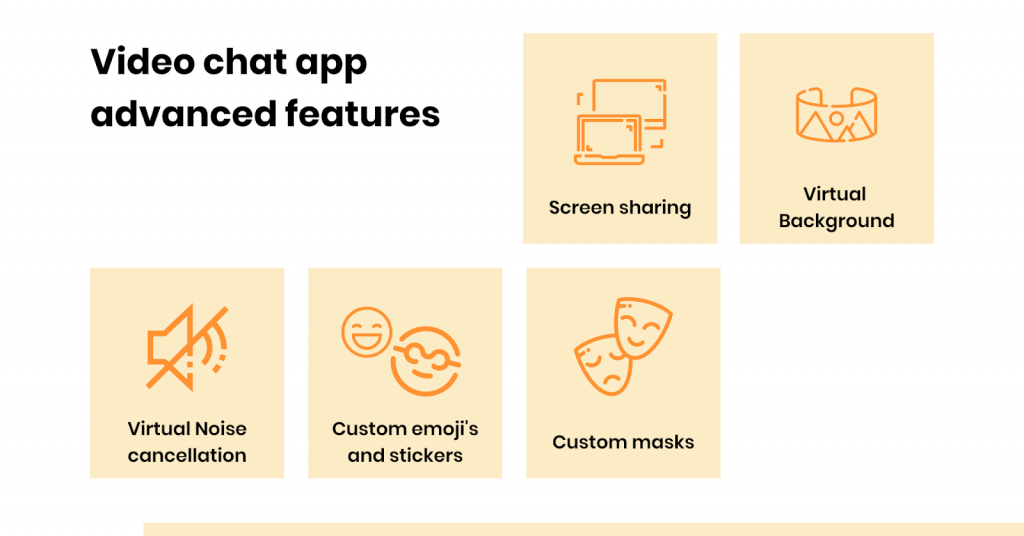
- Audio and Video Calling If not many, at least one-to-one audio and video capabilities must be present in your video app. Besides, the video calls should be in HD format and crystal-clear. The users should be able to engage in video-conferencing that’s free from breaks.
- Group Chat or Calls In group chats and particularly group calls, there should be a feature to support at least 50 users per call and multiple functions to moderate the group call.
- Desktop and Screen Sharing In a highly professional video call, users would require a feature that enables screen and desktop sharing for better team assistance and collaboration.
- Safety and Security In industries particularly healthcare and finance, data sharing requires utmost confidentiality and therefore a video app with full protection through firewalls, encryption, etc. becomes necessary.
- Video Viewer This is one of the prominent features that a customer looks out for when receiving a call. If a customer can’t view and preview the video call, it’s not a good app.
- Text Messaging This feature doesn’t need a mention. Without texting, you can’t think of having a good video discussion. This helps particularly when two people interacting in a video call cannot understand each other’s language well.
- Instant Voice or Video Messaging At times, when interacting with your client, you feel the need to send a voice or video message instantly. Therefore, this feature is a must in any video app.
- End-To-End Data Encryption This is a must-feature in any app and in order to maintain strict confidentiality, you should see if protocols like AES-256 and HMAC-SHA256 are being taken care of.