To write a blog post outline you need to determine all relevant subtopics that cover your main-topic thoroughly.
For each subtopic you then note down a headline until all important aspects for your target audience are covered. So the outline structure will only contain headlines.
This is an example of a draft outline:
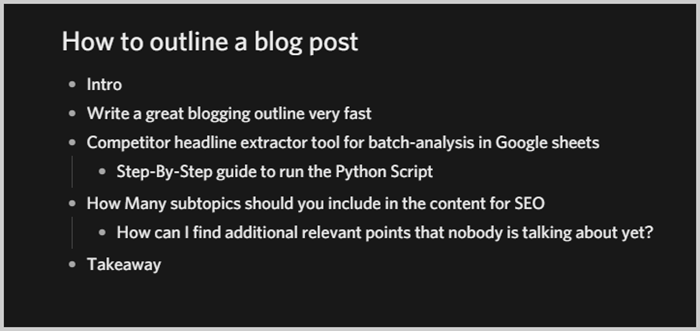
If you like though, add a few content notes for a paragraph neatly indented under a heading with bullet points to give each section more depth:
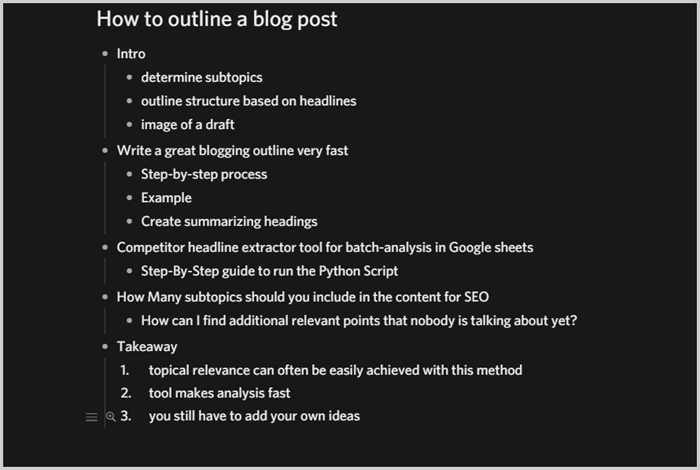
But there is still one step missing during this process.
Keep search engine optimization in mind
You probably want your article to rank for a certain target keyword that is close to your main topic. Headlines are critical for search engines to understand what a blog post is about.
So when writing headlines during your outlining process, you want to strike a balance between making them engaging and descriptive, so search engines understand them and deem the topic relevant to the article.
If you neglect this step you risk not showing up in your keywords' search results at all.
But how can you make a high quality, topically relevant blog post that is SEO friendly without spending too much time?
Write a Great Blogging Outline very fast
A nifty way to determine what information to include in your blog outline is looking at the subtopics of articles that are already ranking for your keyword.
Following this approach, you save time planning subtopics and researching which to include in the article. Plus, you leverage your competitors header optimization.
If those competing articles are ranking at the top, clearly they must be doing something right about their headlines, so it makes sense to leverage their optimization.
Step-by-step the process goes like this:
Search for your target keyword
Open the best ranking results
Compare their subheading structure with each other
Draft your blog outline based on their headings
Give it your personal twist and add value with your own ideas
If you compare the subheaders side-by-side in Google Sheets or Excel, you can scan them at once and determine:
- common subtopics across all blog posts
- special topics that are only covered few times
The general rule to follow is, take what's commonly covered by others and choose from the special topics if you consider them to be valuable.
This is how it looks like when you put all headlines of the top-ranking blog posts for the keyword “best backlink tool” next to each other for comparison:
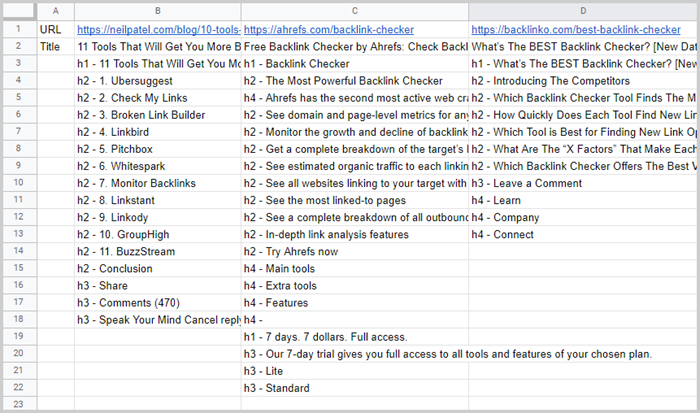
You see how much more structured this approach is, than visiting each piece of content yourself (and maybe getting distracted by videos, images and advertising 😂)?
Create summarizing headings
To create your own article outline, tint subheaders that cover the same information with one color and work your way through all of them.
At the end, the colors represent potential topics for the blog content and you can simply add a heading to as a section to your draft by choosing from the same color together.
This is how it looks like when I'm putting it together:
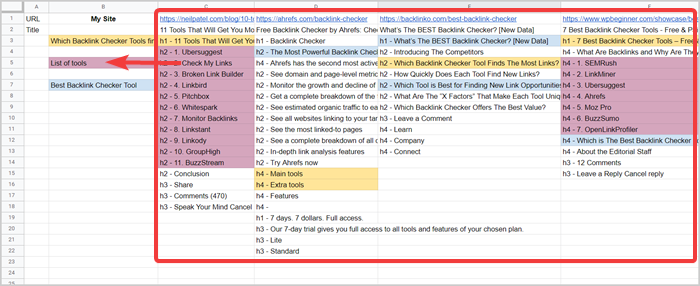
So by scraping the headings from the top of the search results and comparing them in a spreadsheet, you can:
- plan your blog post outline FAST
- make sure you cover the most important subtopics
- ensure headlines are topically relevant (SEO)
- find opportunities for insights others don't cover yet (since you now have an easy overview)
This is all great - except it’s a pain to manually extract subheadlines from the top search results and put them in a spreadsheet.
Since I started freelance consulting with Blue River Mountains, I automated as much as I could, since it is one of the few ways to scale as a freelancer.
That’s why I automated the process and below I’m sharing my head ripper tool with you so you can extract all subheaders in just seconds.
Competitor headline extractor tool for batch-analysis in Google sheets
Here is the link to the head ripper tool.
The tool runs in Google Colab, so let me quickly show you how it works:
This is what you need to run it:
- Google account
- URL's of competing pages
Step-by-Step guide to run the Python script
First, go to the head ripper tool in Google Colab and Save a copy in Drive.
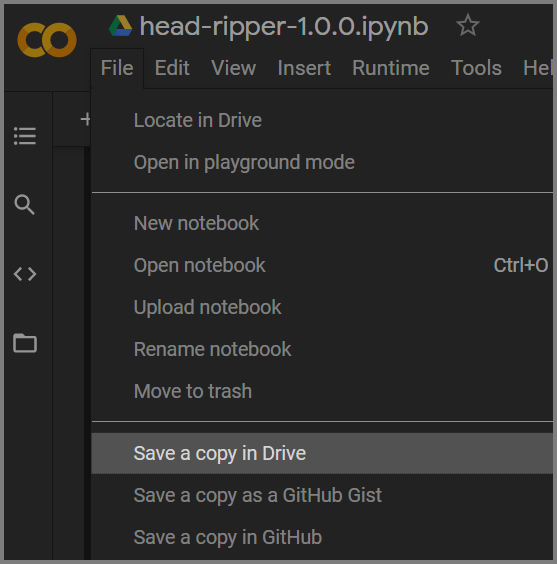
Execute the first code block by pressing the play button.
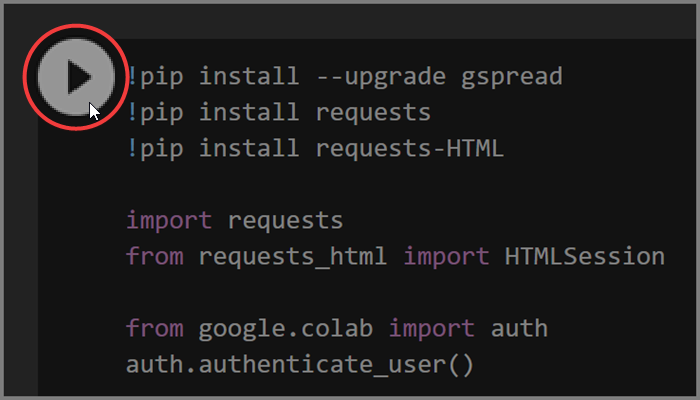
Click the link in the output to get the authentication key, then paste it into the empty field and press enter. This allows Google Colab to create a Google sheet.

Search for your target keyword on Google, then copy and paste the URLs of the search result pages into the form.

Give the Google Sheet a name.
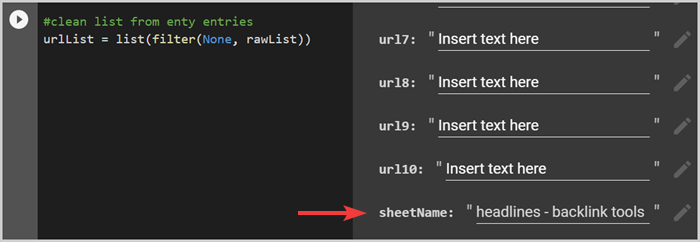
Execute the second code block by pressing the play button.

Execute the third code block by pressing the play button.
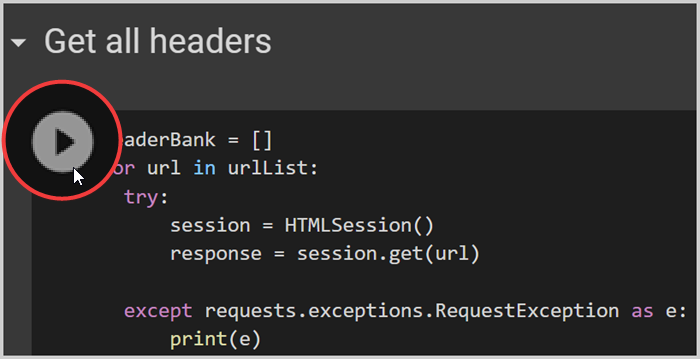
Done. Go to Google Sheets and open your newly created sheet holding all of your competitor's headlines.
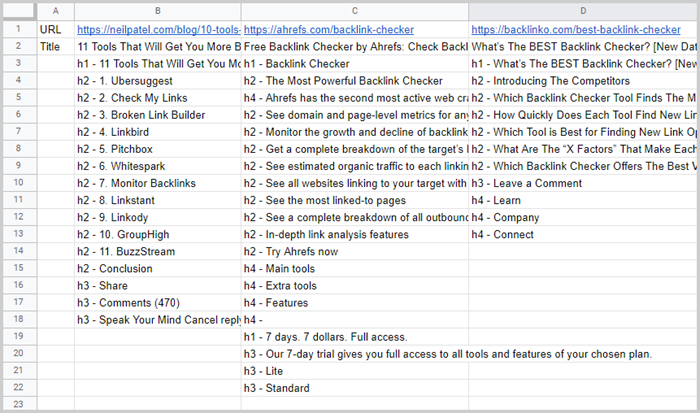
Nice. Now that you have all blog sections in a spreadsheet, you can easily find commonalities and start building your own outline.
Afterwards you can get into the details and start the actual writing process.
How many subtopics should you include in the content for SEO
Group the sections of your competitors by tinting them with a color in the Google sheet. Once you did that with all of them, you know what they most-commonly talk about.
Then add the most common blocks to your own content outline to create the basic structure.
To exceed competing content, add 1-2 additional subtopics that you find relevant to add.
But how can I find additional relevant points that nobody is talking about yet?
Simpletools.io. helps you find related questions to your keyword. Answer them the ones you deem most relevant to your visitor.
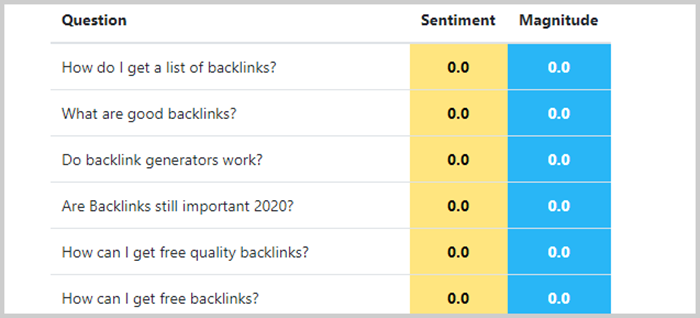
Another method is to look at what Google deems highly relevant to your topic. StreamSuggest scrapes all auto-suggest keywords for you and enters each one into another Google search to scrape all of their keyword suggestions again. You get all related auto-suggestions in seconds.
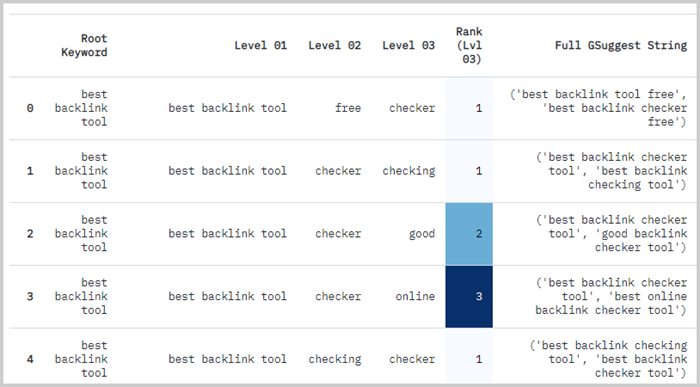
Let’s wrap this up.
Takeaway
Let's take a step back a second, ignore the tool and dissect all important details to learn what the key message is.
- You can achieve topical relevance often by just analyzing the sections (H1, H2, H3...) of top-ranking search result pages.
- My tool allows you to scan and create a content outline fast, because you get all important subsections distraction-free to start your analysis by grouping and selecting them.
- To exceed competitors blog posts, add 1-2 additional points based on your own expert advice, e.g. answer a relevant question from your personal perspective or explain another point that Google finds relevant.
That's it. Let me know on Twitter if you liked this and if it helped you to plan SEO-friendly content. ✌️