Let's start with updating php 7.4 in xampp
What you all need ?
- Xampp ( Installed) PHP version 7.4 complied file
# Next Steps to follow
- Step one click the link to get latest version of php
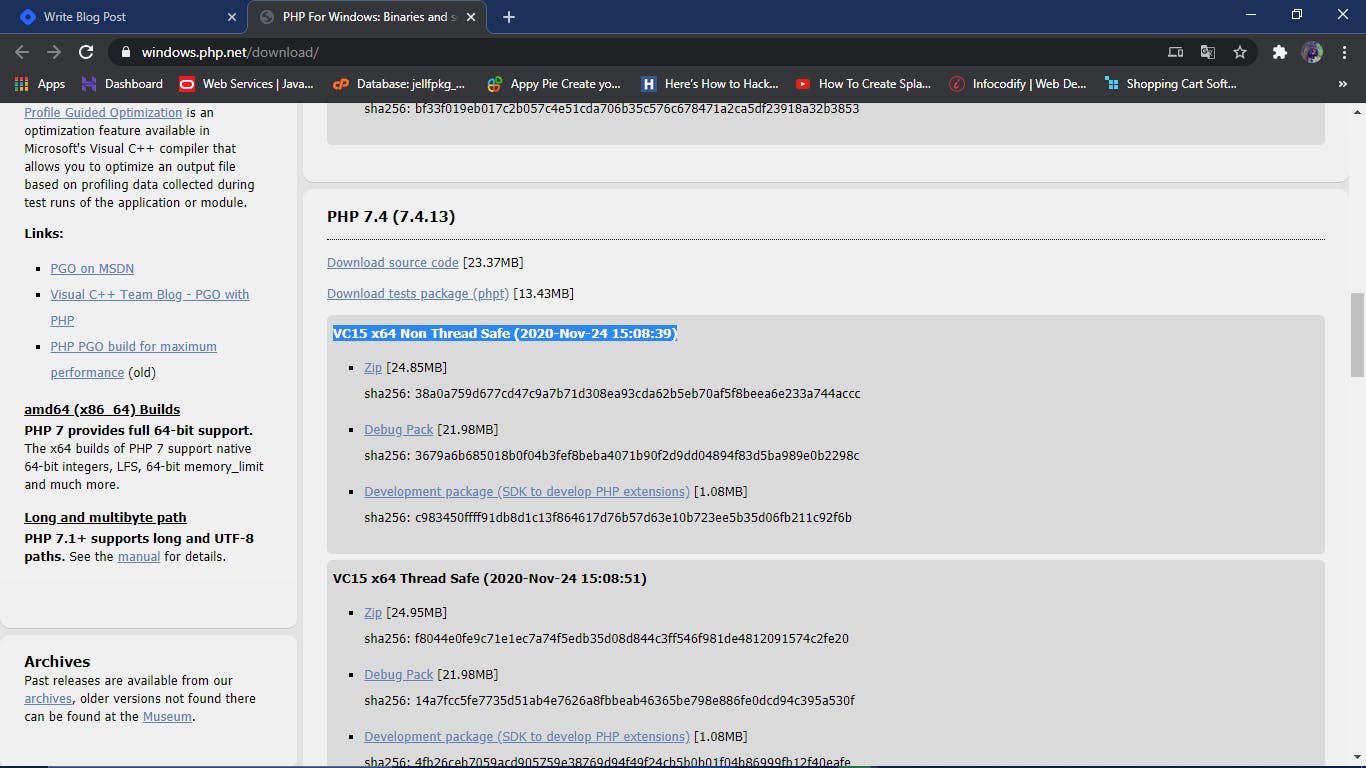
Select VC15 x64 Non Thread Safe (2020-Nov-24 15:08:39) In that click on zip file (24.85MB) to download
Wait for while it's downloading

- After Download Goto Download folder and you will get zip file named as (php-7.4.13-Win32-vc15-x64.zip).
Extract the files in Desktop or wherever you need
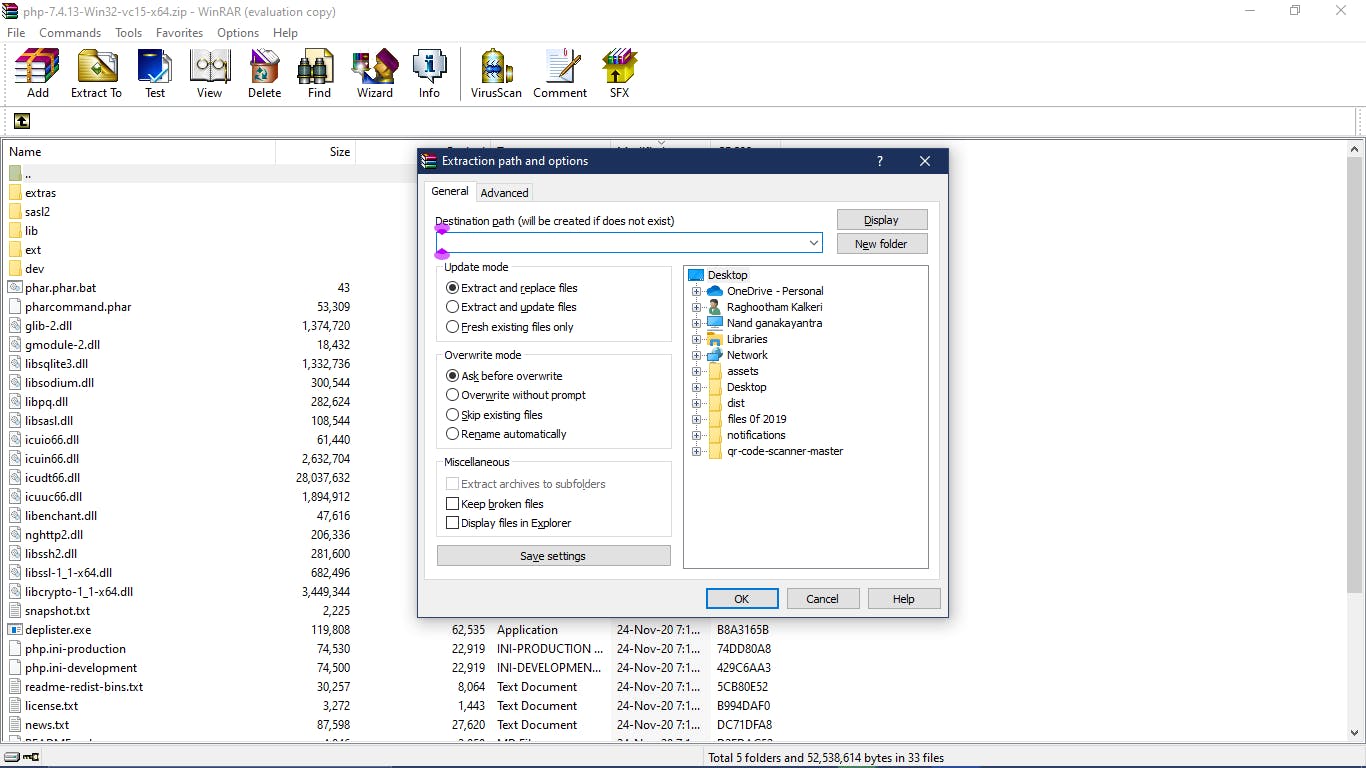
- After Extraction now goto xampp folder here you will get folder of php rename the file php -> php_old or whatever you choose to
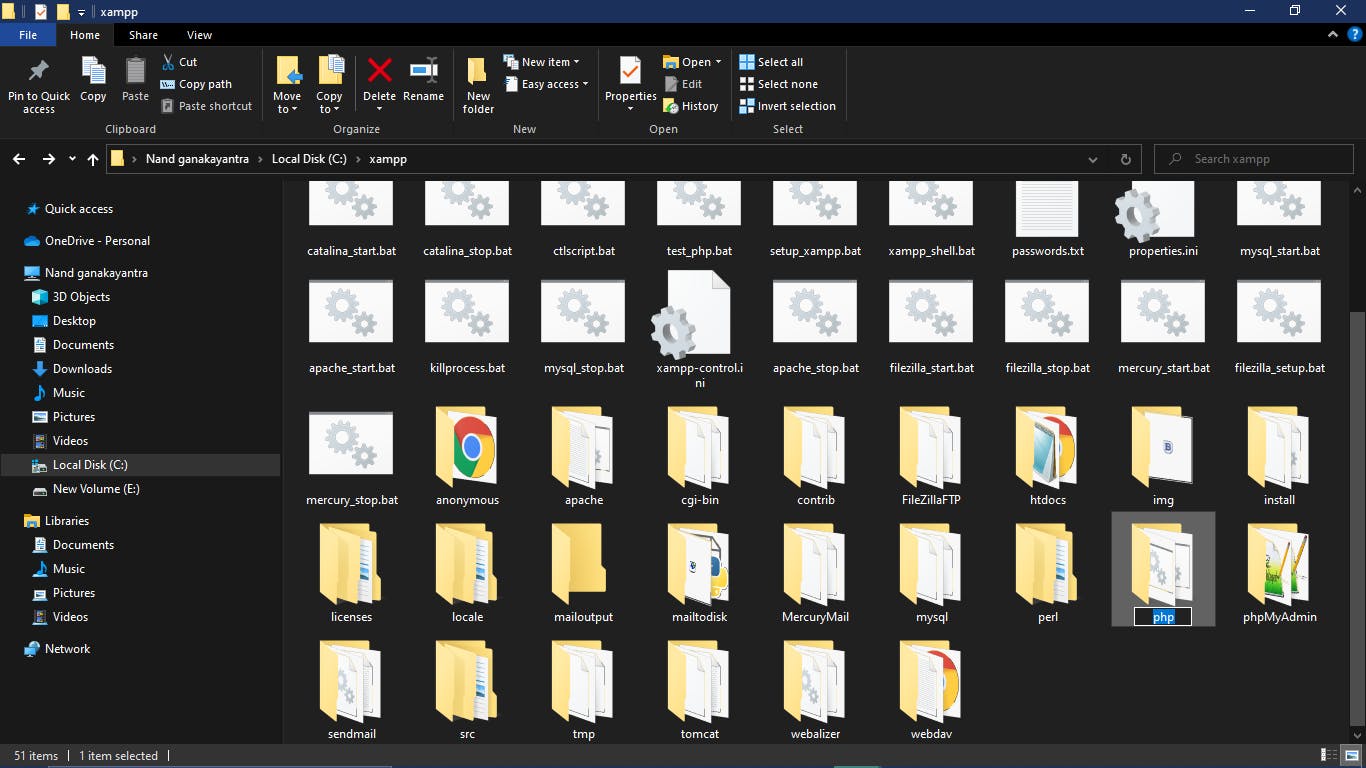
- Now goto the folder where you extracted the all files and select all the files and copy
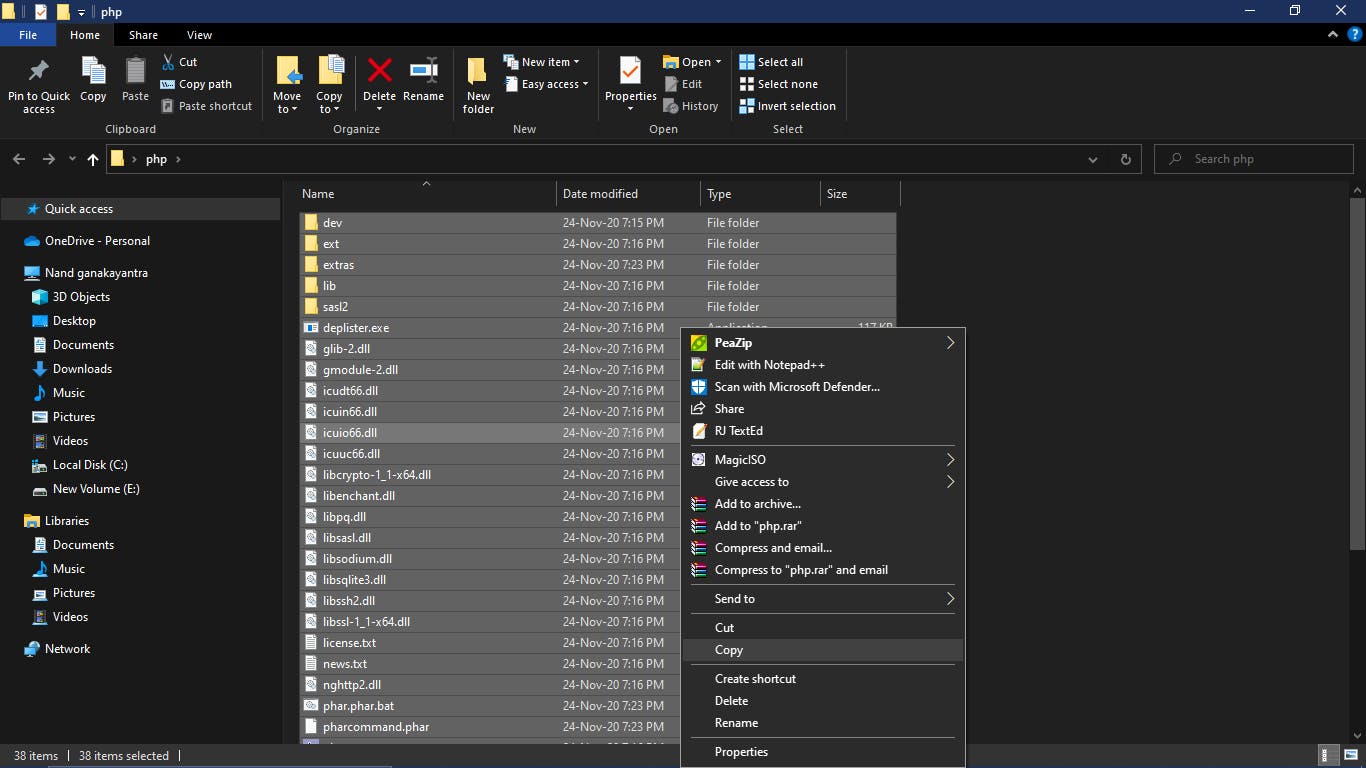
- After selecting goto xampp folder and create new folder as php Next->goto php folder and paste the all files there
Now run Xampp Application
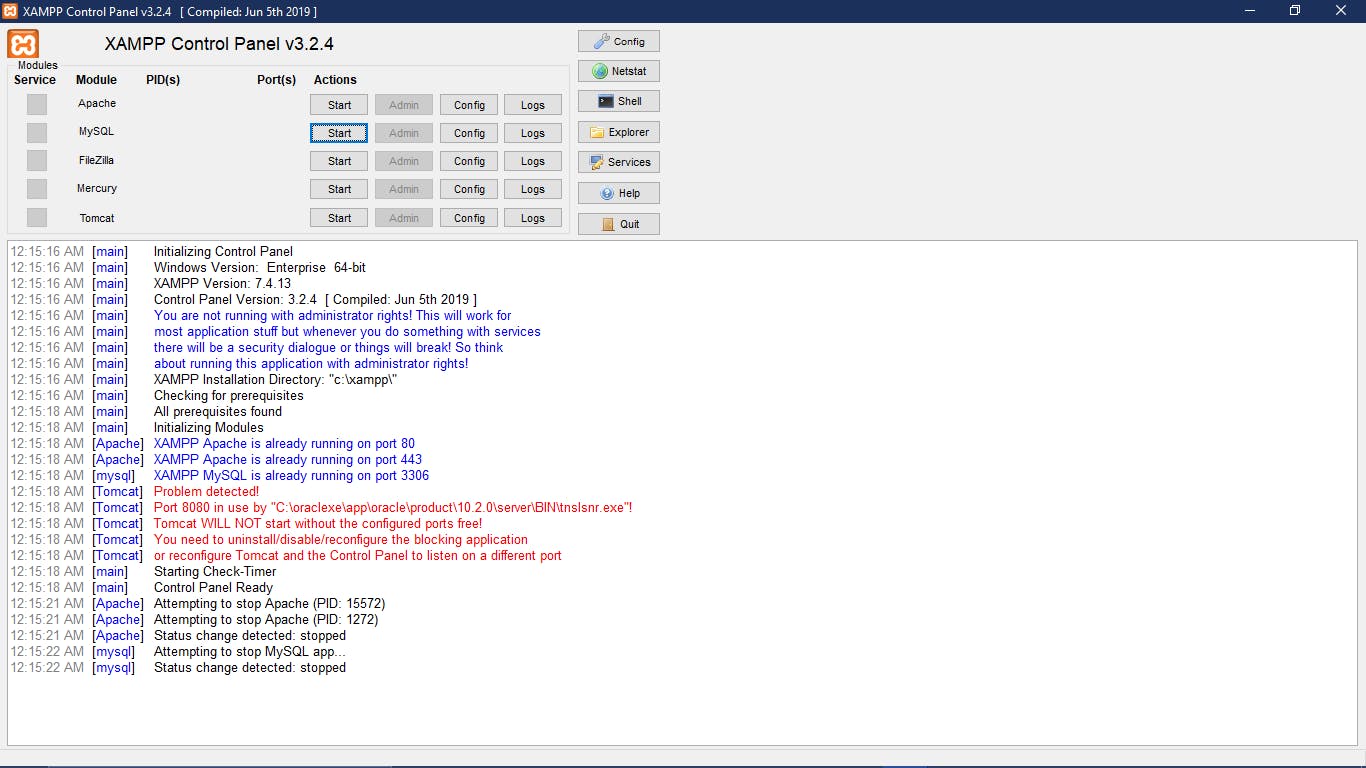
In Apache row select config
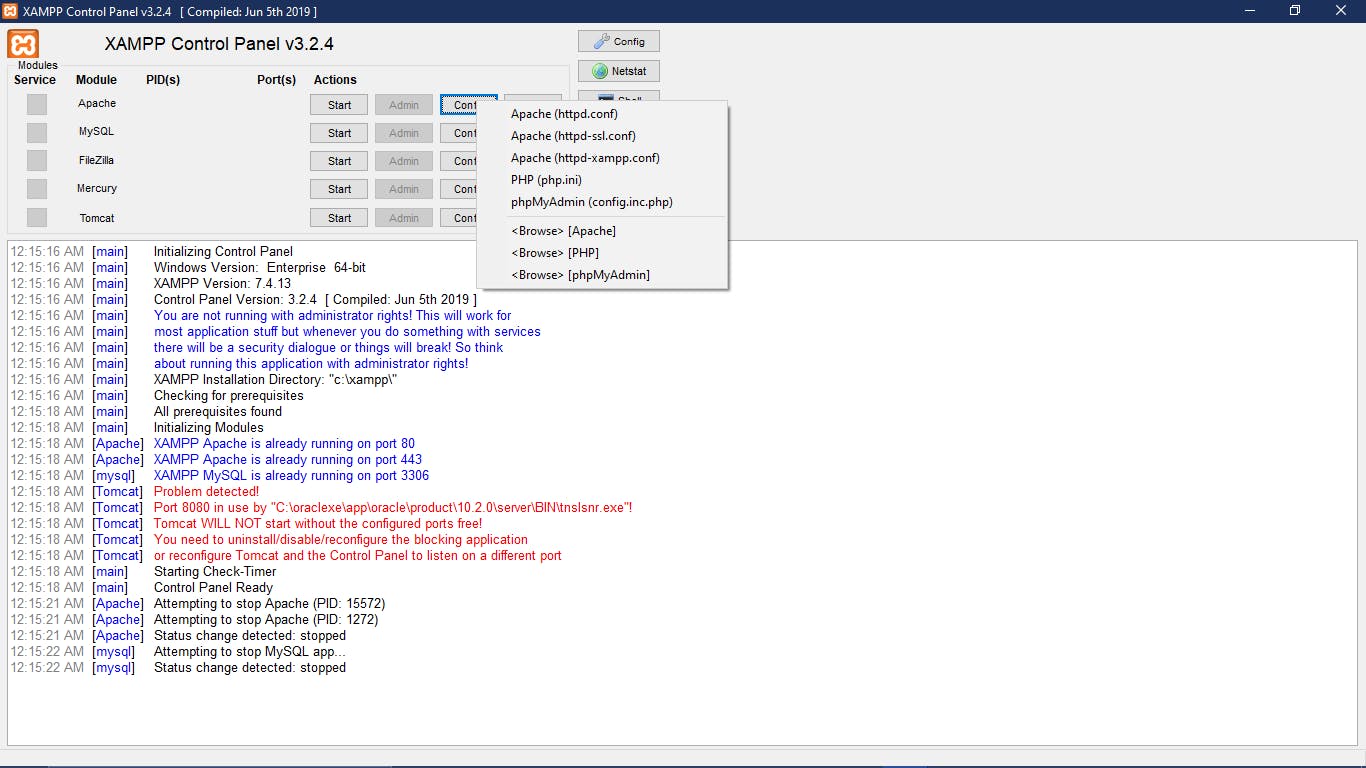
- Under config -> select (Apache httpd-xampp-conf)
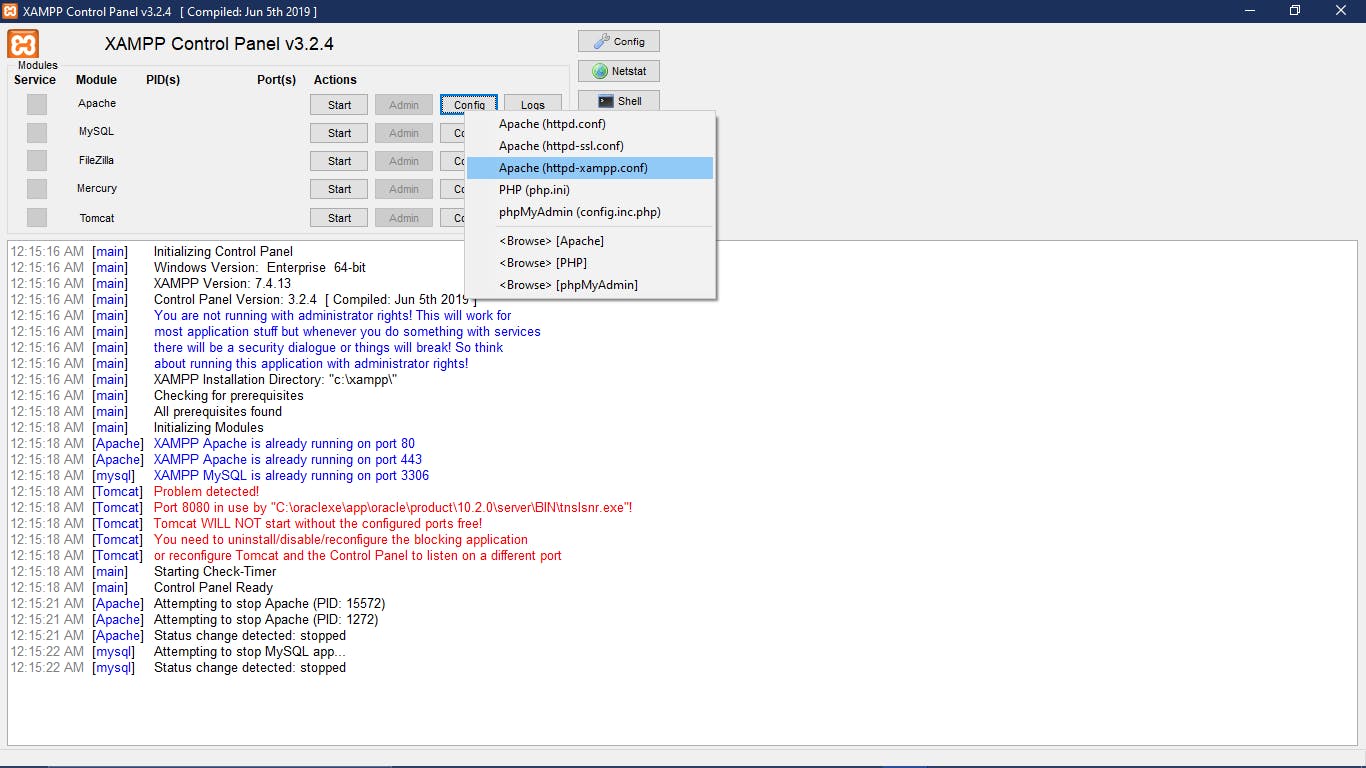
- Open it notepad to edit the file In that you should change three line
LoadFile "C:/xampp/php/php5ts.dll" -> LoadFile "C:/xampp/php/php7ts.dll"
LoadFile "C:/xampp/php/libpq.dll" -> LoadFile "C:/xampp/php/libpq.dll"
LoadModule php7_module "C:/xampp/php/php5apache2_4.dll" ->LoadModule php7_module "C:/xampp/php/php7apache2_4.dll"
Done now restart your xampp application you will be done
To check the version of php goto commond prompt and type
php --version
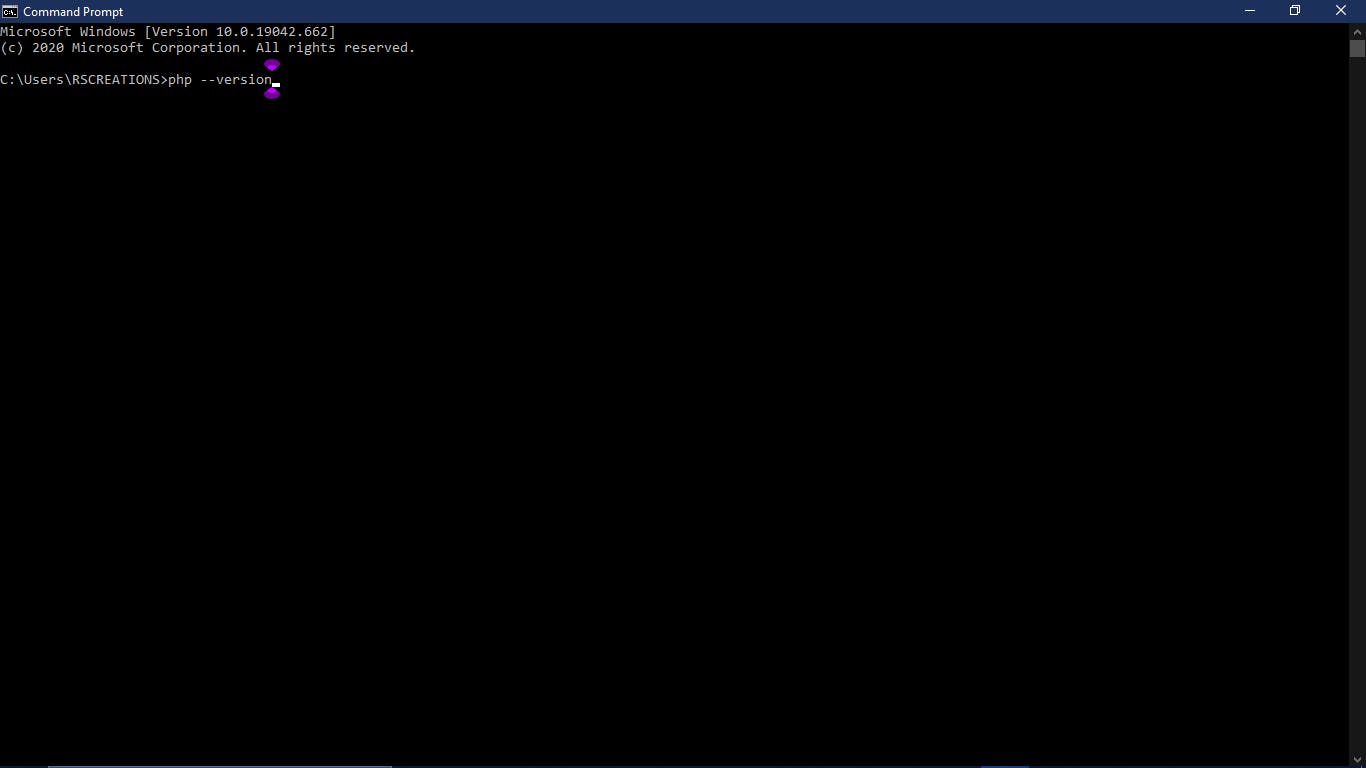
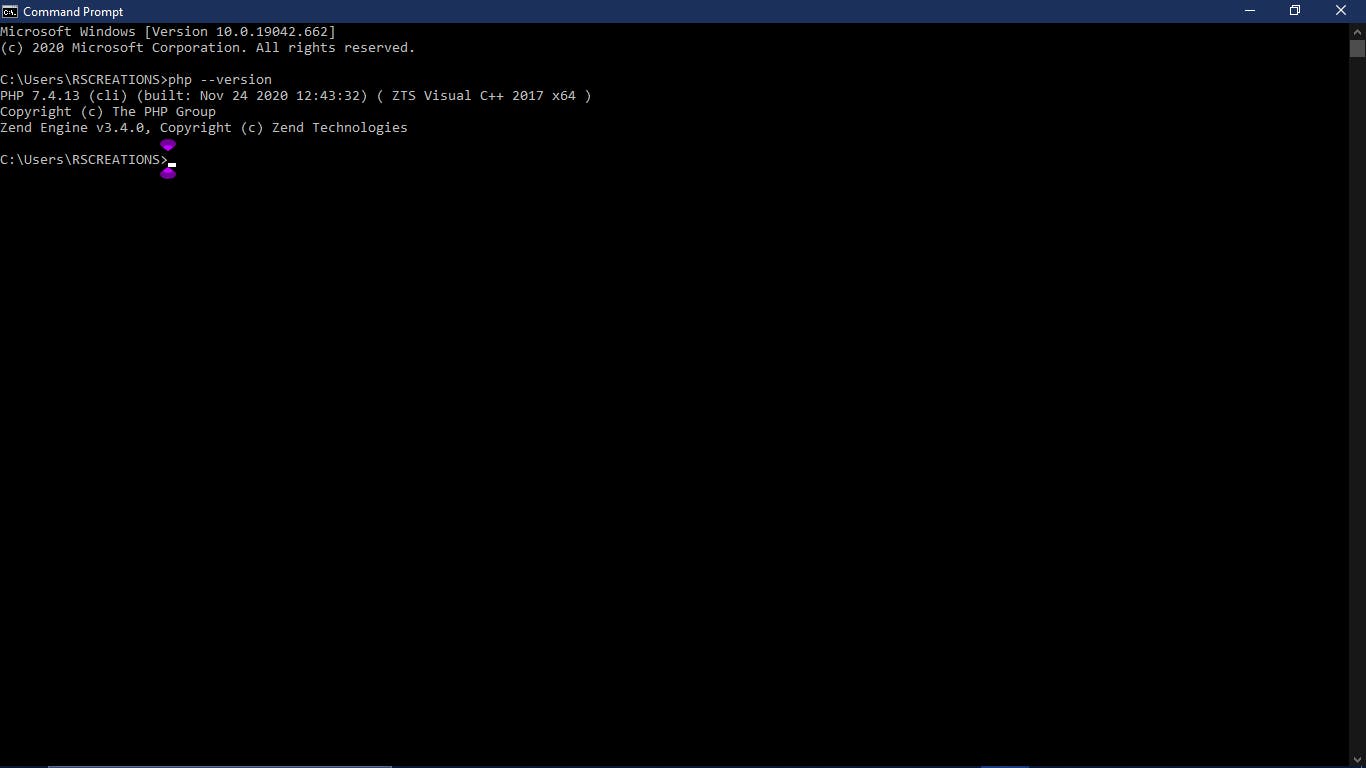
That's for this blog ** Hope you learnt how to update php for xampp
if you learnt how to install php for xampp you can buy me a coffee ☕**