How to upgrade your Hashnode article URLs from CUID based to Simple URLs (non-CUID)?
Recently, we changed how Hashnode post URLs are generated. If you’ve created a blog on Hashnode before mid-Aug 2020, it means your articles use the legacy URL pattern where a Collision Resistant Unique Identifier (CUID) is attached to the end of the URL of all your articles on your blog.
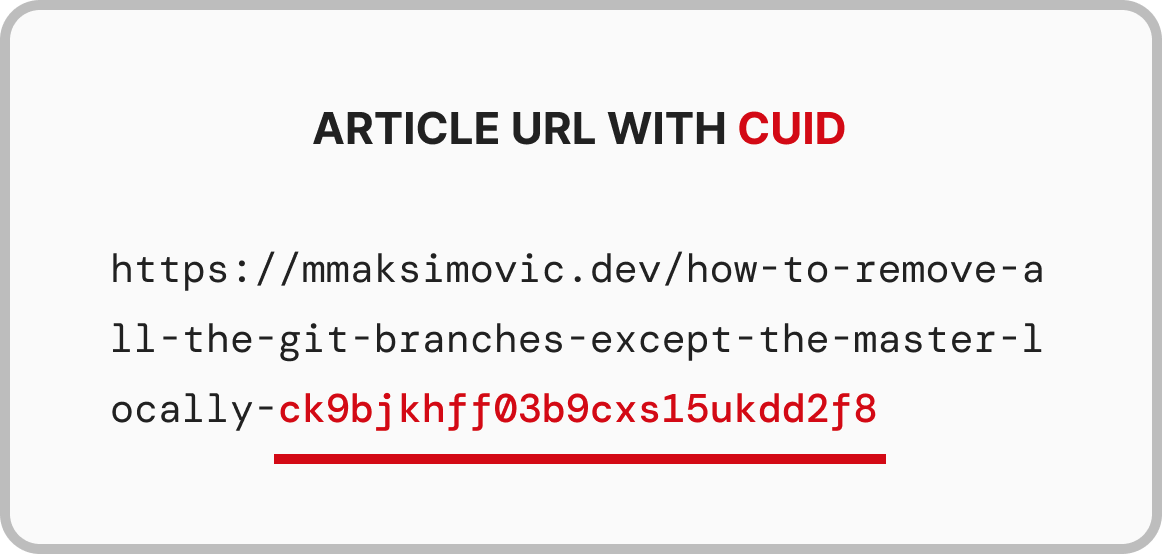
Using the Legacy URL pattern is totally fine but you can make your blog post URLs more user friendly using the newly supported Simple URL pattern on Hashnode. With the Simple URL pattern, the CUID will no longer be attached to the URLs of your blog posts and makes the article URLs look clean.
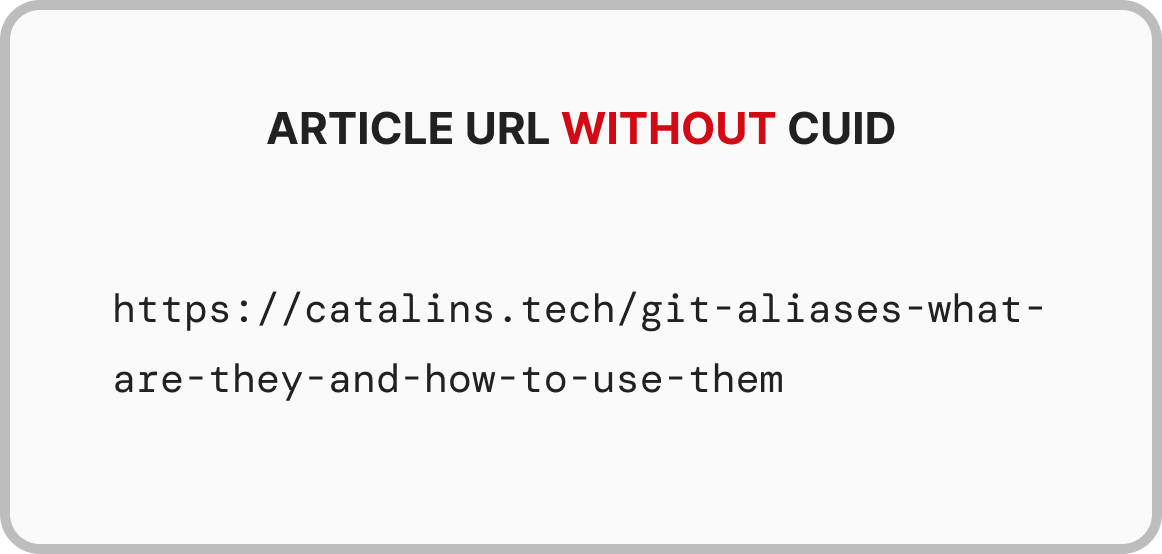
In this article, I will explain how to change the URL pattern of your previously published articles from Legacy to Simple.
Steps to upgrade your article URLs on Hashnode Blog
To do this, follow the steps below:
Go to your Blog’s Dashboard.
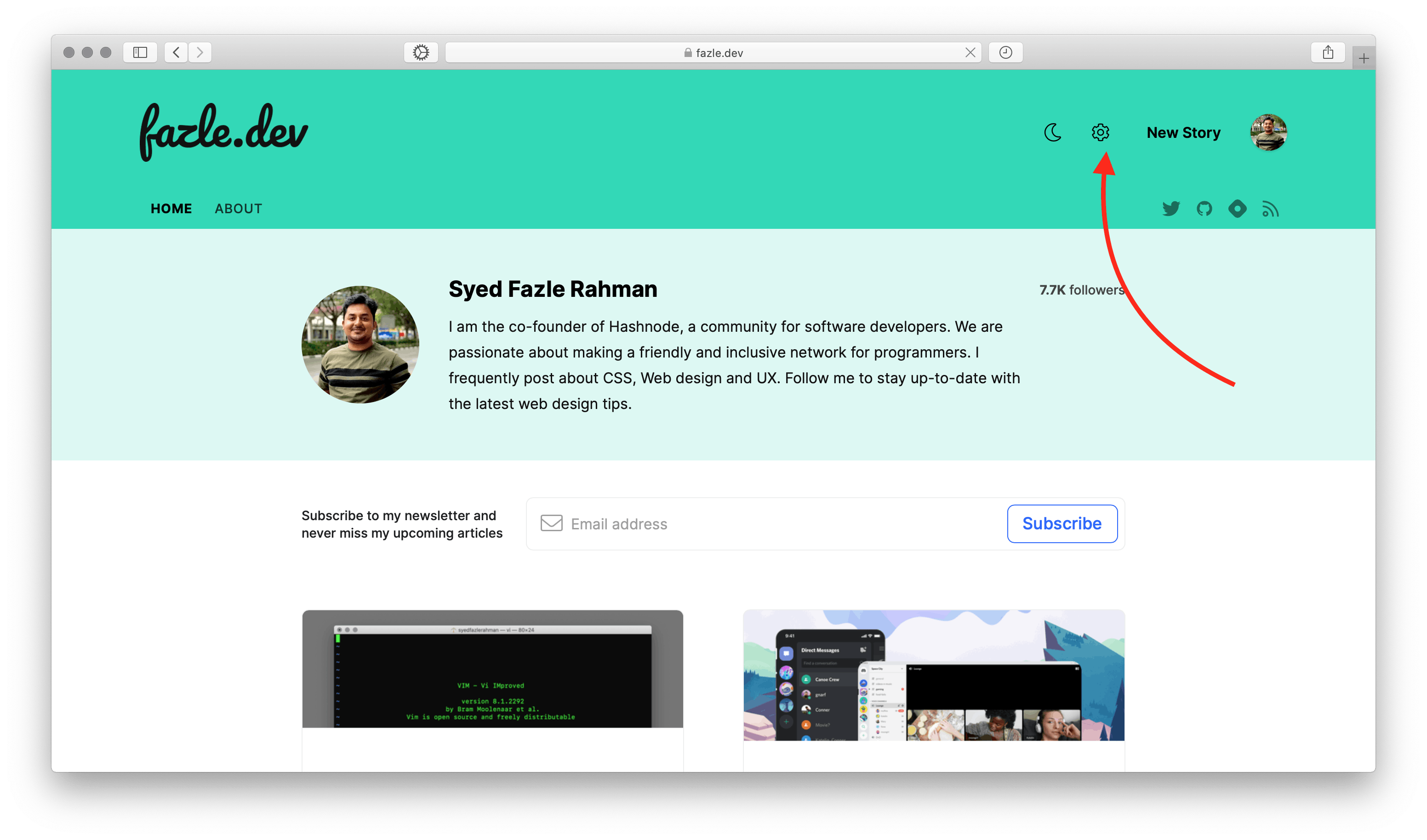
Click on the Appearance tab.
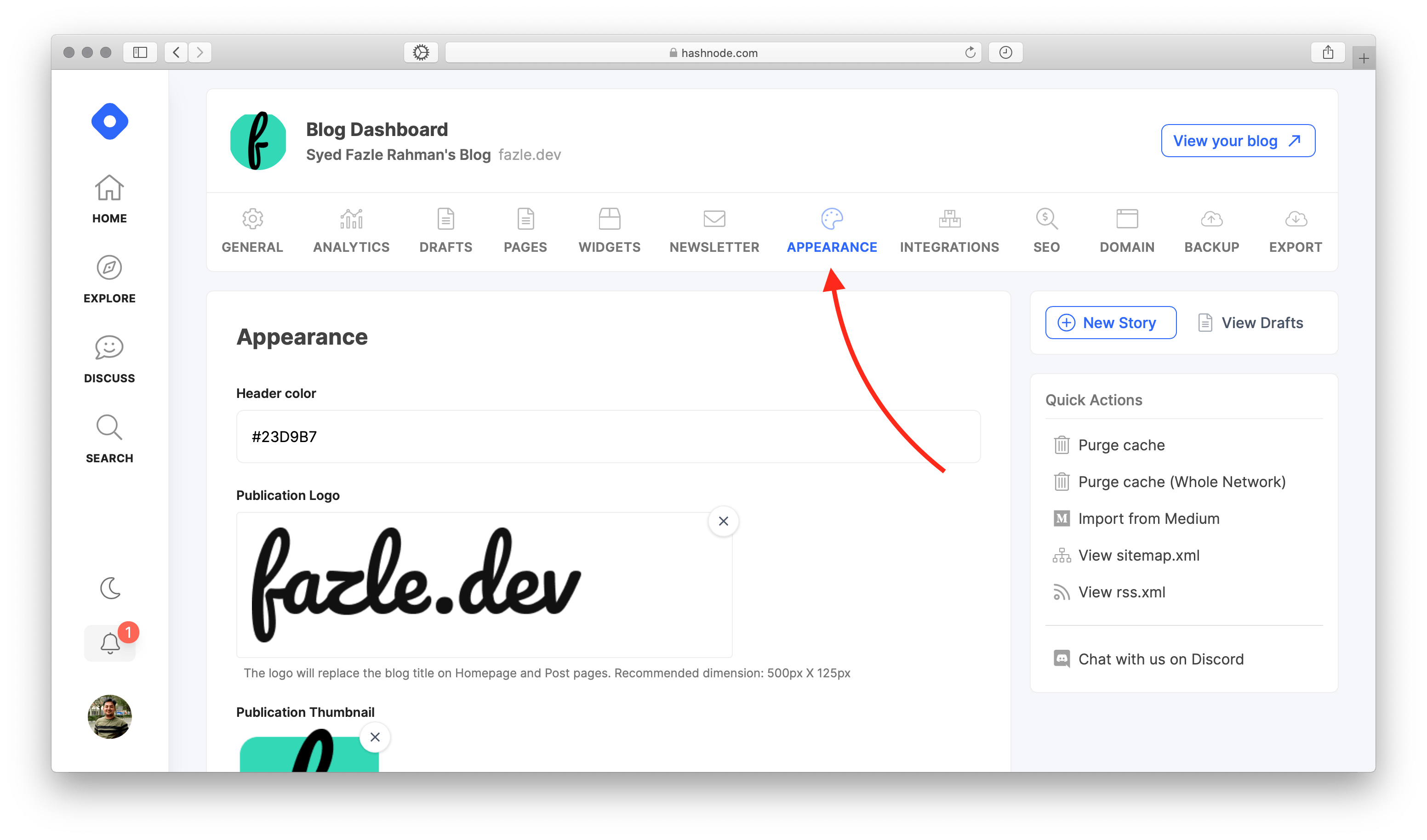
Scroll down to the bottom of the page and select the Simple URL radio button.
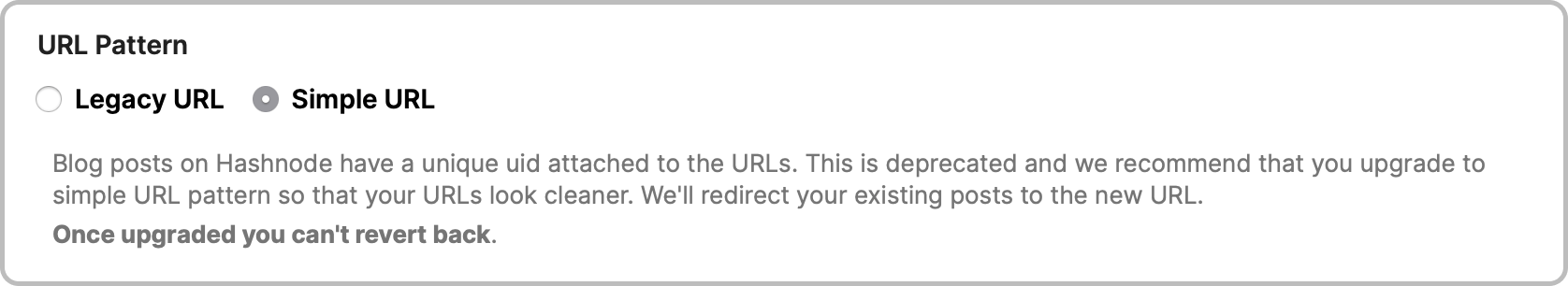
Click on the Update button to complete the process.
Voila! It will remove the CUIDs from all your previously published articles on your Hashnode Blog. Your new articles will not have CUID in the URLs.
Things to note 🚨
- Once you change to the Simple URL pattern, you CANNOT revert it back to the Legacy URL pattern.
- If you don't see the above options, it means your blog follows the new Simple URL pattern. You cannot opt for the CUID based URLs.
- Links indexed on Google and other search engines will work fine and will redirect to your new URL. With the 301 redirects, search engines will update their indexes with the new URLs in some days.
- Links shared on Twitter and other social media will be redirected to your new URLs.
- Your AMP pages indexed by Google, Social media platform and others will also be redirected to your new AMP URLs.