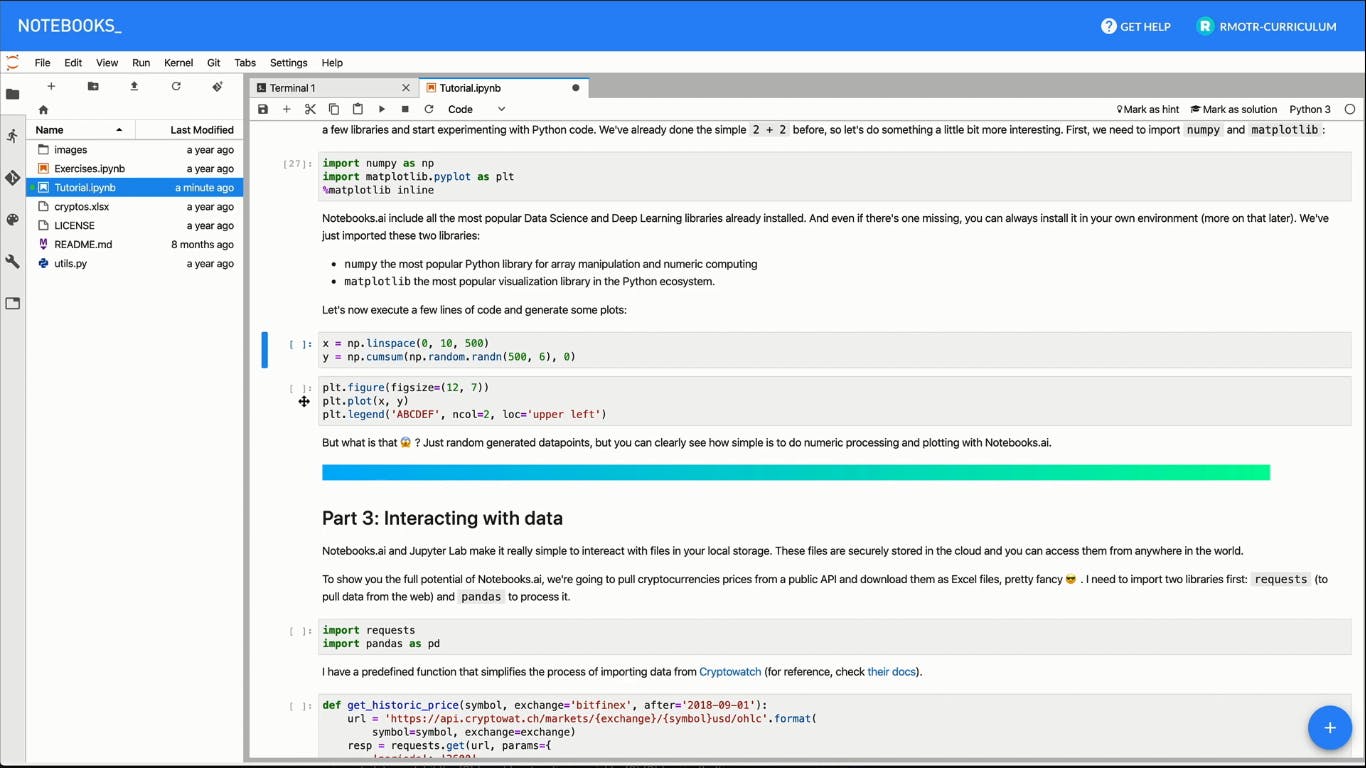- This document that you're currently reading is a "Jupyter Notebook", and you've probably heard about it before.
2.It's like a text document, but you can run code on it! It can also display inline graphs, pull data from Databases or show excel spreadsheets live! Isn't it amazing? 😄
Jupyter Notebooks are organized as a set of "cells". Each cell can contain different types of content: like Python code (or R, Julia, etc), images or even human readable text (markdown), like the one you're currently reading.
Jupyter notebooks are optimized for an efficient workflow. There are many keyboard shortcuts that will let you interact with your documents, run code and make other changes; mastering these shortcuts will speed up your work.
For example, there are two shortcuts to execute a cell:
shift + return: Run cell and advance to the next one. ctrl + return: Run the cell but don't change focus.
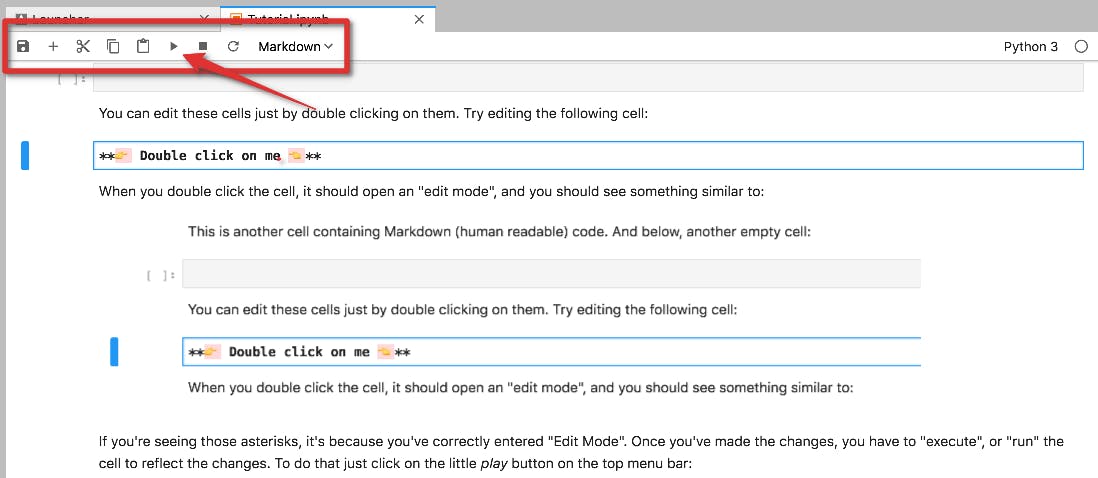
 de/image/upload/v1604162255980/PumpMpWYP.png)
upyter Notebooks¶
de/image/upload/v1604162255980/PumpMpWYP.png)
upyter Notebooks¶
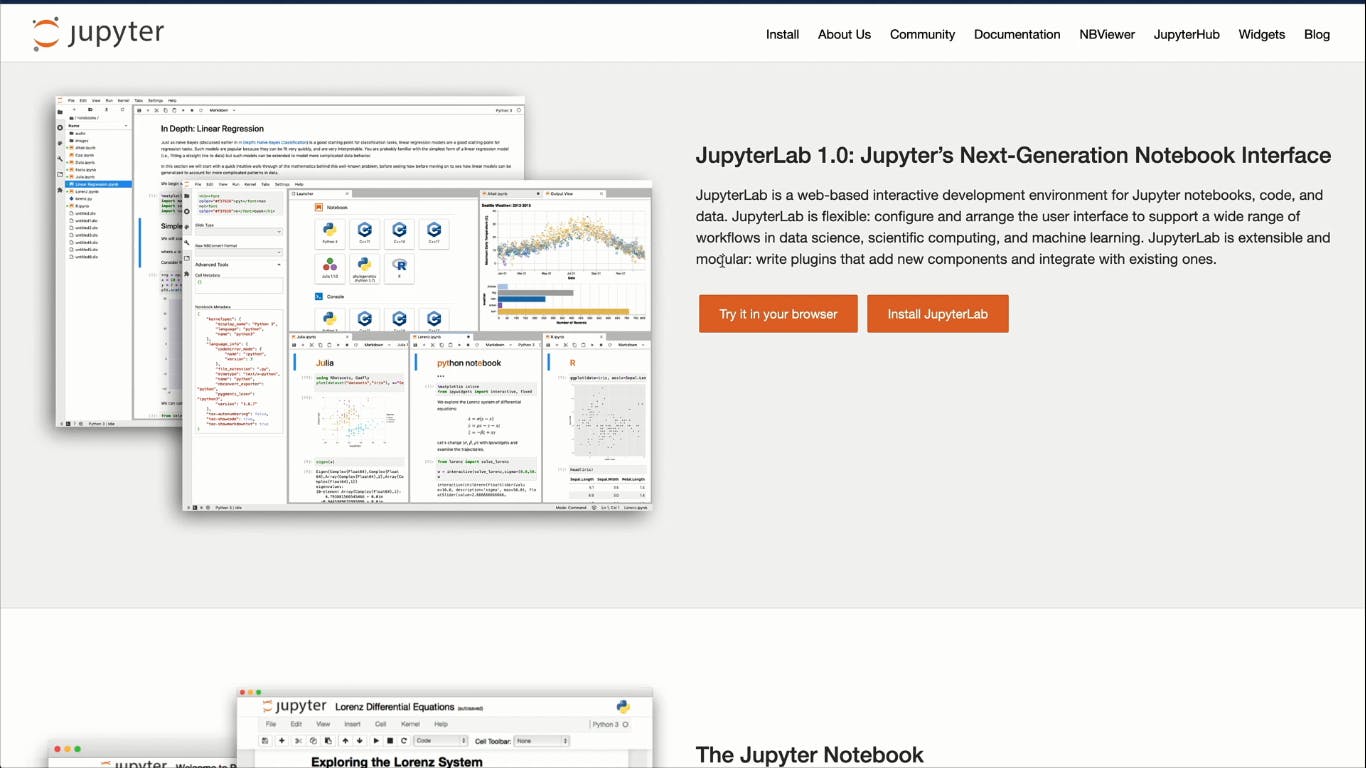
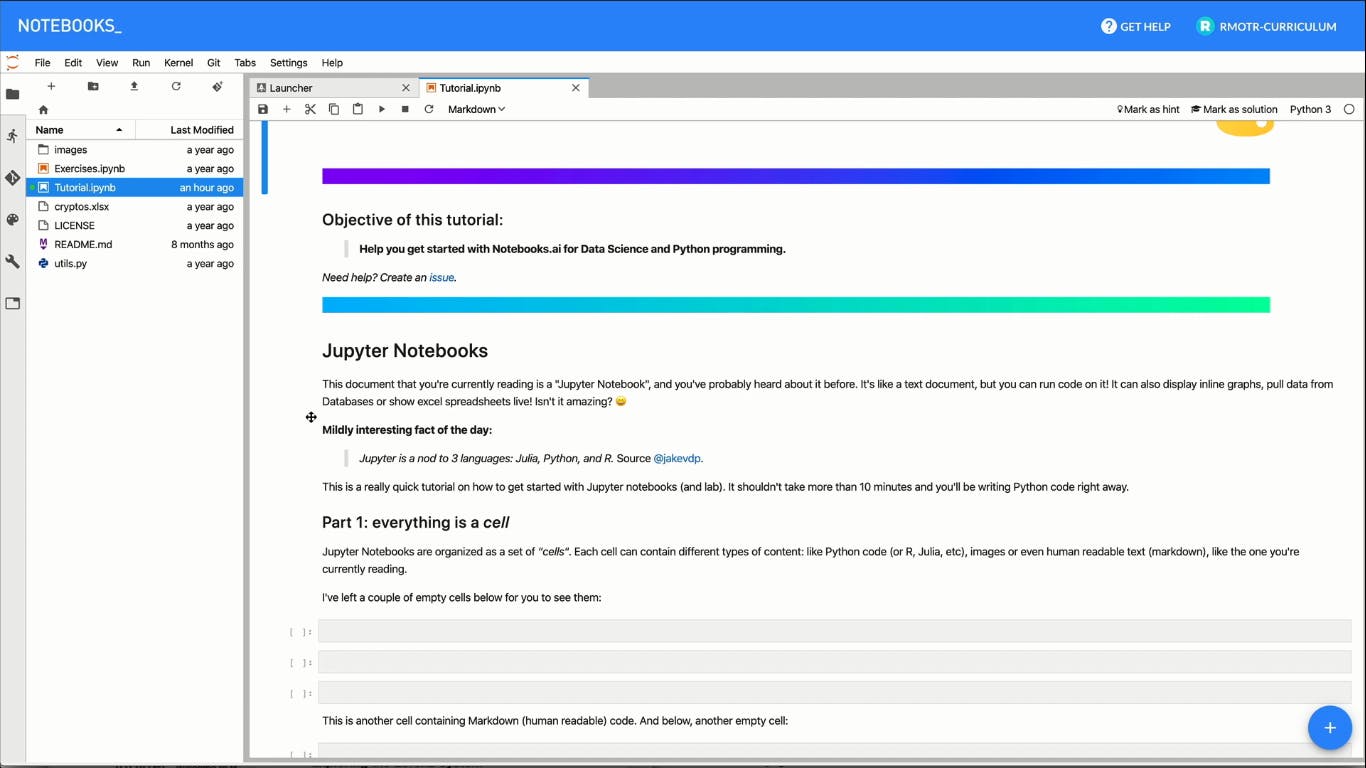
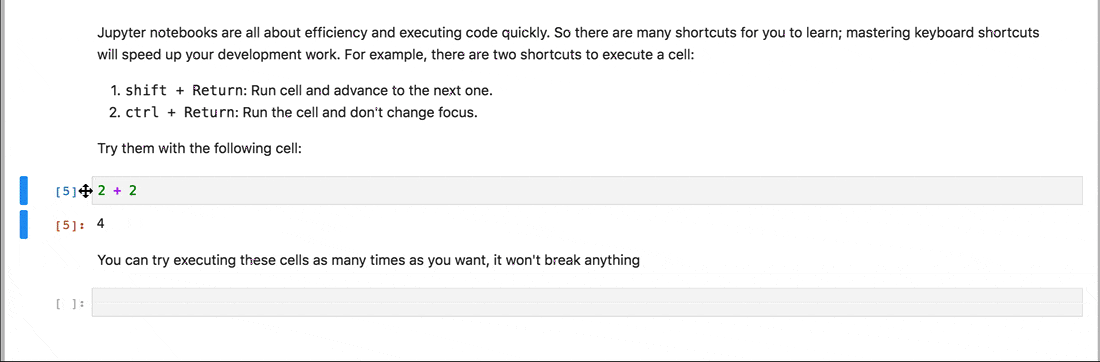
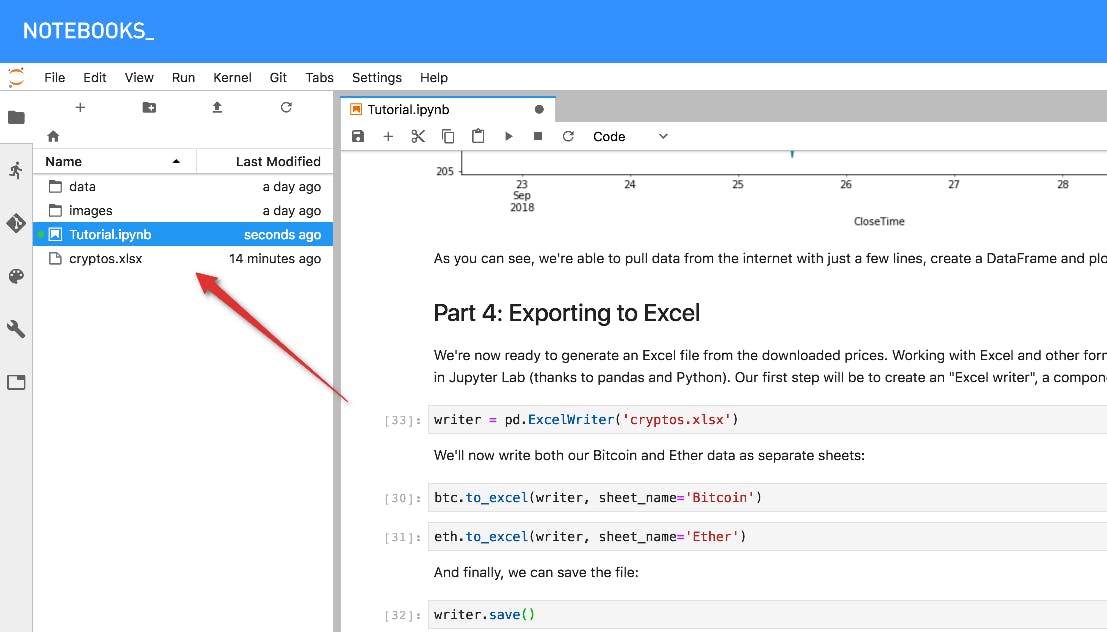
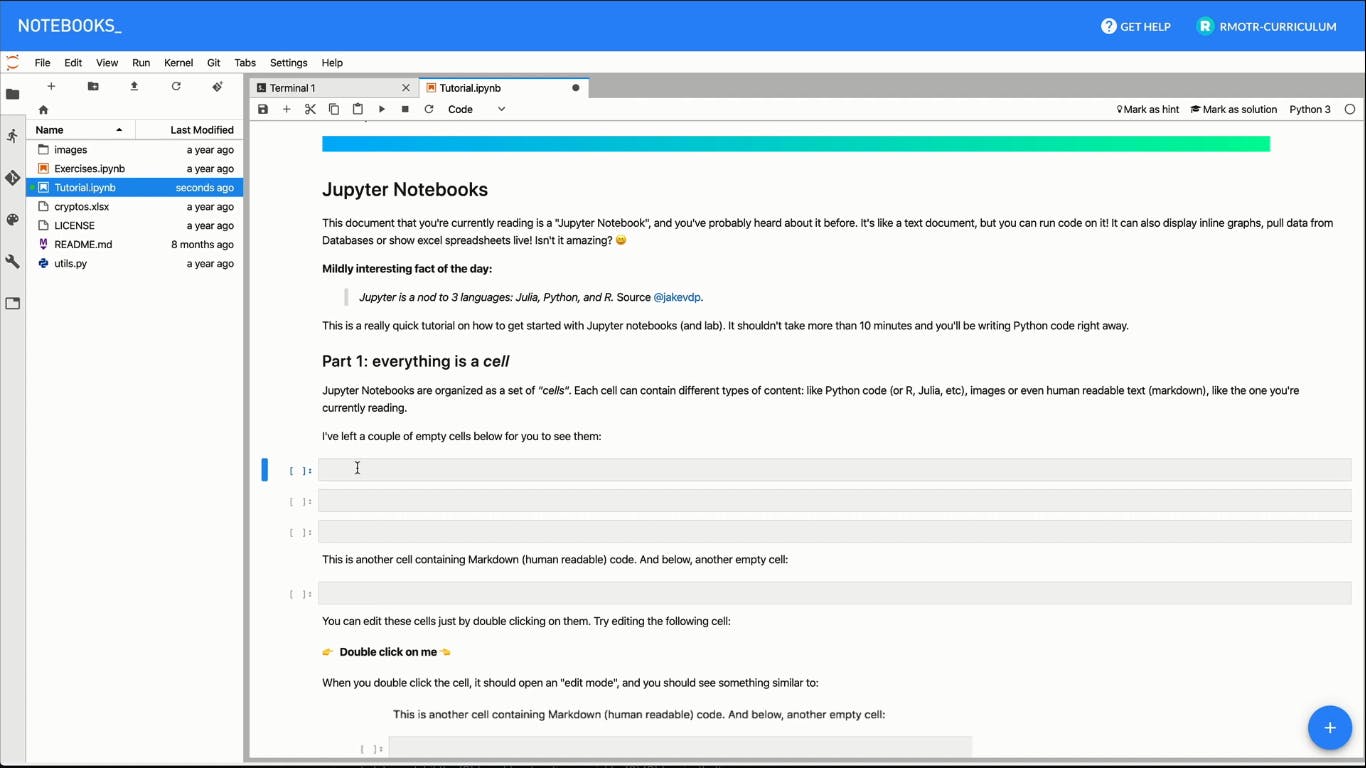
WORKING WITH THE CODE !!!