JavaScript memory model demystified
Why primitive values are not allocated on the stack
I admit this title is a little clickbaity. Maybe a more accurate title should be “the JavaScript memory model that is implemented in the current version of V8 demystified (with some oversimplification)”.
There are a wealth of resources online such as this claiming that in JavaScript primitive values are allocated on the stack while objects are allocated on the heap. This idea is false, at least this is not how the language is implemented in the majority of JavaScript engines I have seen. I am typing in this post so that I can link to it and save myself some time in the future.
TL;DR:
All JavaScript values are allocated on the heap accessed by pointers no matter if they are objects, arrays, strings or numbers (except for small integers i.e.
smidue to pointer tagging).The stack only stores temporary, function-local and small variables (mostly pointers) and that's largely unrelated to JavaScript types.
They are all implementation details
First of all, the JavaScript language itself doesn’t mandate memory layout. You cannot find the term “Stack” or “Heap” used in the ECMAScript specification. In fact, I doubt you can find anything about memory layout in any language specification - even for C++, which is considered much more low-level than JavaScript, does not have the terms defined in its standard.
These are considered implementation details. Asking how JavaScript handles memory allocation is like asking if JavaScript is a compiled or interpreted language. It is a wrong question. What is interpreted or compiled is not the languages but instead implementations - we can easily build simple AST interpreter for JavaScript, or a Stack-based virtual machine, or static LLVM compiler to native code.
However being an implementation detail doesn’t mean it is a myth. You can trivially check this yourself by doing memory profiling in Chrome DevTools. If you want the ground truth, you can always look up the source code for the VM - at least for V8 it is all open-sourced.
Everything is on the heap
Again, all of the examples in this post are based on V8’s implementation. The V8 source code is from commit Id a684fc4c927940a073e3859cbf91c301550f4318.
Contrary to common belief, primitive values are also allocated on the heap, just like objects. I covered how JavaScript values are implemented in V8 in details in this post.
If you don’t want to really dig into V8’s source code, there is an easy way that I can prove this to you.
- First use
node --v8-options | grep -B0 -A1 stack-sizeto get the default size of stack in V8 on your machine. For me it outputs 864 KB. - Create a JavaScript file. Create a giant string and use
process.memoryUsage().heapUsedto get the size of the heap used.
This is a script that does that:
function memoryUsed() {
const mbUsed = process.memoryUsage().heapUsed / 1024 / 1024
console.log(`Memory used: ${mbUsed} MB`);
}
console.log('before');
memoryUsed()
const bigString = 'x'.repeat(10*1024*1024)
console.log(bigString); // need to use the string otherwise the compiler would just optimize it into nothingness
console.log('after');
memoryUsed()
The size of the heap memory used before we create the string was 3.78 MB.
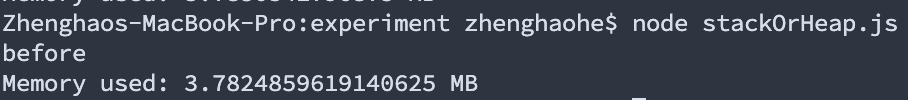
After I create a string of a size of 10 MB, the heap memory used increases to 13.78 MB
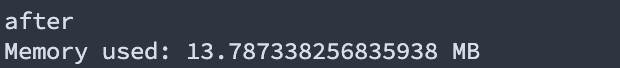
The difference between the before and after is precisely 10 MB. See the stack size we printed out before, it was only 864 KB - there is no way the stack can store such a string.
Primitive values are (mostly) reused
String interning
A quick question: for our 10 MB string created by 'x'.repeat(10*1024*1024), does an assignment (e.g. const anotherString = bigString) duplicate the string in memory so that we end up with 20 MB in total allocated on the heap?
The answer is no - there is no duplicate strings allocated. You can easily verify this by adding const anotherString = bigString after the declaration of bigString and check to see if the heap memory size increases or not.
You can also check this via memory profiling using Chrome DevTools.
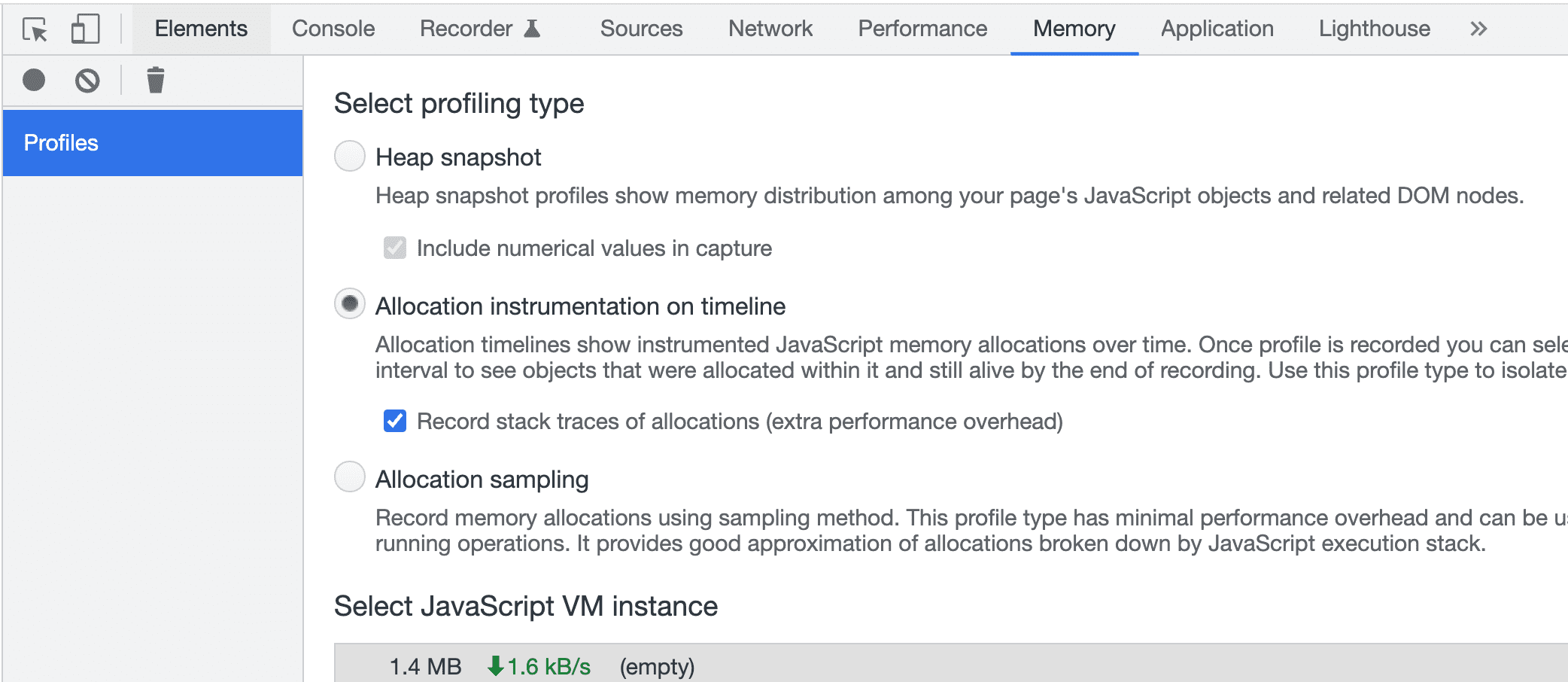
Create a html file with the following snippet:
<body>
<button id='btn'>btn</button>
<script>
const btn = document.querySelector('#btn')
btn.onclick = () => {
const string1 = 'foo'
const string2 = 'foo'
}
</body>
Run the memory profiling and click on the button to create two variables with the same string value foo.
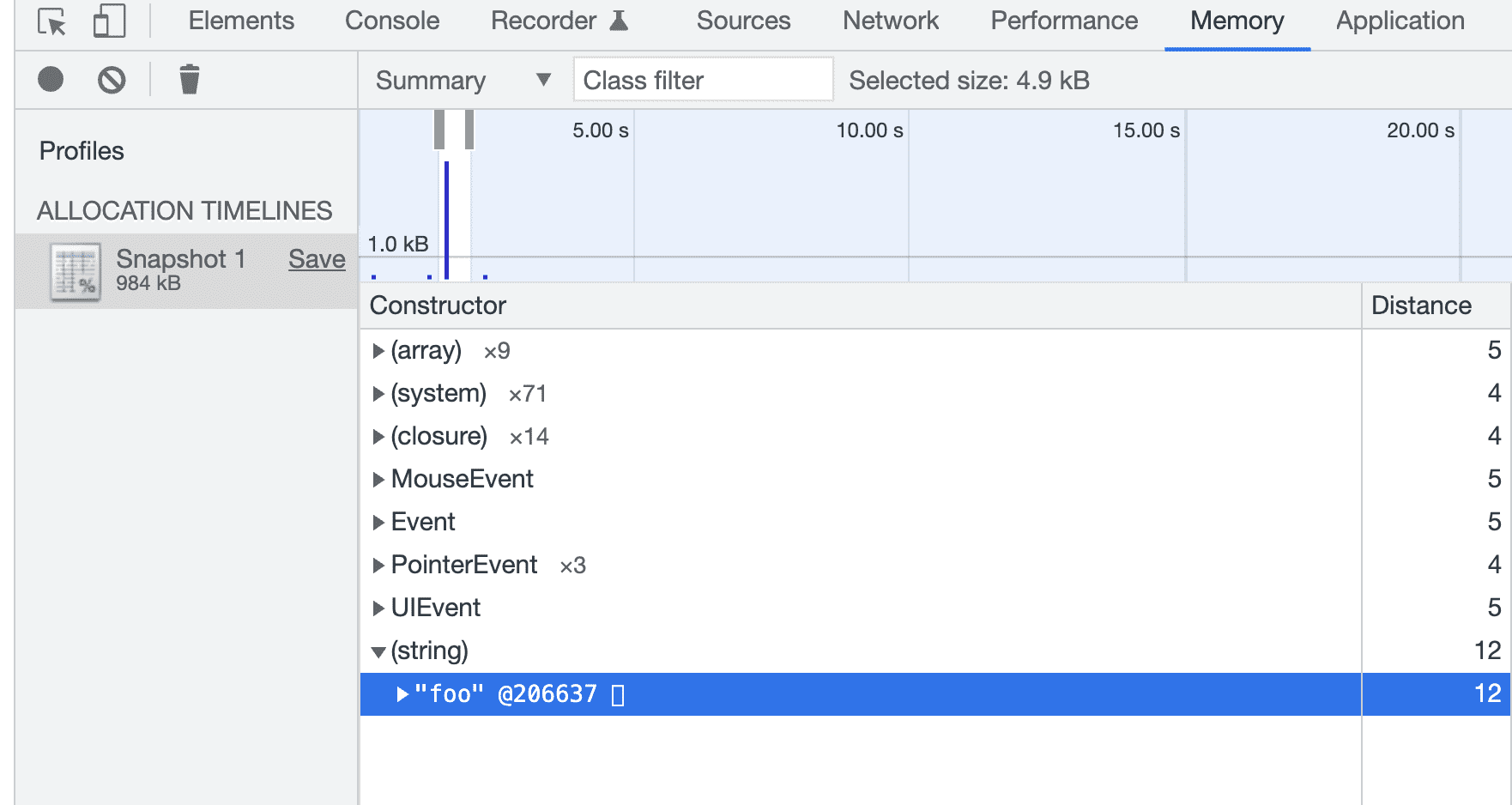
You will see there is only one heap string allocated.
Chrome DevTools do not show where the pointer resides in memory but rather where it points to. Also it does not represent the raw memory address. If you want to inspect the actual memory, you need to use a native debugger.
This is called string interning. Inside V8, this is implemented via StringTable
explicit StringTable(Isolate* isolate);
~StringTable();
int Capacity() const;
int NumberOfElements() const;
// Find string in the string table. If it is not there yet, it is
// added. The return value is the string found.
Handle<String> LookupString(Isolate* isolate, Handle<String> key);
// Find string in the string table, using the given key. If the string is not
// there yet, it is created (by the key) and added. The return value is the
// string found.
template <typename StringTableKey, typename IsolateT>
Handle<String> LookupKey(IsolateT* isolate, StringTableKey* key);
Oddballs
There are a special subset of primitive values called Oddball in V8.
type Null extends Oddball;
type Undefined extends Oddball;
type True extends Oddball;
type False extends Oddball;
type Exception extends Oddball;
type EmptyString extends String;
type Boolean = True|False;
They are pre-allocated on the heap by V8 before the first line of your script runs - it doesn’t matter if your JavaScript program actually uses them down the road or not.
They are always reused - there is only one value of each Oddball type:
function Oddballs() {
this.undefined = undefined
this.true = true
this.false = false
this.null = null
this.emptyString = ''
}
const obj1 = new Oddballs()
const obj2 = new Oddballs()
Take a heap snapshot for this script above we get:
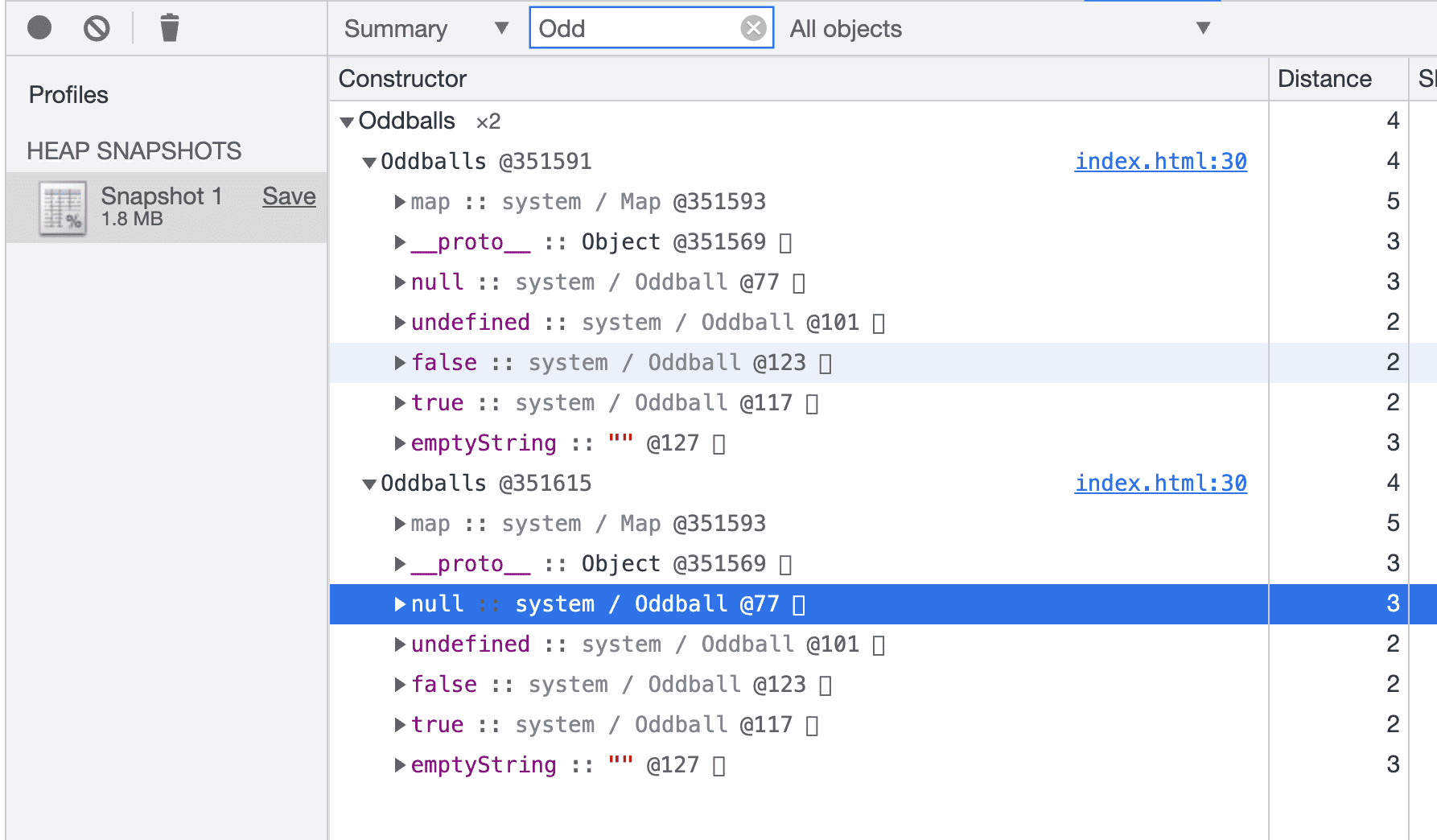
You see? Each Oddball type only has the same memory location on the heap even though the values are pointed by different objects' properties.
Numbers are complicated
In V8, small integers (the term in V8 is smi) are heavily optimized so they can be encoded inside of a pointer directly without the need to allocate additional storage for it.
So technically, a smi can exist on the stack since they don’t need additional storage allocated on the heap, depending how the variables:
const a = 123could be on the stackvar a = 123is on the heap, since it becomes a property of the global object
Also it depends on what the rest of the script is doing, and the runtime environment. The optimizing compiler keeps pointers held in registers as long as it can; it'll spill to the stack only when needed (e.g. registers run out).
Another comlication about numbers is, unlike other types of primitive values, they might not get reused.
For smi, they are encoded as recognizably invalid pointers, which don't point to anything, so the whole concept of "reusing" doesn't really apply to them.
For numbers that are not considered smi, they are called HeapNumber. When a HeapNumber is pointed by an object's property, it becomes a mutable HeapNumber, which allows updating the value without allocating a new HeapNumber every time. Because of this optmization, mutable HeapNumbers are not reused.
function MyNumbers() {
this.smi = 123
this.number = 3.14
}
const num1 = new MyNumbers()
const num2 = new MyNumbers()
Take a heap snapshot for this script above we get:
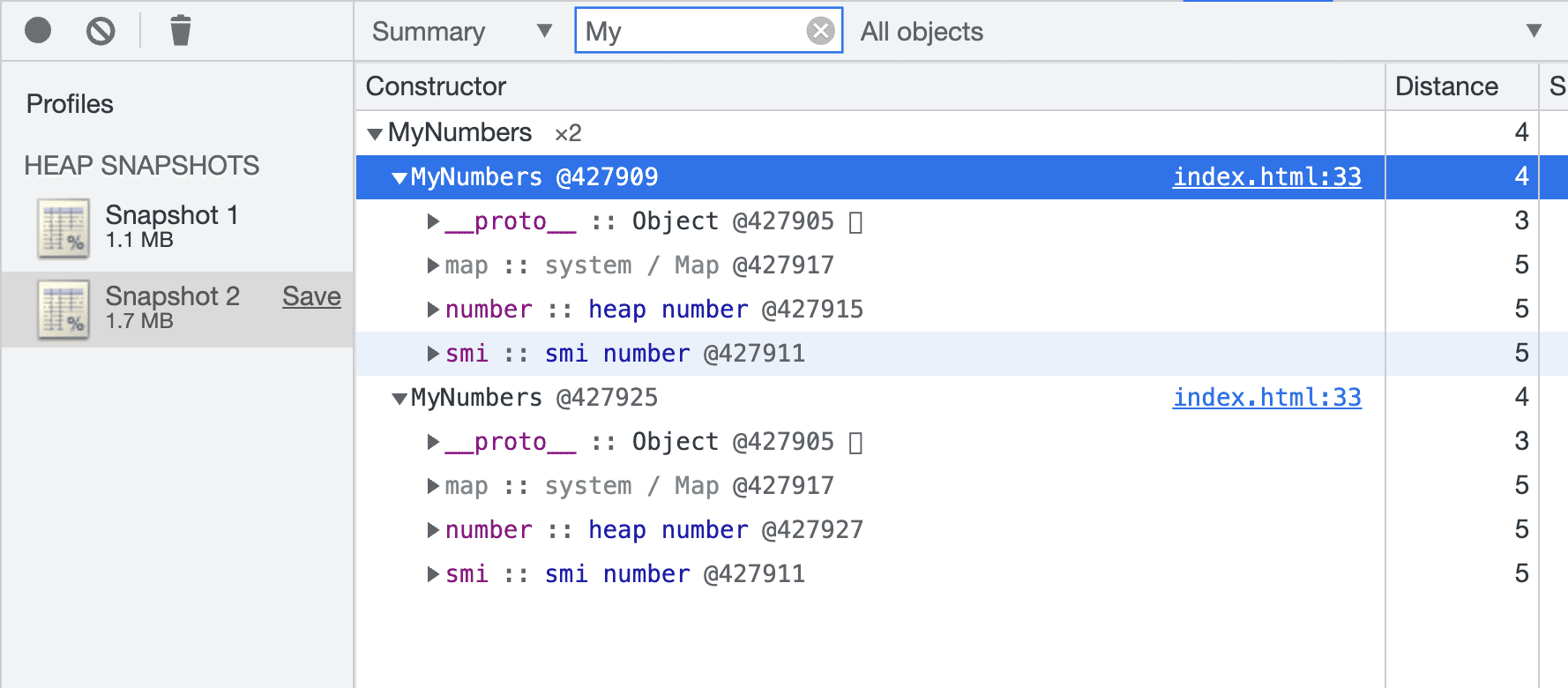
You can tell that two smis are "pointing" to the same memory location @427911 - that is because they have the same bit pattern for the same value 123, and Chrome DevTools still treats them as pointers even though they are invalid pointers due to pointer tagging.
As to HeapNumbers, they are pointing to the different memory locations @427915 and @427927, meaning they are not reused.
Put these together
Here is a diagram that conceptually illustrates some possible memory layout in V8:
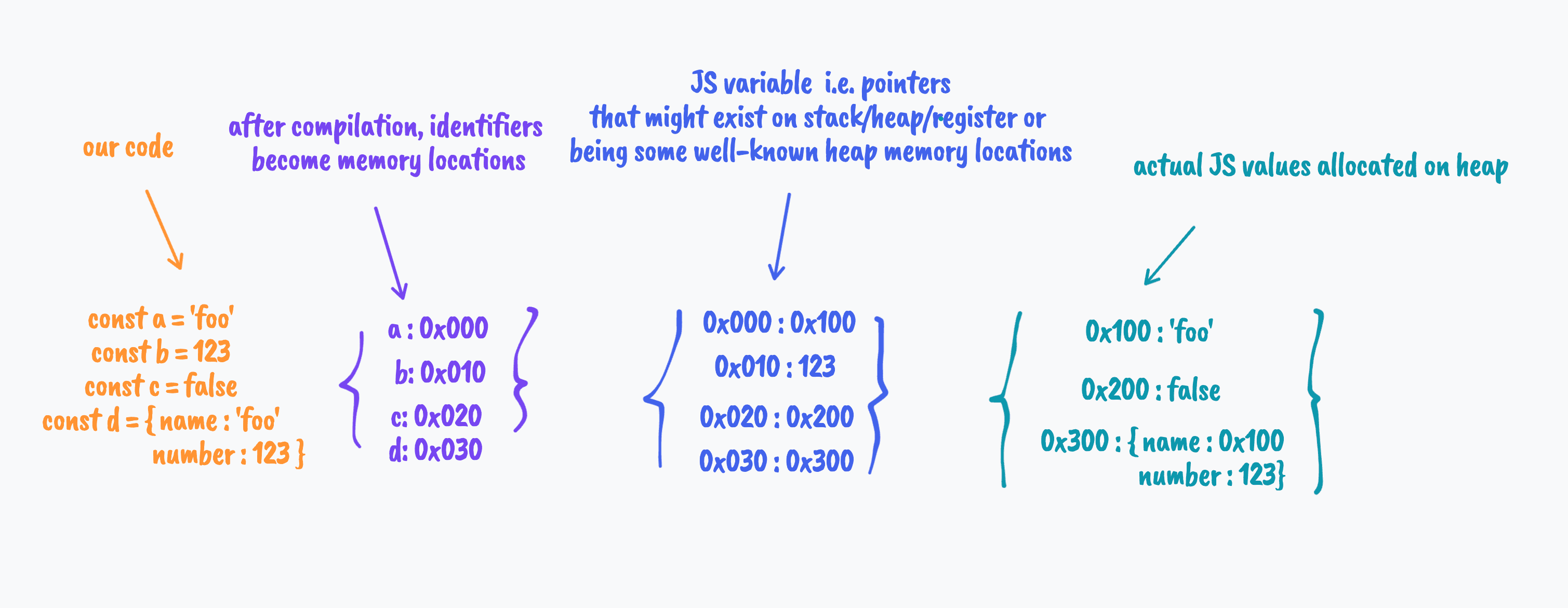
Closing thoughts
In preparation for writing this blog post, I pulled out my college textbook on operating system. It's almost 600 pages long, of which a discussion on memory takes about a third of it.
Computer memory is an incredibly complex topic. And nearly every answer to a question related to memory varies across compilers and processor architectures. For example, our variables are not always in memory (RAM) - they can be loaded directly in the destination registers, become part of instruction as an immediate value, or even get optimized entirely away into nothingness. The compiler can do whatever it wants as long as all the language semantics defined by the specification are preserved - the as-if rule.