Python GUI Tutorial - Tkinter Programming
Python TkInter TutorialIn any programming language GUI is more easy to interact with application. GUI (Graphical User Interface) is more convenient way to communicate with applications.
Similarly other programming languages Python also provided different ways of GUI development methods
Tkinter
wxPython
JPython
What is Tkinter
Tkinter is an standard python GUI kit provided in the python library. Tkinter provides fast and powerful object-oriented interface to the Tk GUI toolkit.
Nowadays Auto Read SMS feature is a more user-friendly feature, which is implemented in many apps. Verify the Mobile Numbers by sending the SMS OTP to registered mobile numbers. Generally, some of the services apps will have this feature like the Car Services app, Complete Refrigeration services, NTA solutions.
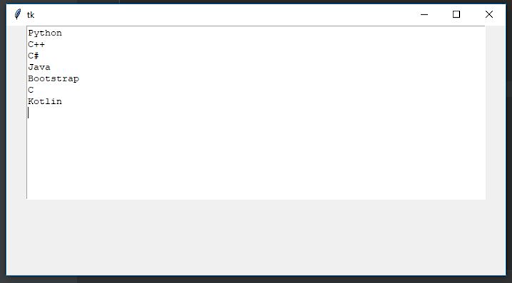
To Create a GUI interface in python is an easy way, we need to do following steps
First Step we need to Import the Tkinter module
Then Create the GUI application main window
Now Add your required widgets in to the main window
Tkinter is one of the most popular methods for creating a graphical user interface in Python. Python Tkinter is the official Python interface to the Tk GUI toolkit, and it is the most efficient and easy way to create GUI programs.
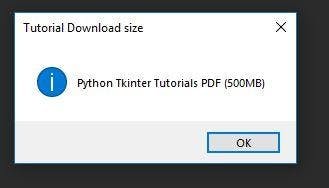
Python is simple to create; follow the steps below:
Step 1: First and foremost, import the Tkinter module.
include tkinter
Step 2: Create the primary window.
m=tkinter.Tk()
, where m is the main window object's name.
Step 3: Add the number of widgets to the main window. You may now add various widgets to your main window from this screen. Widgets include buttons, checkbutton, entry frame, label, Listbox, menubutton, menu, message, radiobutton, scale, scrollbar, and so forth.
Step 4: Add the widgets with the event triggers
Let's check different types of Tkinter components with example codes
Python what is TKinter LabelFrame
Python PanedWindow Example Tkinter
Python Tkinter Spinbox widget example
Python Tkinter Radio Button Example
Python Tkinter Scale Range Widget
Python How do create Scrollbar to scroll Tkinter
Python Tkinter Text widget example
Python Tkinter TopLevel widget example
Python how can i create simple message box with tkinter
Python How do create Menu with Tkinter
Python Listbox - How do i make Listbox Tkinter
Python Menu Button - How to add Tkinter MenuButton
Python Label - What is TKinter Label in python?
How to Create a Tkinter Entry Widget
Python Tkinter Frame - How Tkinter Frame Works
Python What is TKinter Checkbox how to Create Checkbox
Python Tkinter Canvas - Draw shapes in Python
Python TKinter Tutorial How To Create a Button in TKinter
Python alert dialog with Tkinter Message Box
Python How to get an Entry box within a Messagebox in Tkinter?
Python How do i Print a list to a Tkinter Text widget
Python How to attach a vertical scrollbar to a Treeview using Tkinter?
Python How to disable multiselection on Treeview in Tkinter?
Python How to take input in a text widget and display the text in Tkinter?
Python How to clear the text field part of ttk.Combobox in Tkinter?
Python How do I open a website in a Tkinter window?
Python Tkinter – How to position a topLevel() widget relative to the root window?
Python Creating a LabelFrame inside a Tkinter Canvas
Python Adding coloured text to selected text in Tkinter
Python How to set a certain number of rows and columns of a Tkinter grid?
Python Python - Ranking Rows of Pandas DataFrame
Python How do I install Python SciPy?
[Python How to compute the sine of elements of a tensor in PyTorch? ] (rrtutors.com/tutorials/how-to-compute-the-…)
How to get the data type of a tensor in PyTorch?
How to compute the mean and standard deviation of a tensor in PyTorch?
How to perform element-wise division on tensors in PyTorch?
How to compute the Logarithm of elements of a tensor in PyTorch?
How to perform element-wise multiplication on tensors in PyTorch?
How to perform element-wise subtraction on tensors in PyTorch?
How to perform element-wise addition on tensors in PyTorch?
How to sort the elements of a tensor in PyTorch?
How to find mean across the image channels in PyTorch?
How to find the k-th and the top "k" elements of a tensor in PyTorch?
How to squeeze and unsqueeze a tensor in PyTorch?
How to Compare two Tensors in PyTorch?