In an effort to ensure optimum and uninterrupted working levels, automated back-end testing is imperative for agile software development and continuous delivery.
In contrast to automated front-end testing (Selenium, Cypress, etc.), back-end testing is a relatively more efficient fit, for it boasts quicker speed and does not take as long to run.
It is also able to withstand minor UI changes, much unlike front-end testing.
Loadmill is one such cloud service that allows for automated back-end testing.
To examine the functionality effectively, test scenarios can be concocted by utilizing the Loadmill web IDE or recorded using the Loadmill Chrome extension. Upon every release, Loadmill automatically validates your Heroku application, by systematically administering a series of automated API tests, and thus ensuring operational efficiency.
Importance of API Testing
Shifting our apps to the production environment, we should be proactive about API testing. The development team will have to spend some of their creative thinking time into testing API endpoints.
This process of API testing can be automated with Loadmill. The tool offers several features which are suitable for API automation tests like API testing, load testing, recordings, and integrations via REST API.
Agile software development requires continuous delivery to the clients. If the development team is taking too long testing the API endpoints this approach can waste their time and client interaction. The main reason we should automate our API test is to make the workflow very smooth for the development team and the clients.
Loadmill API Test Features
There are some great features which can be practiced to make our API endpoints more stable and amazing to the clients.
Loadmill automates backend regression testing by replaying real user operation. Using intelligent recordings, Loadmill can create and replay thousands of API tests based on real user streams within ticks.
Test Suit Editor
Loadmill offers a great feature of Test Suit Editor which runs a bundle of the test in a group. If any of the tests in the group fail, the whole test will return false. Some other features runs under the Test Suit Editor like Test Flow Editor, Request Editor, Parameters, Set Parameters - Extractions, Verify Response - Assertions, Test Suite Parameters, and the Global Login flow.
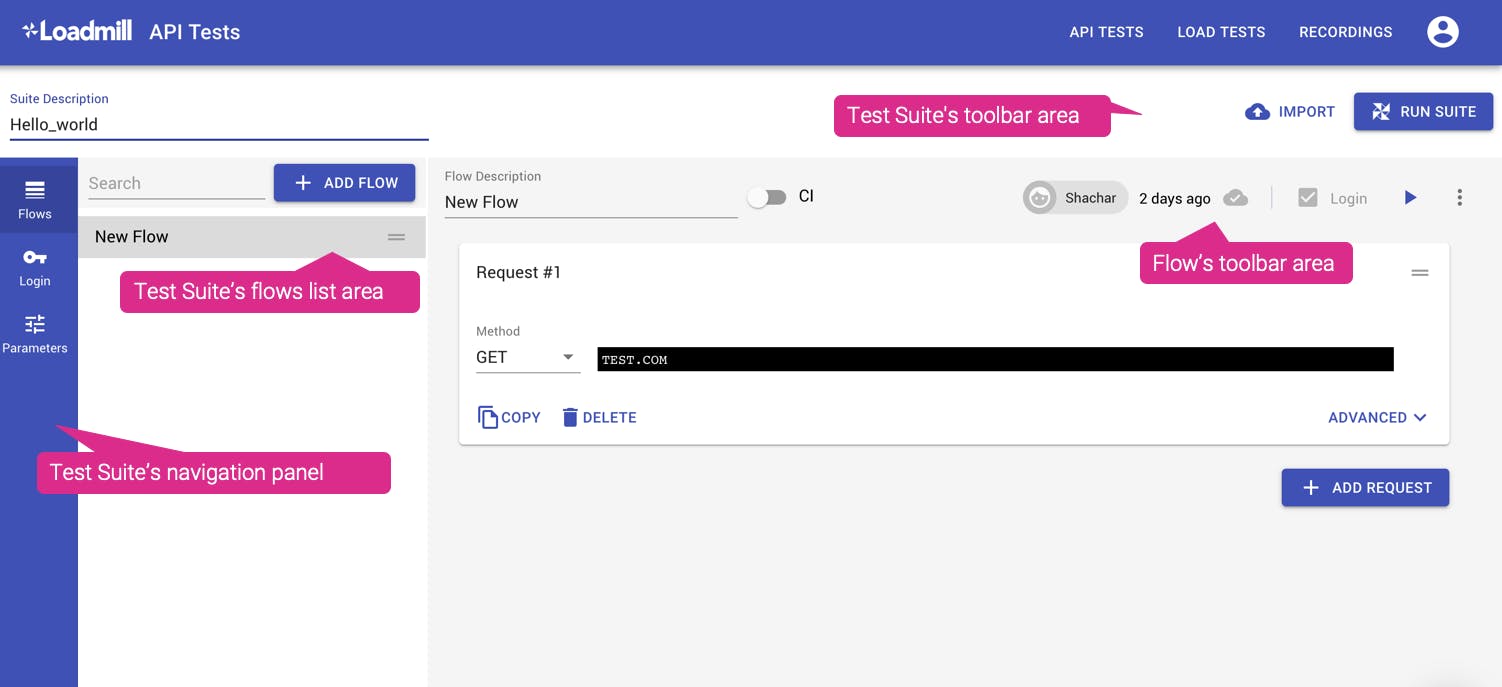 Loadmill Test Suit Editor
Loadmill Test Suit Editor
Load Test Editor
After the API test, it is very crucial to test each endpoint for the load test, the best performance of the API will give us a lead to more consumers locally and globally. Loadmill offers such a feature as the Load Test Editor that runs load test for each endpoint separately for more reliable performance.
Load Test Editor has many sub-features, which will make our API endpoints faster and reliable to the internet.
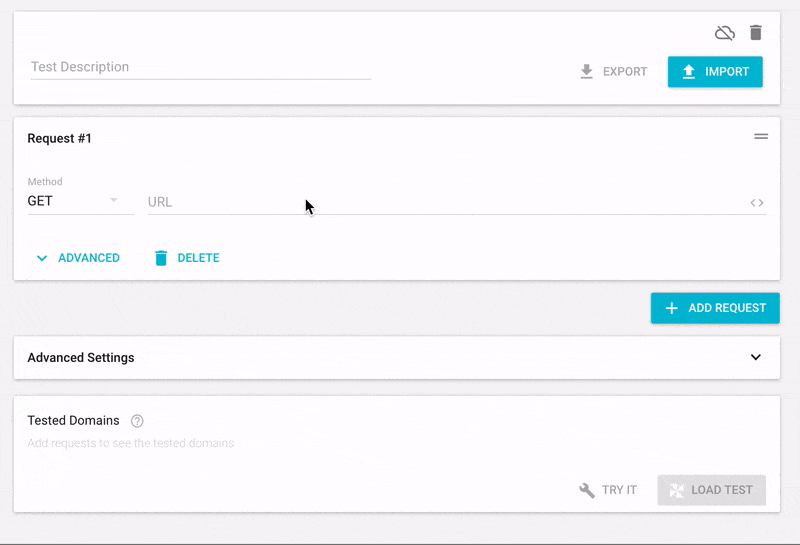 Simple Load Test
Simple Load Test
We can configure files, edit the parameters instantly, and upload our database files as CSV format for the Loadmill test, which helps the Load Test to automate the API load testing tasks.
Loadmill Recordings
The best feature which saves a lot of time is that we can record real-time API endpoints for further analysis on the request and response traffic.
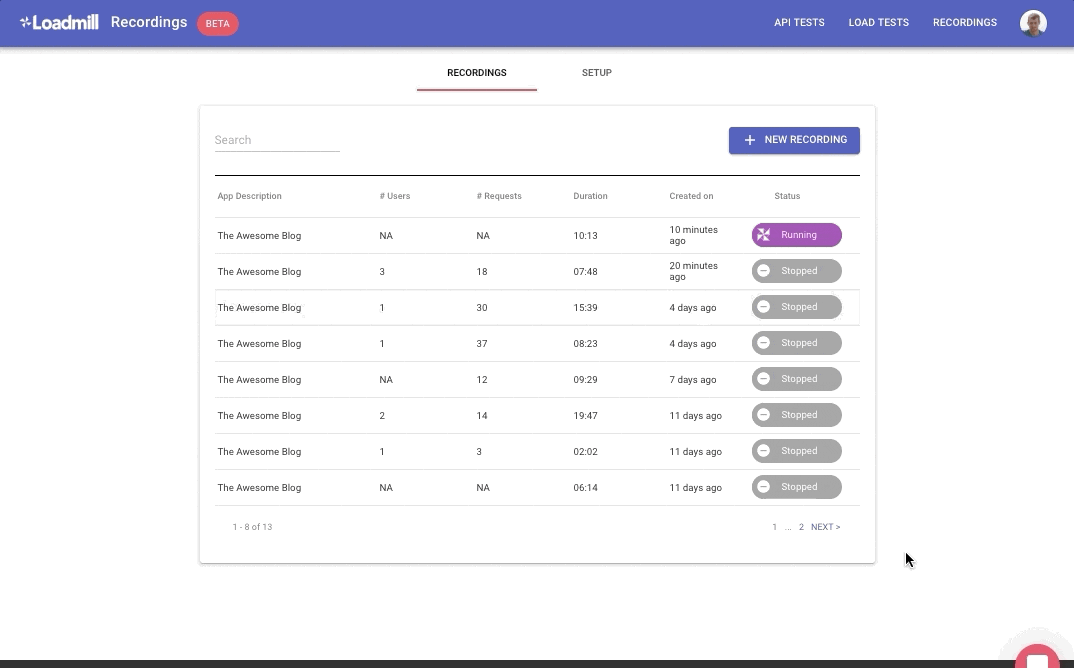 Recording Example
Recording Example
This feature offers some sub-features which allow developers to embed JavaScript in their web pages to record user sessions to track the API methods, calls, and average request and response times.
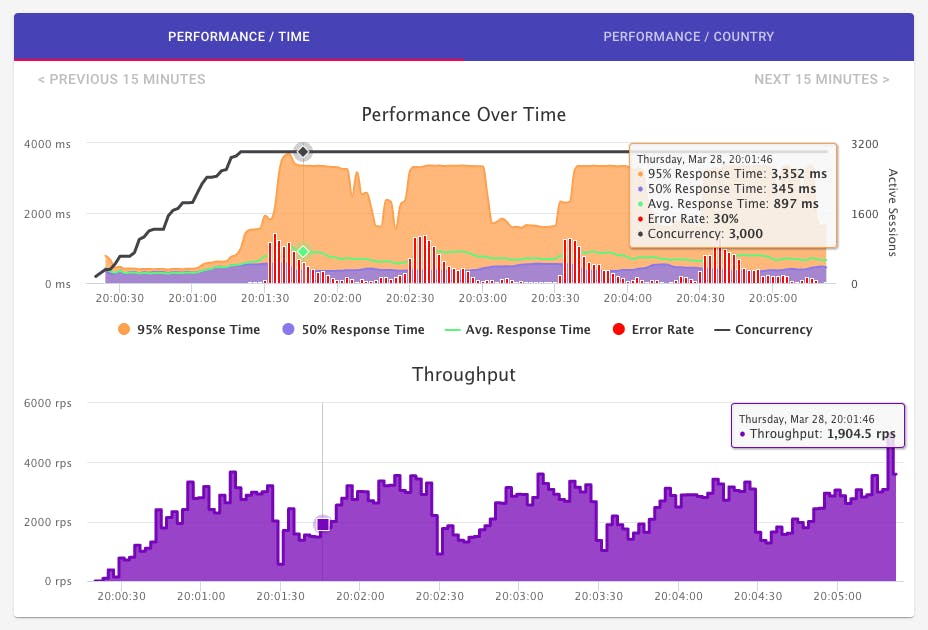 Analysis Example
Analysis Example
Loadmill Integrations
After using the Loadmill features on our API endpoints we can use an external CI (continuous integration) like Jenkins, GitLab CI, CircleCI to run the load and API test automatically which will improve our development and production workflow.
Loadmill also offers a REST API service and NPM module to integrate it with our application to gather the API test cases data for further mapping and analysis.
The REST-API service offers some sub-features like we can Run Test Suite, Get Test Suite Run, Get Test Suite Flow Run, Create Load Test, Run Load Test, and Get Load Test.
Summary
We should always test our API endpoints for best performance and quality to make sure everything works perfectly, Loadmill provides enough feature to make these test automate for the developers, research and development team.
Loadmill provides Bearer authentication tokens for their REST-API service which can be integrated via external CI servers to make the production workflow more simple and agile.
There are lots of advantages of testing the API before shifting it to the production environment and bringing automation to such tests can help organisations progress quicker by keeping R&D teams focused on what matters.