TensorFlow Starter on Law and Statistics
<img src="https://images.unsplash.com/photo-1530278761482-a352c8e3192c?ixlib=rb-0.3.5&ixid=eyJhcHBfaWQiOjEyMDd9&s=70c20f6eb1e412c2ae298211e04cef2f&auto=format&fit=crop&w=2764&q=80"> Photo by Steve Roe on Unsplash - unsplash.com/photos/bD5lzOBx-Cs
- TensorFlow Starter on Law and Statistics
- What this is about
- What we will use
- [1.TensorFlow (as tf)](#1tensorflow-as-tf) - [2.Numpy (as np)](#2numpy-as-np) - [3.Matplotlib](#3matplotlib) - [4.Math](#4math) - Get started
- Get data and draw a plot
- Build a TensorFlow model
- Visualize the result and process
What this is about
As I am exploring TensorFlow I wanted build a beginner example and document it. This is a very basic example that merely uses a gradient descent optimization to train parameters with TensorFlow. It shall illustrate how the amount of convictions are dependent on the number of evidence and how to predict them using a regression model.
The pyhton file can be found on my repository on Github.
What we will use
1.TensorFlow (as tf)
- tf.placeholders
- tf.Variables
- tf.global_variables_initializer
- tf.add
- tf.multiply
- tf.reduce_sum
- tf.pow
- tf.train.GradientDescentOptimizer
- tf.Session
2.Numpy (as np)
- np.random.seed
- np.random.zeros
- np.random.randint
- np.random.randn
- np.random.asanyarray
3.Matplotlib
4.Math
Get started
Install TensorFlow with virtualenv. See the guide on the TF website.
Shell commands for installing everything you need
sudo easy_install pip
pip3 install --upgrade virtualenv
virtualenv --system-site-packages <targetDirectory>
cd <targetDirectory>
source ./bin/activate
easy_install -U pip3
pip3 install tensorflow
pip3 install matplotlib
Get data and draw a plot
Import everything you need
import tensorflow as tf
import numpy as np
import math
import matplotlib
matplotlib.use('TkAgg')
import matplotlib.pyplot as plt
import matplotlib.animation as animation
As you can see I am using the "TkAgg" backend from matplotlib as it allows my to debug with my vsCode and macOS setup without any further complicated installments.
Create and plot some numbers
# Generate evidence numbers between 10 and 20
# Generate a number of convictions from the evidence with a random noise added
np.random.seed(42)
sampleSize = 200
numEvid = np.random.randint(low=10, high=50, size=sampleSize)
numConvict = numEvid * 10 + np.random.randint(low=200, high=400, size=sampleSize)
# Plot the data to get a feeling
plt.title("Number of convictions based on evidence")
plt.plot(numEvid, numConvict, "bx")
plt.xlabel("Number of Evidence")
plt.ylabel("Number of Convictions")
plt.show(block=False) # Use the keyword 'block' to override the blocking behavior
I am creating random values and make the number of convictions dependent on the number of evidence. Of course those numbers are made up, but they are just used to prove a point.
Build a TensorFlow model
To build a basic machine learning model, we need to prepare the data, make predictions, measure the loss and optimize by minimizing the loss.
Prepare data
# create a function for normalizing values
# use 70% of the data for training (the remaining 30% shall be used for testing)
def normalize(array):
return (array - array.mean()) / array.std()
numTrain = math.floor(sampleSize * 0.7)
# convert list to an array and normalize arrays
trainEvid = np.asanyarray(numEvid[:numTrain])
trainConvict = np.asanyarray(numConvict[:numTrain])
trainEvidNorm = normalize(trainEvid)
trainConvictdNorm = normalize(trainConvict)
testEvid = np.asanyarray(numEvid[numTrain:])
testConvict = np.asanyarray(numConvict[numTrain:])
testEvidNorm = normalize(testEvid)
testConvictdNorm = normalize(testConvict)
We are splitting the data into a training and testing portion. Afterwards we normalize the values as it is necessary for machine learning projects. (See also "feature scaling")
Set up variables and operations for TensorFlow
# define placeholders and variables
tfEvid = tf.placeholder(tf.float32, name="Evid")
tfConvict = tf.placeholder(tf.float32, name="Convict")
tfEvidFactor = tf.Variable(np.random.randn(), name="EvidFactor")
tfConvictOffset = tf.Variable(np.random.randn(), name="ConvictOffset")
# define the operation for predicting the conviction based on evidence by adding both values
# define a loss function (mean squared error)
tfPredict = tf.add(tf.multiply(tfEvidFactor, tfEvid), tfConvictOffset)
tfCost = tf.reduce_sum(tf.pow(tfPredict - tfConvict, 2)) / (2 * numTrain)
# set a learning rate and a gradient descent optimizer
learningRate = 0.1
gradDesc = tf.train.GradientDescentOptimizer(learningRate).minimize(tfCost)
The pragmatic difference between tf.placeholders and tf.Variable are:
- Variables (for parameters to learn, values can be derived from training, initial values are required)
- Placeholders (allocated storage for data, initial values are not required)
I use the TensorFlow operators precisely as "tf.add(...)" because it is pretty clear what library is used for the calculation. In contrast to using just a "+" operator.
Start the calculations with a TensorFlow session
# initialize variables
init = tf.global_variables_initializer()
with tf.Session() as sess:
sess.run(init)
# set up iteration parameters
displayEvery = 2
numTrainingSteps = 50
# Calculate the number of lines to animation
# define variables for updating during animation
numPlotsAnim = math.floor(numTrainingSteps / displayEvery)
evidFactorAnim = np.zeros(numPlotsAnim)
convictOffsetAnim = np.zeros(numPlotsAnim)
plotIndex = 0
# iterate through the training data
for i in range(numTrainingSteps):
# ======== Start training by running the session and feeding the gradDesc
for (x, y) in zip(trainEvidNorm, trainConvictdNorm):
sess.run(gradDesc, feed_dict={tfEvid: x, tfConvict: y})
# Print status of learning
if (i + 1) % displayEvery == 0:
cost = sess.run(
tfCost, feed_dict={tfEvid: trainEvidNorm, tfConvict: trainConvictdNorm}
)
print(
"iteration #:",
"%04d" % (i + 1),
"cost=",
"{:.9f}".format(cost),
"evidFactor=",
sess.run(tfEvidFactor),
"convictOffset=",
sess.run(tfConvictOffset),
)
# store the result of each step in the animation variables
evidFactorAnim[plotIndex] = sess.run(tfEvidFactor)
convictOffsetAnim[plotIndex] = sess.run(tfConvictOffset)
plotIndex += 1
# log the optimized result
print("Optimized!")
trainingCost = sess.run(
tfCost, feed_dict={tfEvid: trainEvidNorm, tfConvict: trainConvictdNorm}
)
print(
"Trained cost=",
trainingCost,
"evidFactor=",
sess.run(tfEvidFactor),
"convictOffset=",
sess.run(tfConvictOffset),
"\n",
)
Now we come to the actual training and most interesting part.
The graph is now executed in a tf.Session.
I am using "feeding" as it, lets you inject data into any Tensor in a computation graph. More on reading data here.
Use "with tf.Session()" to create a session that is automatically closed on exiting the context, including when an uncaught exception is raised
The tf.Session.run method is the main mechanism for running a tf.Operation or evaluating a tf.Tensor. You can pass one or more tf.Operation or tf.Tensor objects to tf.Session.run, and TensorFlow will execute the operations that are needed to compute the result.
First we are running the gradient descent training while feeding it the normalized training data. After that we are calculating the the loss.
We are repeating this process until the improvements per step are very small. Keep in mind, that the tf.Variables (the parameters) have been adapted throughout and reflect now an optimum.
Visualize the result and process
# de-normalize variables to be plotable again
trainEvidMean = trainEvid.mean()
trainEvidStd = trainEvid.std()
trainConvictMean = trainConvict.mean()
trainConvictStd = trainConvict.std()
xNorm = trainEvidNorm * trainEvidStd + trainEvidMean
yNorm = (
sess.run(tfEvidFactor) * trainEvidNorm + sess.run(tfConvictOffset)
) * trainConvictStd + trainConvictMean
# Plot the result graph
plt.figure()
plt.xlabel("Number of Evidence")
plt.ylabel("Number of Convictions")
plt.plot(trainEvid, trainConvict, "go", label="Training data")
plt.plot(testEvid, testConvict, "mo", label="Testing data")
plt.plot(xNorm, yNorm, label="Learned Regression")
plt.legend(loc="upper left")
plt.show()
# Plot an animated graph that shows the process of optimization
fig, ax = plt.subplots()
line, = ax.plot(numEvid, numConvict)
plt.rcParams["figure.figsize"] = (10, 8) # adding fixed size parameters to keep animation in scale
plt.title("Gradient Descent Fitting Regression Line")
plt.xlabel("Number of Evidence")
plt.ylabel("Number of Convictions")
plt.plot(trainEvid, trainConvict, "go", label="Training data")
plt.plot(testEvid, testConvict, "mo", label="Testing data")
# define an animation function that changes the ydata
def animate(i):
line.set_xdata(xNorm)
line.set_ydata(
(evidFactorAnim[i] * trainEvidNorm + convictOffsetAnim[i]) * trainConvictStd
+ trainConvictMean
)
return (line,)
# Initialize the animation with zeros for y
def initAnim():
line.set_ydata(np.zeros(shape=numConvict.shape[0]))
return (line,)
# call the animation
ani = animation.FuncAnimation(
fig,
animate,
frames=np.arange(0, plotIndex),
init_func=initAnim,
interval=200,
blit=True,
)
plt.show()
To visualize the process it is helpful to plot the result and maybe even the optimization process.
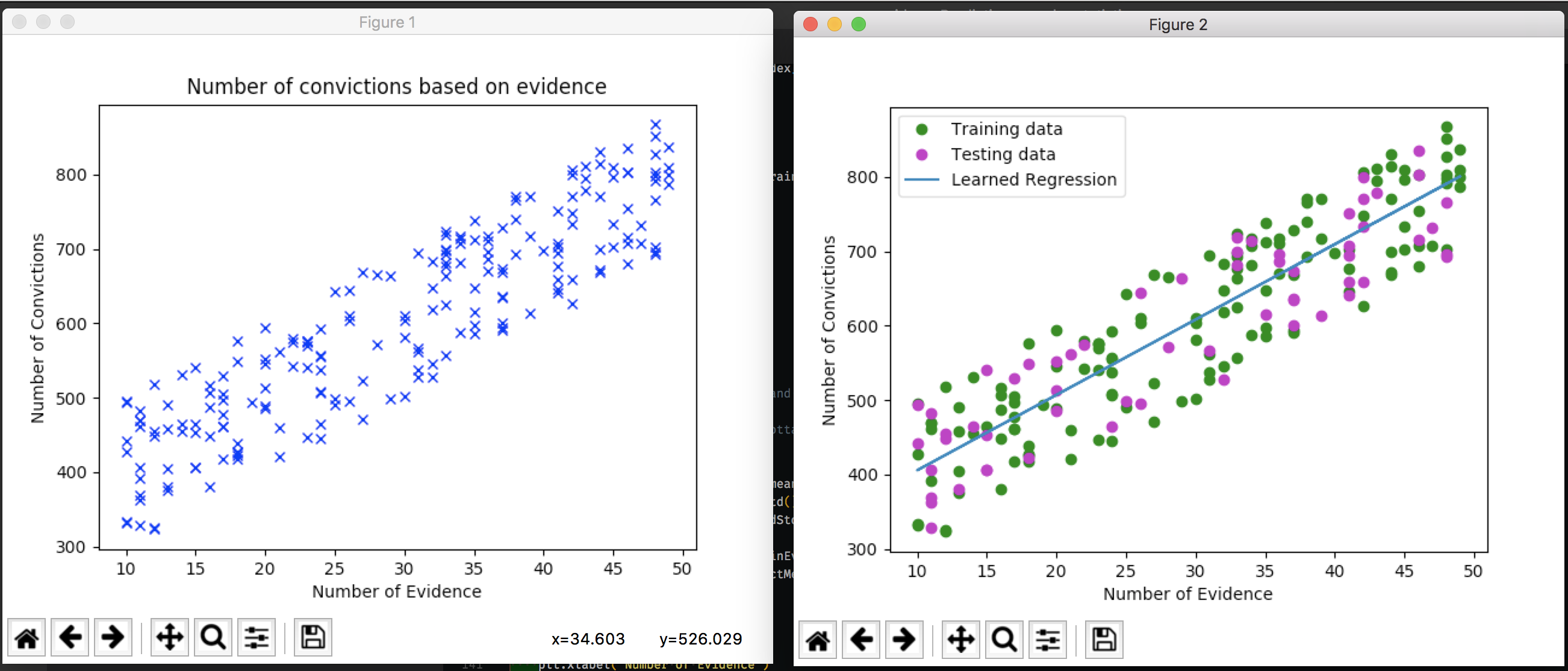
Check out this Pluralsight course which helped me a lot to get started. :)
Thanks for reading my article! Feel free to leave any feedback!
Daniel is a LL.M. student in business law, working as a software engineer and organizer of tech related events in Vienna. His current personal learning efforts focus on machine learning.
Connect on:
<!-- Written by Daniel Deutsch (deudan1010@gmail.com) -->