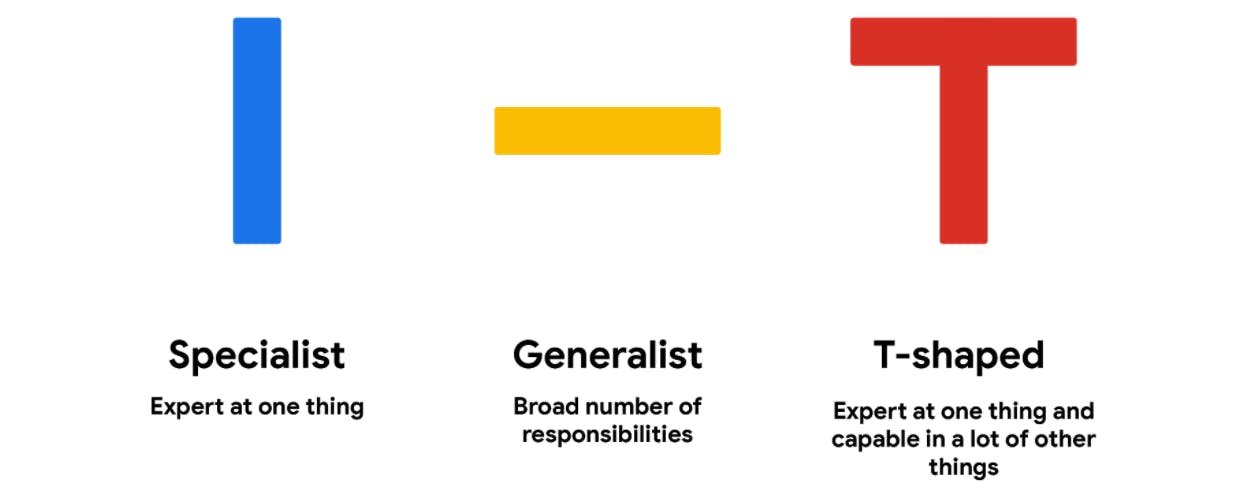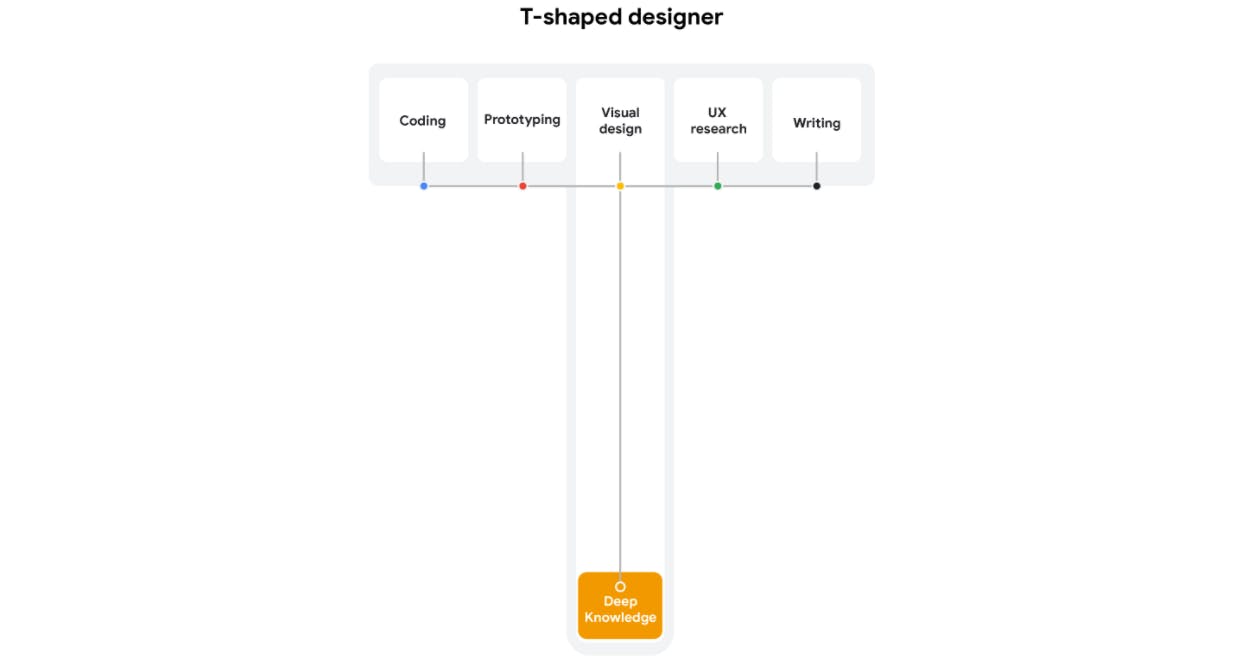- Foundations of User Experience Design
- Start the UX Design Process: Empathize, Define, Ideate
- Build Wireframes and Low-Fidelity Prototypes
- Conduct UX Research and Test Early Concepts
- Create High-Fidelity Designs and Prototypes in Figma
- Responsive Web Design in Adobe XD
- Design a User Experience for Social Good & Prepare for Jobs
Chapters overview
Course 1, Foundations of User Experience Design is all about getting you acquainted with the basics of user experience design. Your foundational knowledge will help you succeed in starting a portfolio to present to prospective employers when you start your job search.Course 2, Start the UX Design Process: Empathize, Define, and Ideate is focused on learning how to empathize with potential users, defining users’ needs, and coming up with ideas for design solutions. Your first project is designing a mobile app. The following assignments will help with the first project and case study for your portfolio: Mobile App Project Personas Mobile App User Journey Map Mobile App User Problems Mobile App Competitive Audit and Report
In Course 3, Build Wireframes and Low-Fidelity Prototypes, you’ll sketch storyboards, create wireframes, and build a low-fidelity prototype of your app in a design tool called Figma. The following assignments will help with your Mobile App case study for your portfolio: Mobile App Storyboards Mobile App Digital Wireframes Mobile App Low-Fidelity Prototype
In Course 4, Conduct UX Research and Test Early Concepts, you'll plan and conduct research to test your mobile app designs and get feedback from users. The following assignments will help with your Mobile App case study for your portfolio: Mobile App Research Plan Mobile App Usability Study Mobile App Insights Mobile App Research Presentation
In Course 5, Create High-Fidelity Designs and Prototypes in Figma, you'll create mockups and a high-fidelity prototype of your app for a second round of testing. The following assignments will help with your Mobile App case study for your portfolio: Mobile App Mockup Mobile App High-Fidelity Prototype Mobile App Case Study
The second portfolio project, a responsive website, is introduced in Course 6: Responsive Web Design in Adobe XD. Your responsive web design will be created using Adobe XD. The following assignments will help with your responsive web design case study for your portfolio: Responsive Web Design Website Sitemap Responsive Web Design Wireframes Responsive Web Design Low-Fidelity Prototype Responsive Web Design High-Fidelity Prototype Responsive Web Design Case Study
In the final course in the program, Design a User Experience for Social Good and Prepare for Jobs, you'll design a dedicated mobile app and a complementary responsive website focused on creating social good. The following assignments will help with your the Social Good App and Website case study and your overall portfolio: Social Good App and Website Research Results and Designs Social Good App and Website Mockups and High-Fidelity Prototypes Social Good App and Website Case Study UX Portfolio
UXD Portfolio
To earn the Google User Experience (UX) Design certificate, you must complete a portfolio that showcases 3 major UXD projects and 3 case studies.
You will develop portions of this portfolio in each of the 7 courses in the certificate program. You’ll complete the assignments related to
Project 1 (Mobile App) in Courses 2 through 5,
Project 2 (Responsive Web Design) in Course 6, and
Project 3 (Design a User Experience for Social Good) in Course 7.
By the time you have finished this certificate, you'll have designed two mobile apps and two responsive websites.
Case Study
Case studies demonstrate your design knowledge, your ability to collaborate with a team, and your skill for following through on an idea from start to finish, despite challenges. Adding case studies to your portfolio will help future employers get a better understanding of who you are as a designer and how you work through the process of building a product.
Foundations of User Experience Design
Week 1: Introducing user experience design. You’ll start to explore the world of UX and the factors that contribute to great user experience designs in mobile apps, websites, and other products. You'll understand the responsibilities of UX designers and teams that UX designers often work with. You’ll also explore job opportunities and career paths that will be available to you upon your completion of this certificate program.Week 2: Getting to know common terms, tools, and frameworks in UX design. UX designers always put the user first. In this part of the course, you'll be introduced to user-centered design and other common frameworks that UX designers use on-the-job, like the design process and the five elements of UX design. You'll also learn about the importance of equity and accessibility when designing. In addition, you'll learn how to think across platforms to design seamless user experiences.
Week 3: Joining design sprints. UX designers often host design sprints to define the direction of a product. You'll learn about the phases of a design sprint and how to plan and participate in one. You'll also learn about retrospectives, which is a way to constructively reflect on a design sprint and improve next time.
Week 4: Integrating research into the design process. As a UX designer, it's your job to put the user front-and-center in everything you do. In this part of the course, you'll explore the role of research in the design process to help you empathize with users. You'll also learn about the benefits and drawbacks of common UX research methods. And, you'll identify and account for biases that can arise when conducting research.
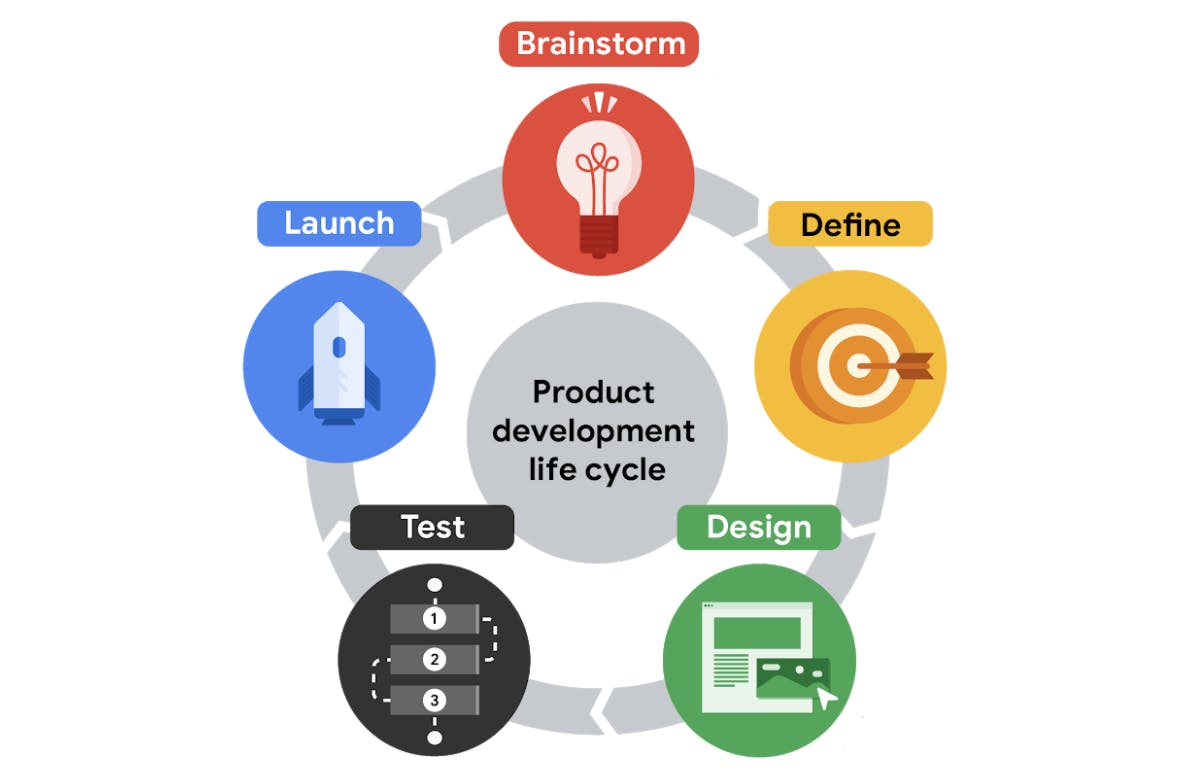
Intro to UX: the Norman door
The Norman door is basically any door that’s confusing or difficult to use. It was named after (and not by) design guru Don Norman to define this all-too-common design foible.
To determine if a door is “Norman,” ask yourself whether the door makes sense as you approach it. Grade it pass or fail. If you have to guess whether to push or pull, the door fails. If you can’t locate a place to push or pull, the door fails. If you try to push/pull and the door actually slides, the door fails.

“The basics of user experience design”, you were introduced to some primary characteristics of good UX. These characteristics— usable, equitable, enjoyable, and useful