Devblog is a blogging platform for developers which allows you to blog on your own domain for free.
Setting up Devblog on your domain
Please visit your blog and click on your dashboard - ⚙ in the top right angle. If you can't see the gear, that means you're not logged in on Hashnode.com.
If you are using Safari or use any ad-blockers that block cross-site cookies you may not see the dashboard icon. To avoid this, you should use Chrome/FF or enable cross-site cookies for Safari and ad-blockers. As we're in the beta phase, we're still testing out solutions for this problem.
Now, go to the "Domain" tab and enter your domain URL.
Head over to your DNS provider and add a CNAME record that points to Devblog. You'll find all the details in the instructions provided on the dashboard. We'll automatically provision an SSL certificate for you when you visit your blog for the first time.
Keep in mind that not all providers allow their users to add a CNAME at the root level (@). If your provider doesn't support this (a.k.a CNAME flattening), you can add an A record which will map your domain name to our IP address. You can find the IP address for your A record on the dashboard, in the CNAME instructions section. However, you will lose the benefits of our global CDN and edge caching with this approach.
How to utilize Devblog CDN if your DNS provider doesn't support CNAME flattening
If you'd like to use our custom CDN which makes your blog run super fast ⚡, but your DNS provider doesn't support CNAME flattening, we have a workaround for you.
Moving to Cloudfare
Sign up on Cloudfare, set up a free account, and follow their instructions to switch to their nameservers. This way, you'll be able to utilize their free DNS.
Now, you can move to their dashboard and add a CNAME record where the host name is @ and the corresponding value is hashnode.network.
Switching to Hashnode's CDN
In order to use Hashnode's CDN, make sure to turn off Cloudfare's CDN by clicking on the orange cloud under the "Status" field. The cloud should change colour from orange to grey.
Your DNS settings should look like this now.
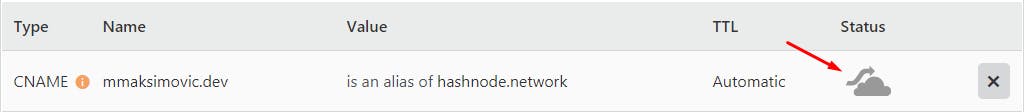
That's it, your blog is supercharged now ⚡ 🎉
In case you run into any troubles, feel free to send us a message on Hashnode, leave a comment on this post or email us at hello@hashnode.com, and we'll be there to help out.