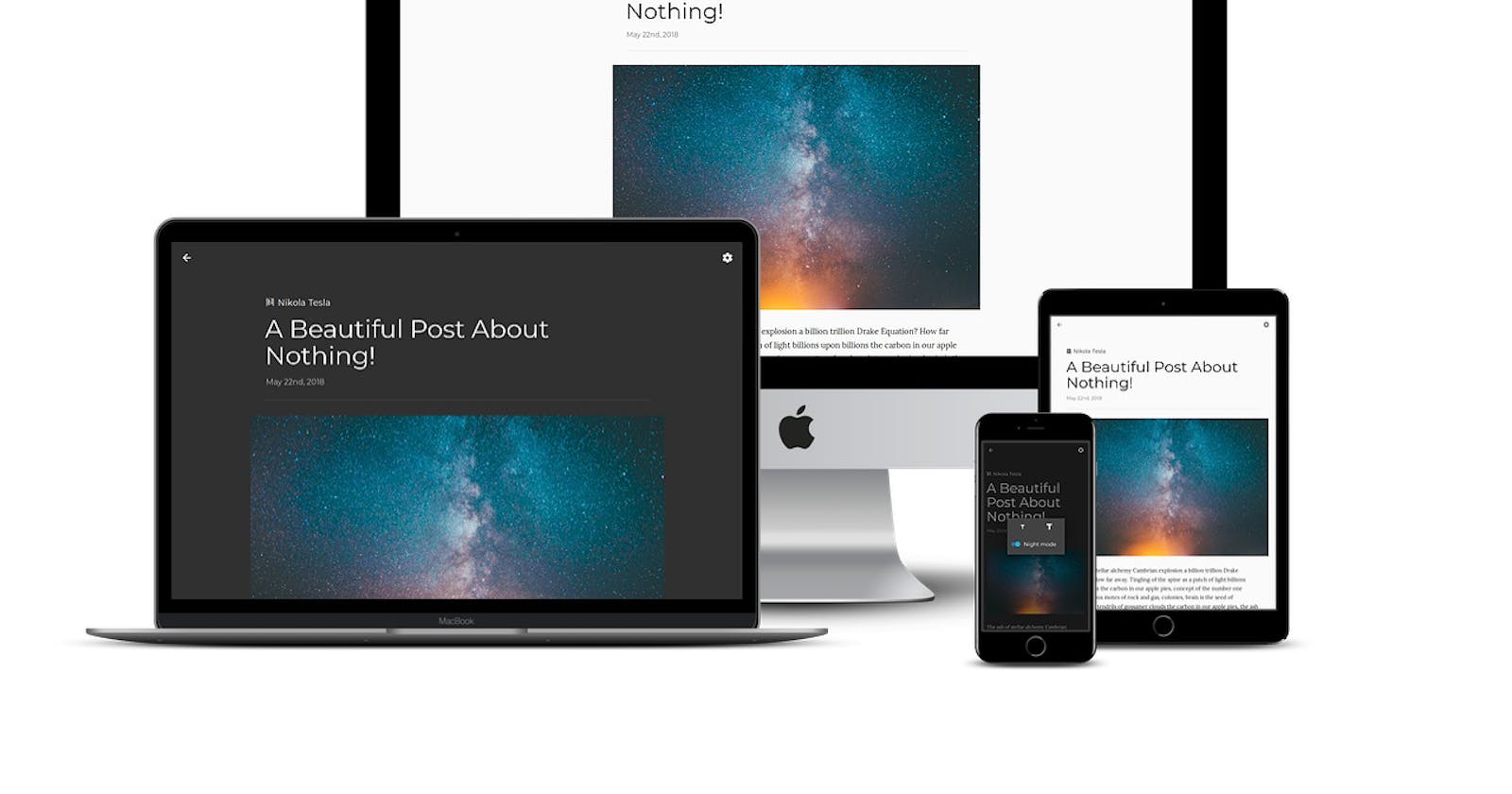Powering a React + Next.js blog with Cosmic JS
Cosmic JS provides an excellent backend for blogs. It is a fully-featured content management system (CMS) with an intuitive user interface that a non-technical client can use to manage their site content.
TL;DR:
Intro
Every blog needs a solid CMS. This allows content owners to control their content without having to hire a developer to make every single change to their site. Many developers immediately think WordPress when considering a CMS. I’d like to suggest Cosmic JS as an alternative, though. It’s extremely simple to integrate from the developer’s viewpoint and to manage from the client’s. In this how-to article, we’ll connect a React + Next.js app to Cosmic JS and go over some of the features.
Getting Started
Fist you’ll need to create a free account with Cosmic JS. Navigate to cosmicjs.com. Click the ‘Create Free Account’ button in the header.
Then fill in your information or simply click ‘Sign up using GitHub’.
To read the full article with code samples go to Powering a React + Next.js blog with Cosmic JS .