I have been a Microsoft user for over 20 years now. I have seen quite a lot of changes in technology, and even though technology is getting better, it’s also known terribly for taking our concentration and focus away from the task at hand.
Six months ago I left Microsoft Windows, wiped my Dell Inspiron 5368 (Preinstalled with Windows X, might I add, also lagged like a hippo doing anything) and Installed Linux Mint, (Tara edition). It’s been the best decision I’ve made in a long time.
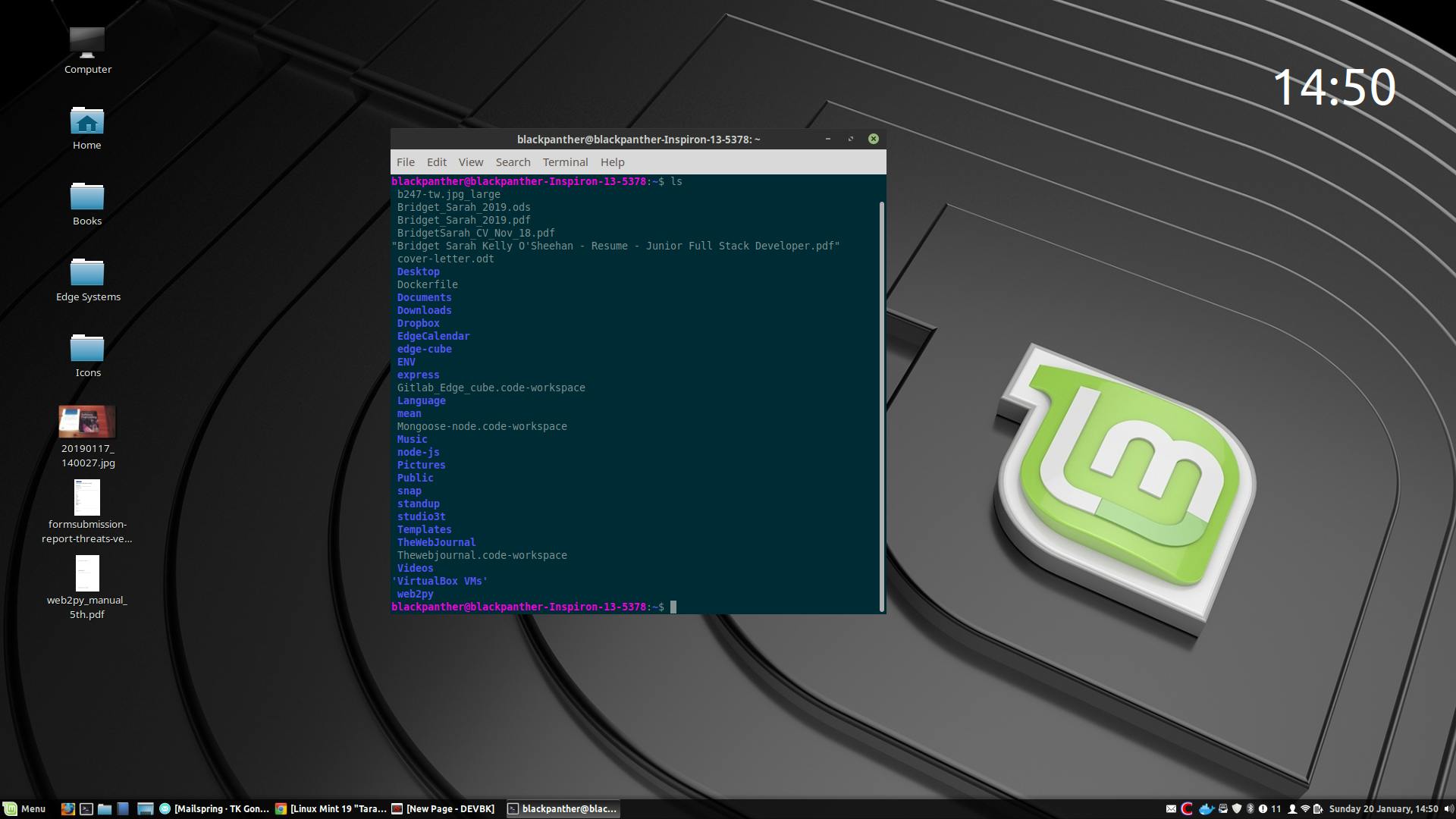
Why the move? Is Developing better on Linux?
If you have used Microsoft Windows as a general user, you can run almost anything on there which is good. However, the downside is that it’s pretty much colourful and cluttered. Weighs your machine down like a Hippo at times with its forced updates and leaves you open to malicious malware, viruses or just being hacked.
I always wondered why developers changed over to Mac’s or Linux and its very simple. Mac and Linux both run on Unix, but the systems are very lightweight, minimalistic, simplistic, which means that it’s much easier to concentrate to develop your projects or documents and its faster!
Last year I started working with the MEAN stack, and backend development is a lot easier to do on a Linux or Mac environment due to its terminal access and being able to install everyone at once.
That said if you are considering moving to Linux then you need to do some research on the different versions of Linux. I have used in the past Linux Fedora and Linux Ubuntu. Linux Mint has based off Ubuntu which is much easier to use even for the general user.
Linux there is a broad learning curve, which in return gives you a lot more options than Windows. You can create as many environments as you want to from your Terminal. I use Bash but it can be called Curl or even on Apple it’s called Brew.
Linux gives you a lot more power as a developer, faster access, access to libraries, processes, services. Whereas, Windows it’s like a needle in a haystack, trying to locate which service is running a local port.
A project I’m currently developing is the Edge Calendar, which you can find on my Gitlab account. A simple application which is integrated with Google’s Calendar, using Node JS, Python, (a light frame Linux OS) and hopefully deployed on a Raspberry PI. Just by moving to Linux this has extended potential opportunities for me as a developer in the directions I go for the future.
All in one Terminal (Seriously Rocks!) Everything Works!
Linux has one terminal, one Command Line Interface to install everything through it, and once you have learnt the majority of commands to use it. Then creating projects, programming, testing, deploying, you name it, grasping SSH, Pushing and pulling with Git, even working with Docker.
Personal Encryption Key – I love this feature! I turn my laptop on, and it asks me for my key otherwise it refuses to boot. Makes me feel a lot more secure when travelling through London knowing that if my data is secure.
What could be the downsides to using Linux?
- Software: I do miss Microsoft Office, but I surely don’t miss the £10 subscription fee to license it per month. Linux is open source. The majority is free and alternative like Open Office and Libre Office. Linux even has its store which can be used on your version and online to download new bits of software. -Gaming: Big franchise games might have support, but smaller ones are not. However that said I am sure that Steam released the Steam OS Linux version made just specifically for gaming -Hardware: When I installed Linux Mint on my Inspiron 5368, I took the risk of it not working due to having a touch screen (and a bendable one!) Linux is on the ball with hardware which is brilliant! Even no problems with my HP printer either! -Different Versions of Linux: Mint and Ubuntu are simple to use but the more you dive into Linux and depending what version, then you may require a more advanced skill set.
I do apologise if you had read this article yesterday, I got quite a few follows at 3 am this morning on Twitter, and I soon noticed that when I hit save and publish, well the grammar didn’t save.. leaving a very messy and unreadable article!
That’s all in the meantime, quite surprised at how many people have read it and shared it. Hope to be covering a little more Linux shortly!
Follow me on any network you want and say hi!
