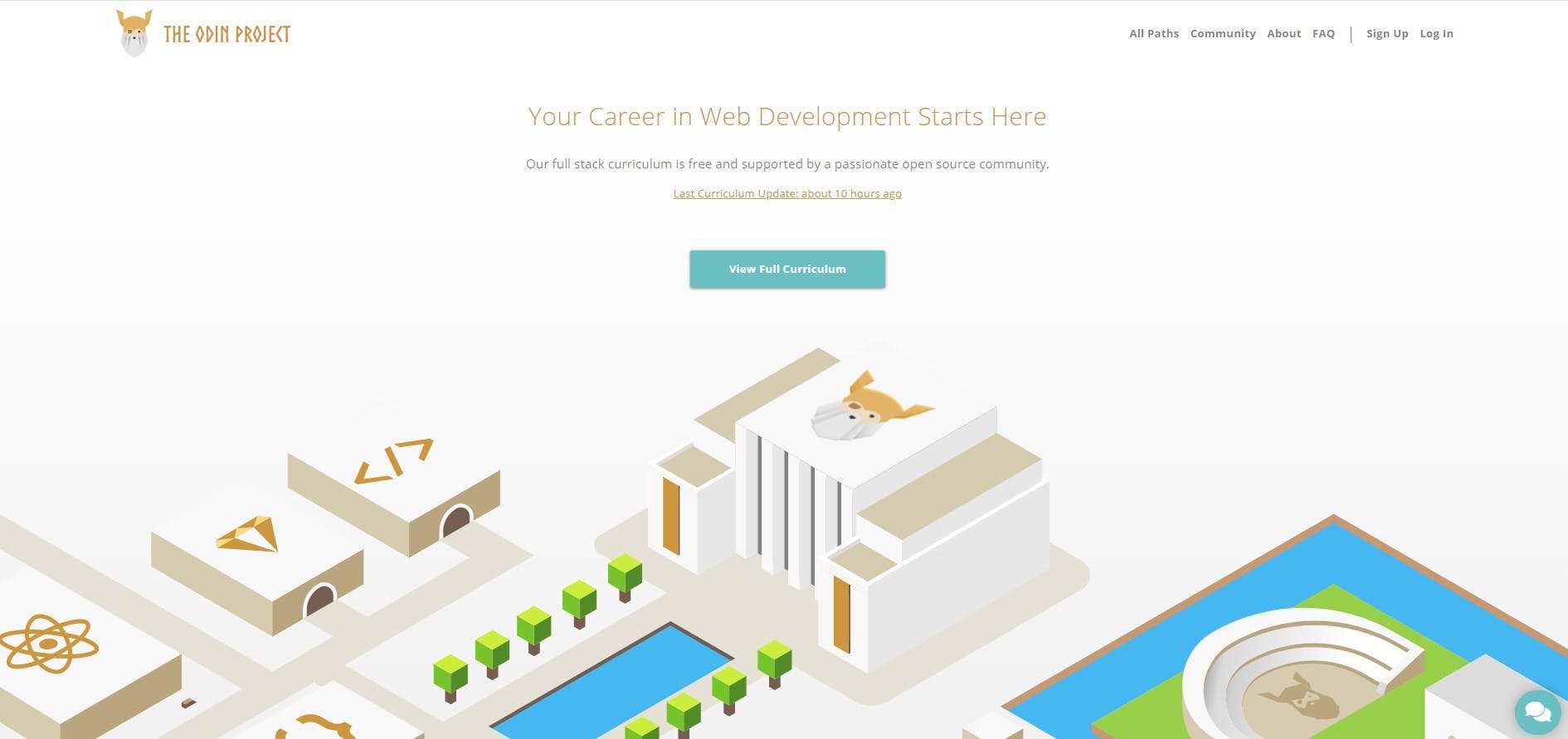Things I Discovered And Learned By Making Web Apps
While making few projects I learned a few new things and methods. I am writing about them in this
Hello everyone!💙
If you are reading this then do leave constructive criticism in the comment section, this is my first blog so your criticism will help me to improve.
A little bit about myself
Hi, I am Abhishek currently working as a Salesforce Commerce Cloud Developer and learning frontend (yeah I am just a beginner I know.. 😉 ). While making few projects ( if you want to check them out 🔗here is the link) I learned a few new things and methods. I am writing about them below
There is no specific order or category for these things. Enjoy your read 👁️🗨️
If you are like me who want to learn things by building it or I would say discover things as you build, in short just like Ironman.
This site is so great and helpful, it provides a structured way to learn FullStack Web Development with the main focus of learning things by building them. It fills the gap for people who are trying to learn on their own but still want a high-quality education. Ohh the most important thing it is free😲 to use what can you ask for more.!
PROS -
- Free to use
- No boring lectures
- Structured well
- Large community
- Regular curriculum updates
- Different tracks to learn different things
Don't go on my words, I would like you all to give it a try at least and just see how awesome is this thing. All the best for your journey if you are going to start from this.
Open a link in a new tab

I was searching on how to open a link in a new tab when a user clicks on a button or link (yeah I know basic stuff ..but I am still a newbie🤫). While searching I came across this article: How to Use HTML to Open a Link in a New Tab by Kris Koishigawa. Writing below the things I learned.
To open a link in a new tab we just have to use target attribute set to _blank
<p>Check out <a href="https://www.freecodecamp.org/" target="_blank">freeCodeCamp</a>.</p>
Which tells the browser to open the link in a new tab/window, depending on the browser's settings. But the problem with just using the target attribute is that it is vulnerable to a phishing attack known as tabnabbing .
So to prevent tabnabbing we use rel="noreferrer noopener" wherever we use target attribute, rel is used to set the relationship between your page and the URL which is linked.
<p>Check out <a href="https://www.freecodecamp.org/" target="_blank" rel="noopener noreferrer">freeCodeCamp</a>.</p>
The noopener has zero impact on your SEO so you can safely use it to enhance the security of your website.
The noreferrer is used to protect referral information from being passed to the target website and this also hides referral traffic in Google analytics.
Thank You
I am really scared while writing this blog wanted to write so much more but after writing this much my mind can't recall anything 😅.
If you gave it a read I am so glad and happy, thank you so much 😊
A big shout out to Tanay Pratap and NeoG camp for doing awesome work for the community and inspiring millions of devs to fall in love with web development. Because of them, I got the courage to write this blog.
Lets connect: LinkedIn Github Twitter Portfolio
Thanks for reading, you are such a great human being 😎